If you set up AnyTrack and you can see all the conversion data on AnyTrack but can't see it on your Facebook Ad Manager.
If you set up AnyTrack and you can see all the conversion data on AnyTrack but can't see it on your Facebook Ad Manager, there are a few things you should check before reaching out for support:
💡 Facebook attribution delays:
While AnyTrack process and sends conversions to Facebook in real time, it can take up to 72 hours for Facebook to attribute conversions to your ads.
💡 Facebook event manager:
While the Facebook Ads Manager reports conversions with a delay, the Facebook Event Manager shows the conversions within an hour. Further explanations are below.
👉 If you see conversions in the Event Manager but not in the Ads Manager, your setup is probably accurate, and you just need to let the Facebook algorithm do its job.
1. Verify your Pixel Setting
An essential part of your account setup is setting your pixels properly. Misconfiguring your pixel event mapping or ad connections can prevent AnyTrack from sending the right data back to your ad network. Follow these steps in order to make sure you set up your pixel properly.
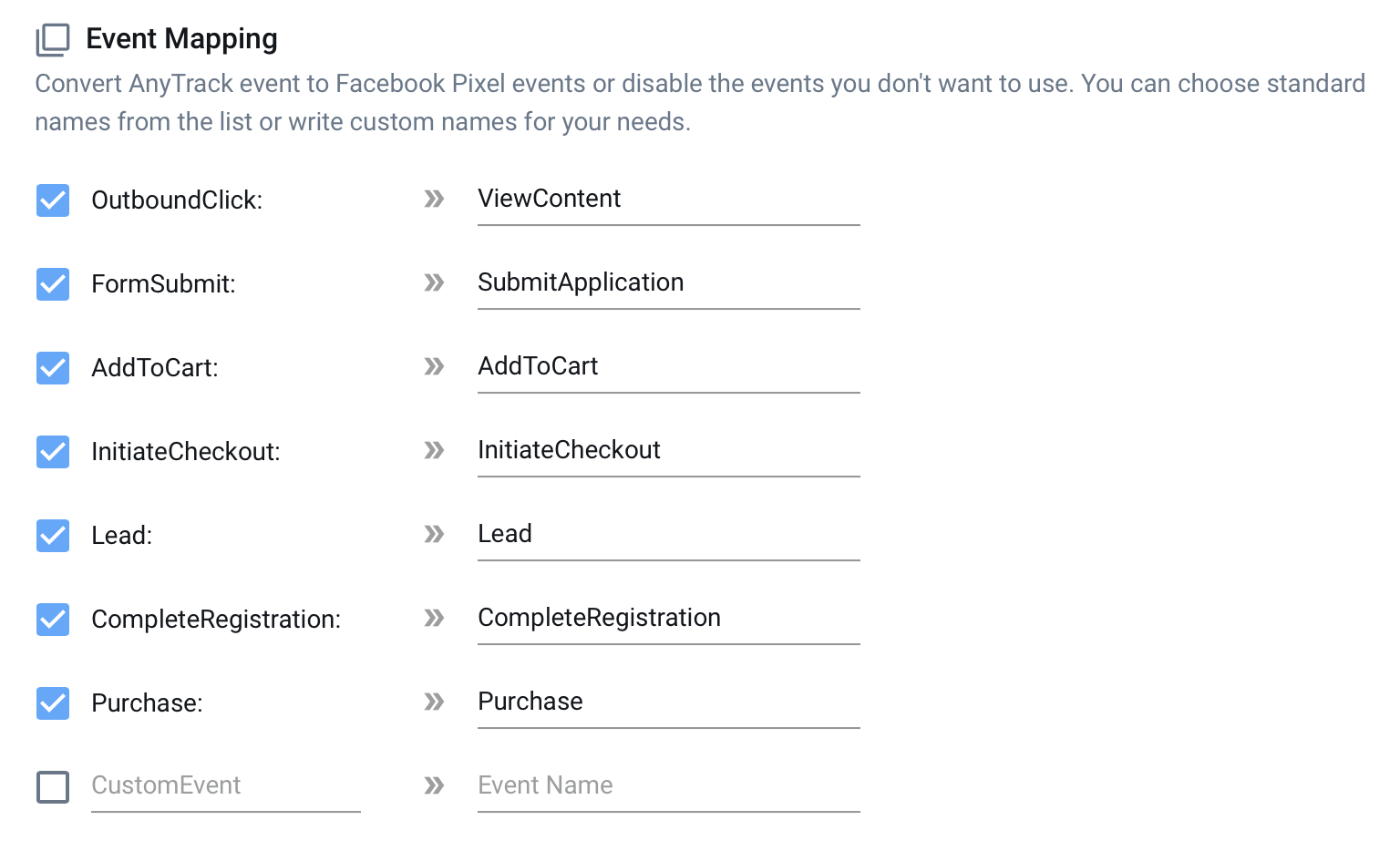
Following the iOS 14.5 update, Facebook released several updates and changes to improve attribution on your campaigns. The most important thing to make sure of is that you verify your domain and set up the highest priorities for the required events.
-
On your Facebook business manager, navigate to Event Manager and select the right pixel id you already configure on AnyTrack.
-
Open the "Aggregated Event Measurement" tab and click on "Configure Web Events":
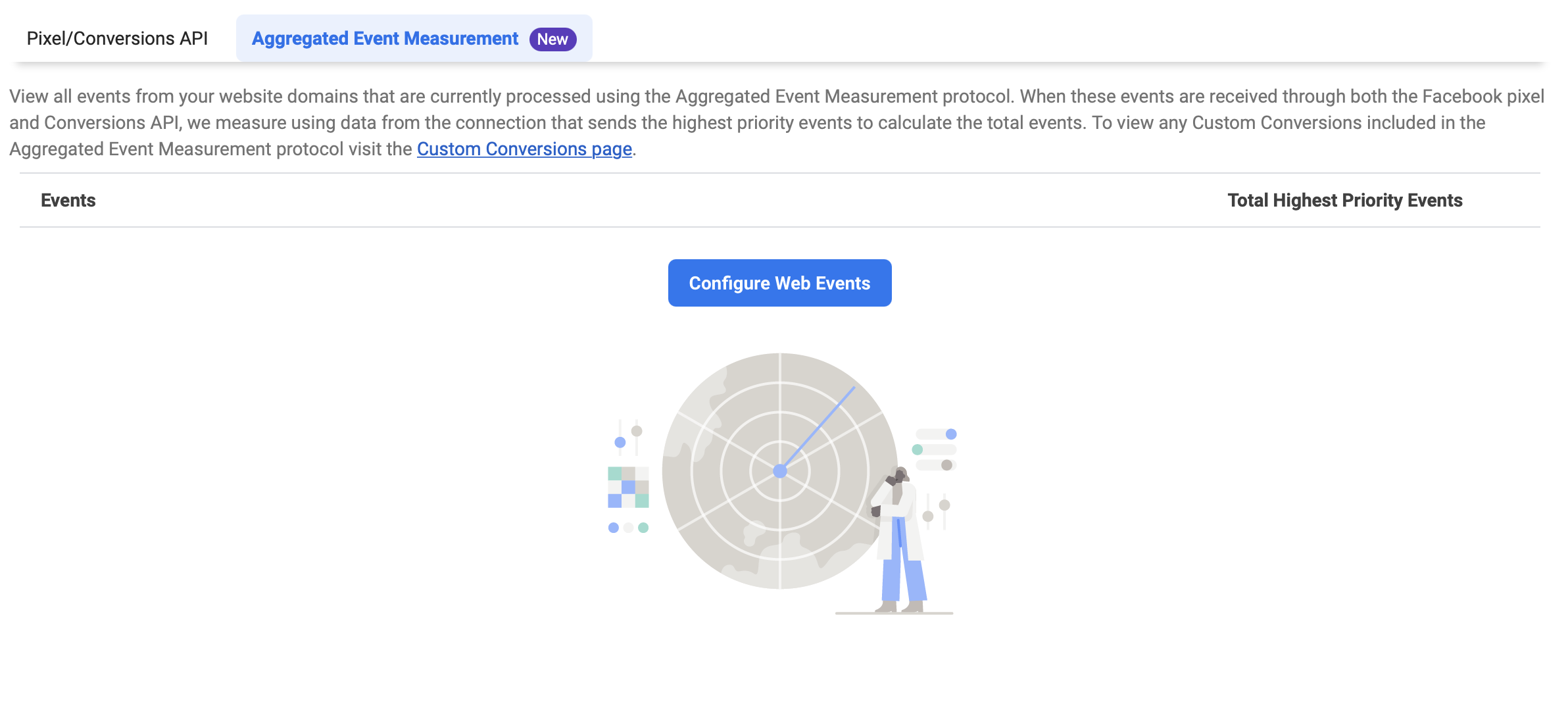
-
Find your website domain and make sure you verify the website domain:
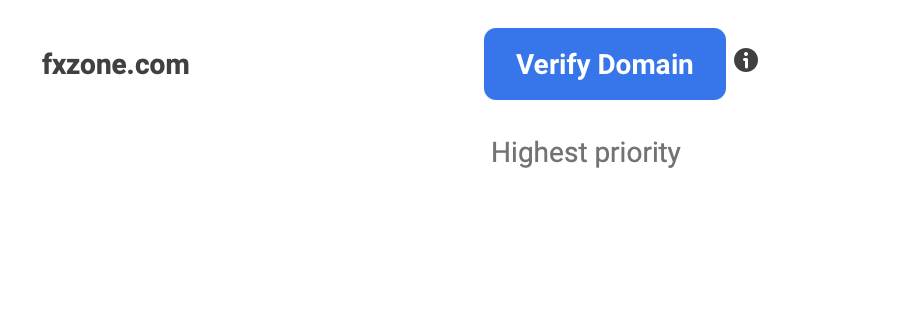
-
Open the domain name and verify you have set up the most important event for you to be on the Highest priority:
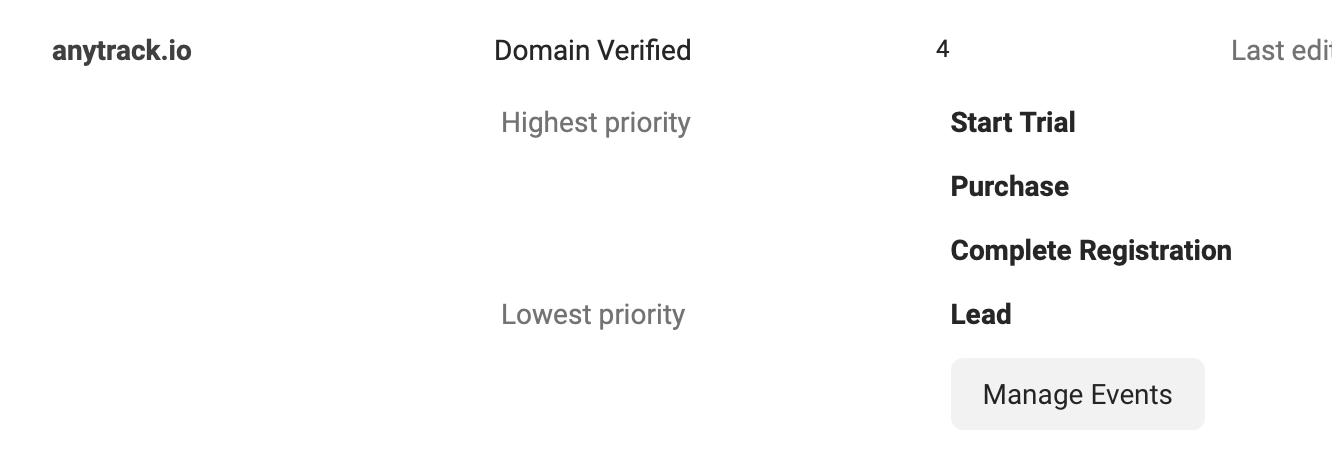
You should wait a couple of hours before you will see any effect on your ad manager.
3. Check the Facebook Event ManagerYou can verify Facebook received the events we sent by navigating to Event Manager and reviewing the latest events received on your pixel. You should expect to see the event name (ie. "Purchase") with a green indicator and connection method "Server":
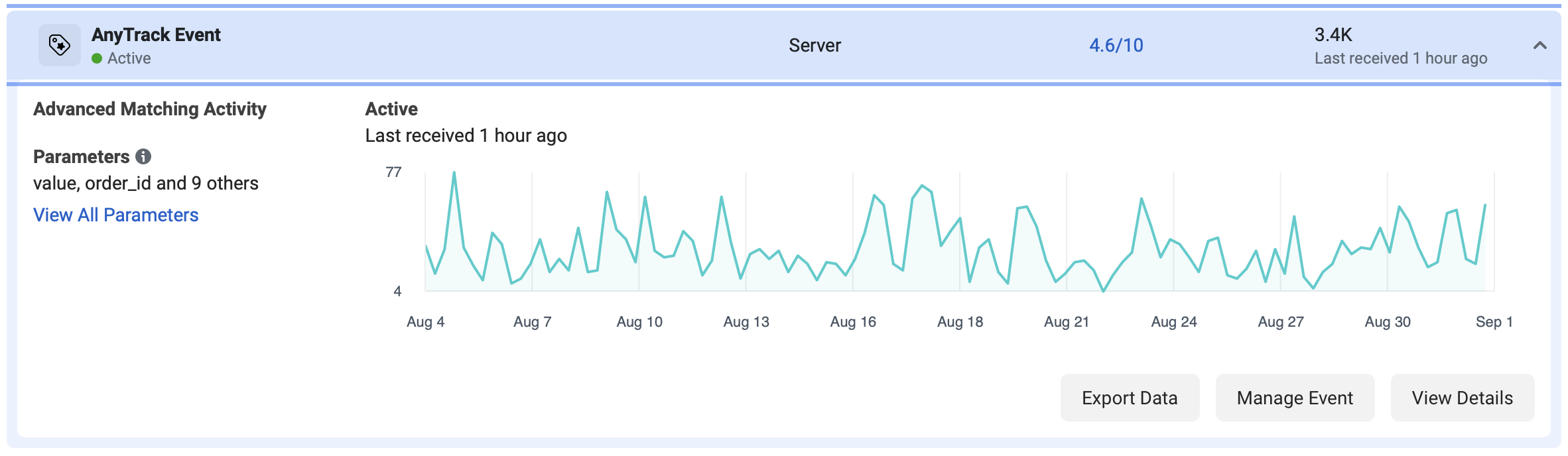
Open View Details to see the latest events and to find any errors on your setup. It's also possible to click on Export Data and send it back to AnyTrack support for further investigation.
If you checked all the above but still can see the conversions, it's possible the conversions are affected by the iOS 14.5 update.
Need support?
Questions? Problems? Need more info? Contact Anytrack Support for assistance!
