Learn how to integrate your Impact (formerly known as Impact Radius) affiliate account with AnyTrack
Learn how to integrate your Impact (formerly known as Impact Radius) affiliate account with AnyTrack, so you can easily start tracking your conversions across your marketing stack.
About Impact (formerly known as Impact Radius)
impact.com’s marketplace was built to make monetizing your content seamless. Connect directly with top brands that match your audience preferences.
Impact & AnyTrack integration overview
The Impact & AnyTrack integration includes the following features:
- AutoTag: Impact offer links are automatically tagged with subid parameters required for Postback URL tracking. How can I add a click_id on my offer links?
- AutoTrack: Click on an Impact offer links trigger an OutboundClick Tracked Event which is automatically forwarded to you analytics and pixels.
- AutoScan: AnyTrack will crawl your website to detect your Impact offer links - if your links are cloaked and embedded into a link shortener like PrettyLinks or ThirstyAffiliates, AnyTrack will inspect these links and tag them accordingly.
ℹ️ Learn about AutoScan - Real-time conversion tracking:
- Client-Side tracking: Outbound clicks trigger Event Tracking in analytics and pixels.
- Server-Side tracking: Conversions are processed according to the conversion funnel logic.
- Data collection: If your offer links have standard attributes such as linkid or title, they will be collected and sent to your analytics.
- eCommerce transactions: If you enable the Google Analytics enhanced eCommerce feature, conversions will be sent to Google Analytics as eCommerce transactions.
Impact Link Tracking
Important note about Impact Vanity Link Builder
Impact short URL builder, which is prominently featured across their dashboard, does not pass dynamic parameters such as the subId1 and subId2 parameters. Therefore do not use these links if you want to receive conversion data back to AnyTrack.
✅ Standard Link:
https://semrush.sjv.io/c/169033/1328754/13053
✅ Deeplink:
https://semrush.sjv.io/c/169033/1328754/13053?u=https%3A%2F%2Fsemrush.com/
🚫 Short URL (impact calls them Vanity links/urls):
https://semrush.sjv.io/ORdo6P
How AutoTag works:
When AnyTrack identifies an Impact offer link, it will automatically tag it with the parameter subId1
https://semrush.sjv.io/c/169033/1328754/13053
👉 Now hover on the Semrush offer link
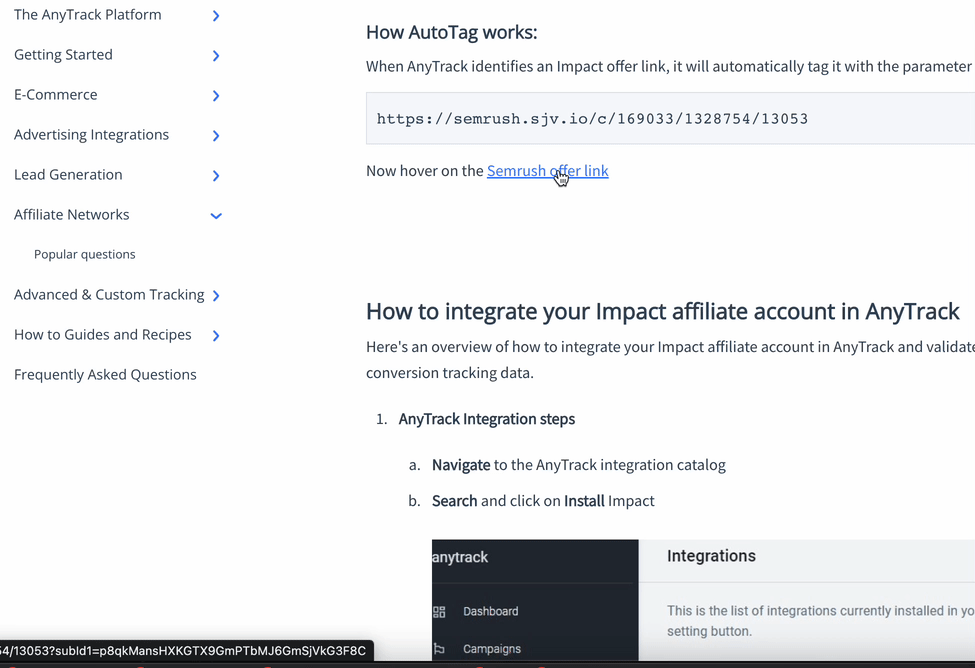
Manual tagging
<p><a href="https://anytrack.io" rel="nofollow impact">Impact Demo Link</a></p>
How to integrate your Impact affiliate account in AnyTrack
Here's an overview of how to integrate your Impact affiliate account in AnyTrack and validate your conversion tracking data.
- AnyTrack Integration steps
- Navigate to the AnyTrack integration catalog
- Search and click on Install Impact
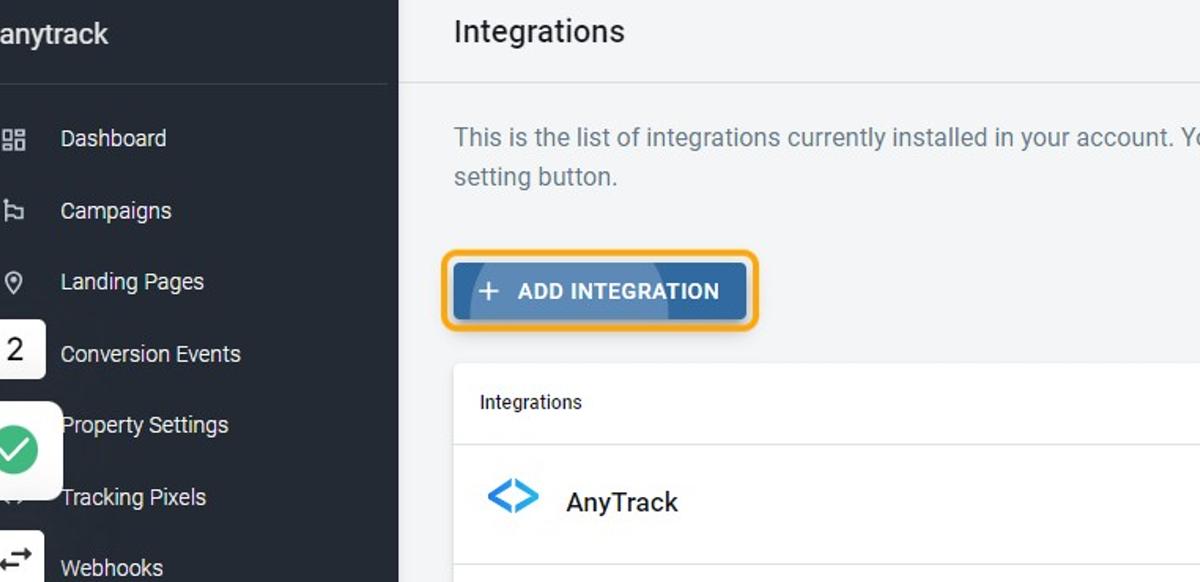
- Copy the Impact Postback URL
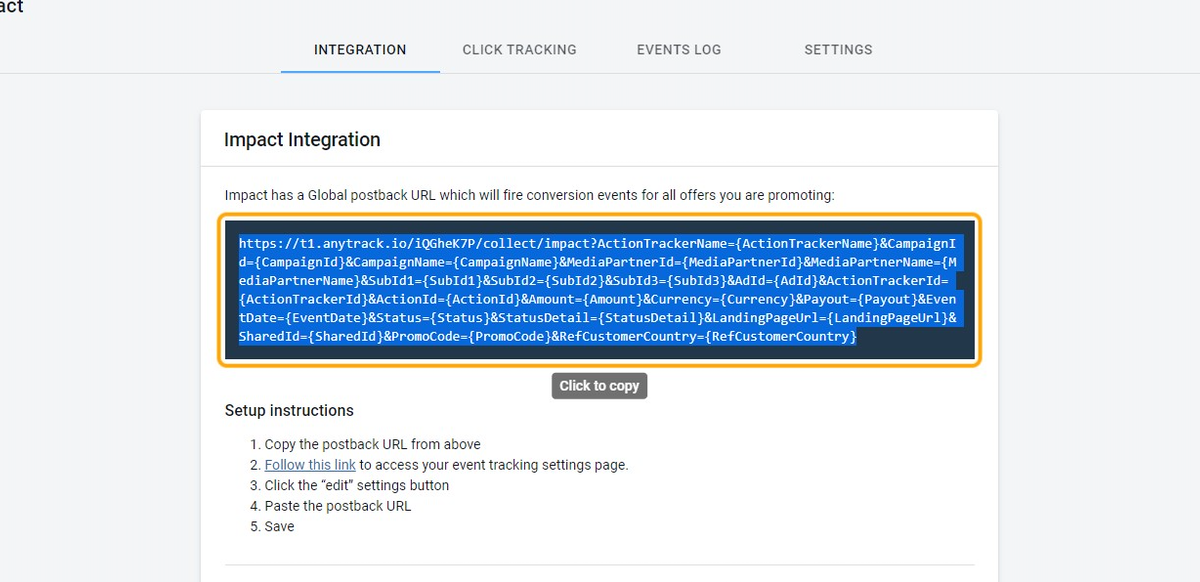
- Save
- Impact Integration steps
- Open a new tab and navigate to your your Impact Account
- Open the API setting menu and select Event Notifications
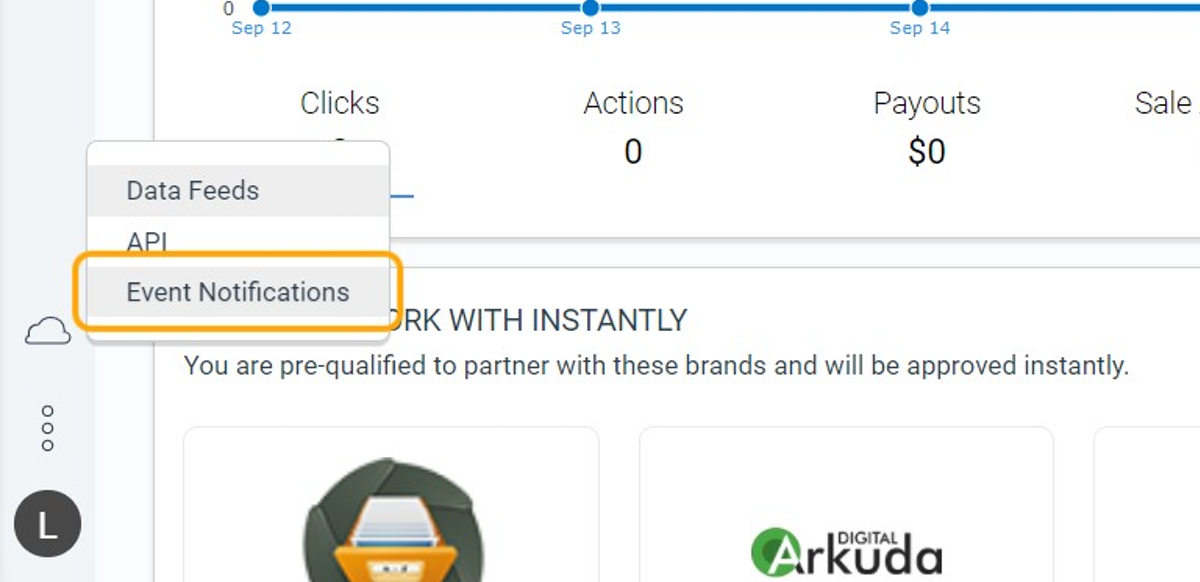
- Now Edit the Notification settings
- Select Event Lifecycle Notifications
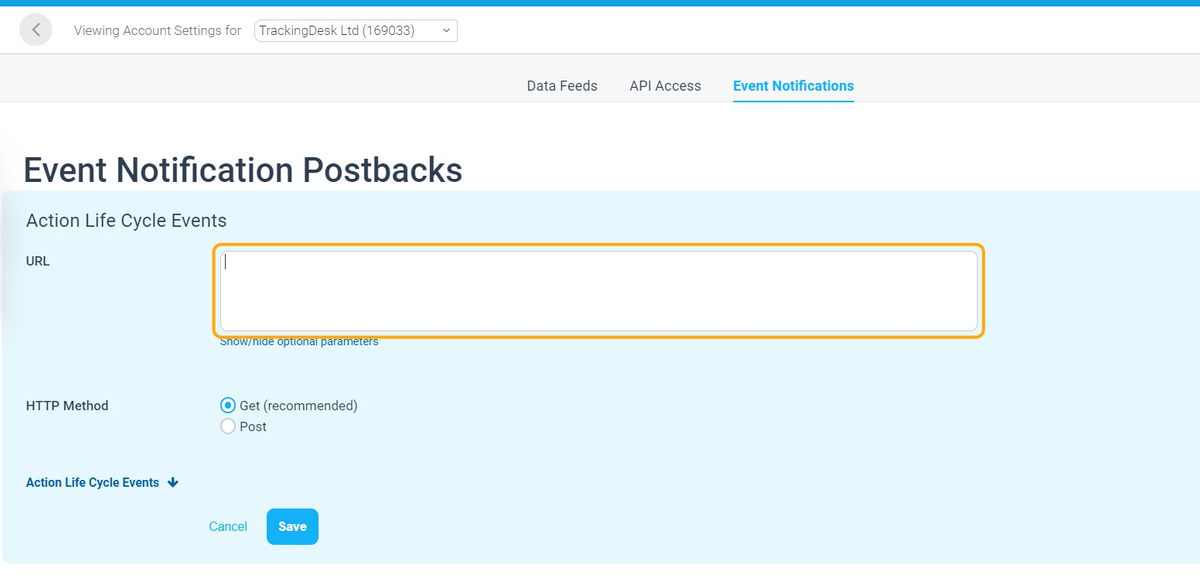
- Paste (ctrl+v) the Postback URL you copied in step #3
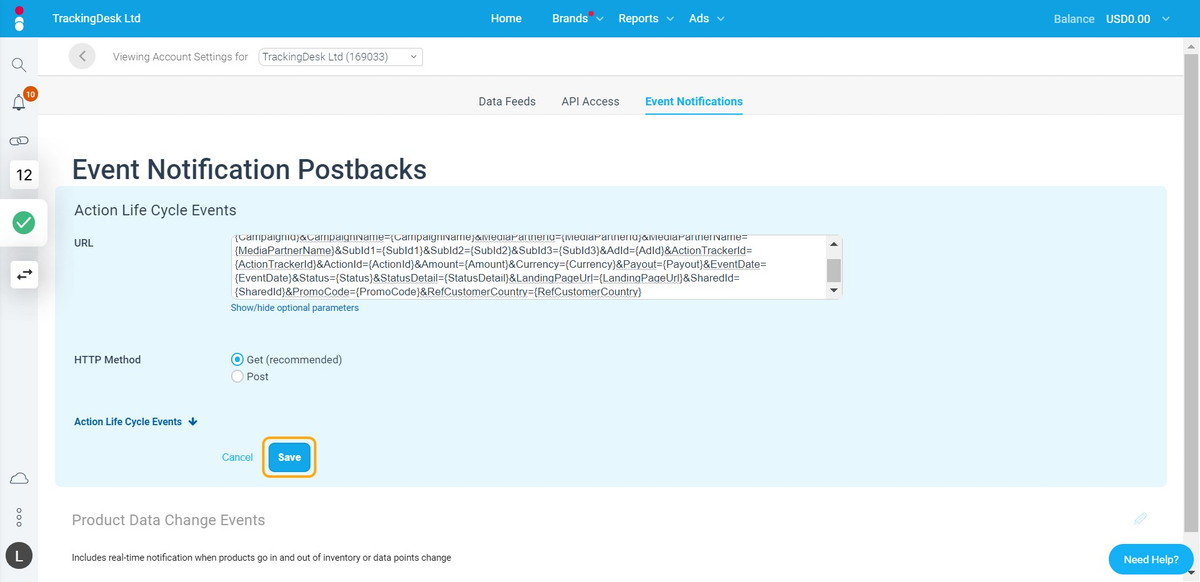
- Select the HTTP Method: GET
- You can then Save.
- Validate your Integration in AnyTrack
- Return to the Impact Integration settings
- Open the Event Logs
Event log URL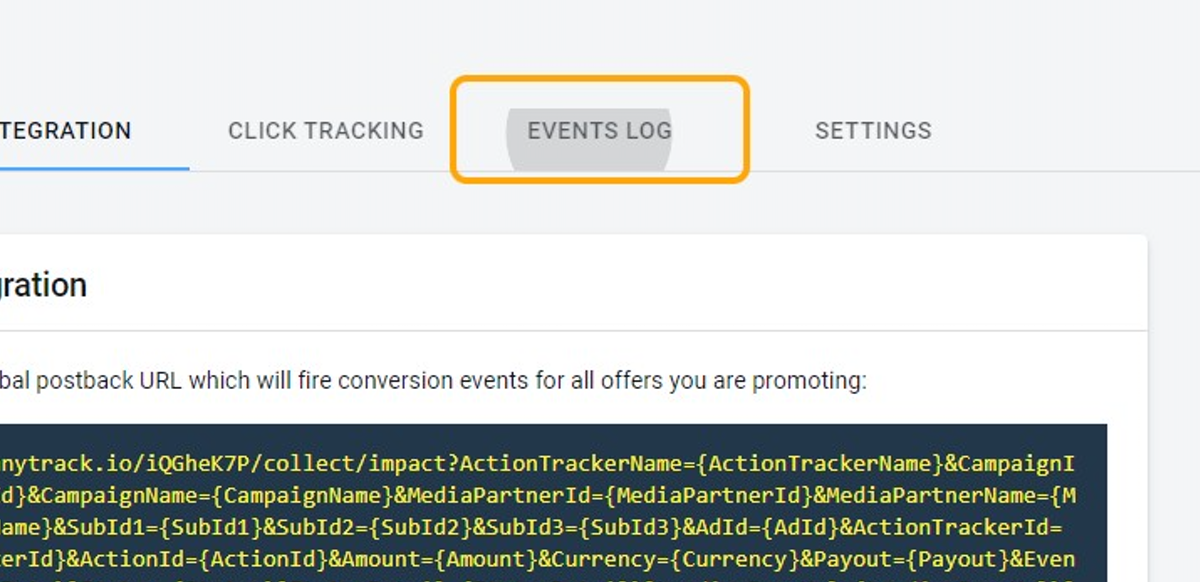
- Inspect the conversion events sent by Impact to AnyTrack Postback URL
The integration event log enables you to inspect the events sent by the integration and get real time insights into errors and possible missing data. - You can finally save your settings.
Frequently Asked Questions and Troubleshooting
What should you do if you see errors in the conversion log?
Errors are usually due to missing or unknown click id parameters. Please check the link tracking section which explains how to set up your offer links and which types of links are supported.
Can I add the postback URL on a specific offer?
Yes, but it's not recommended and not all advertisers support this tracking method. Setting the postback at the account level guarantees that all conversions will be tracked.
