This guide follows the standard steps recommended by Google to sync your Google Analytics account with Google Ads
This guide follows the standard steps recommended by Google to sync your Google Analytics goals with Google Ads.
Prerequisites
- You have an AnyTrack account
- You have a Google Analytics account (Universal Analytics - not GA4*)
- You connected Google Analytics to AnyTrack and set up your conversion goals (following this guide: Google Analytics / AnyTrack Integration)
- You connected Google Ads to AnyTrack (following this guide: Google Ads / AnyTrack Integration)
*Google Analytics GA4 is in development.
Google Analytics settings:
Before you connect with Google Ads, you need to update the Google Analytics property settings to Allow manual tagging (UTM).
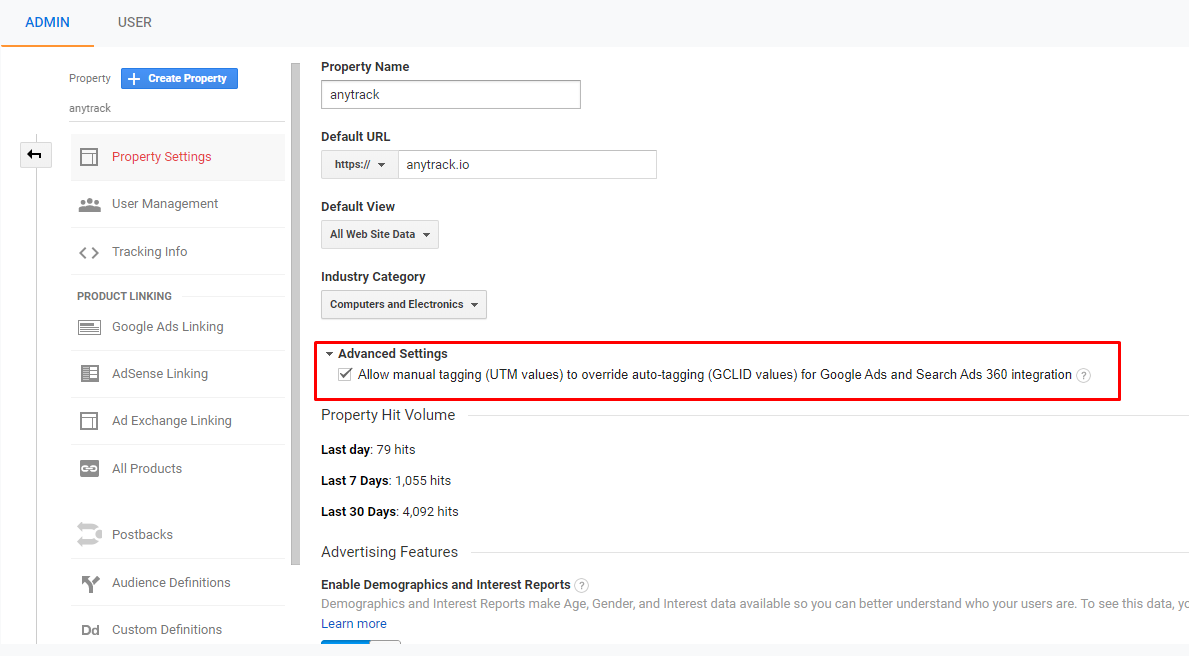
Google Ads settings:
-
Open the Conversion menu.
-
Add a conversion
-
Select the Import option
-
Select Google Analytics & Click Continue
ℹ️ You will see a list of conversion goals to import from your Google Analytics account -
Select the Conversion Goals you want to import
-
Update each conversion according to your needs
-
Check or not the "Include in Conversions" option
⚠️ Depending on how you run your campaigns this option can have a huge impact on your campaign performances.
Google Ads UTM Tracking Template:
-
Navigate to your Account Settings
ℹ️ To access your account settings, you need to be on the "All Campaigns" view -
Enable Auto-Tag if it's not enabled yet
-
Paste the tracking template
The recommended tracking template can be found under your Ads Integration tab in the pixel settings of your AnyTrack account.
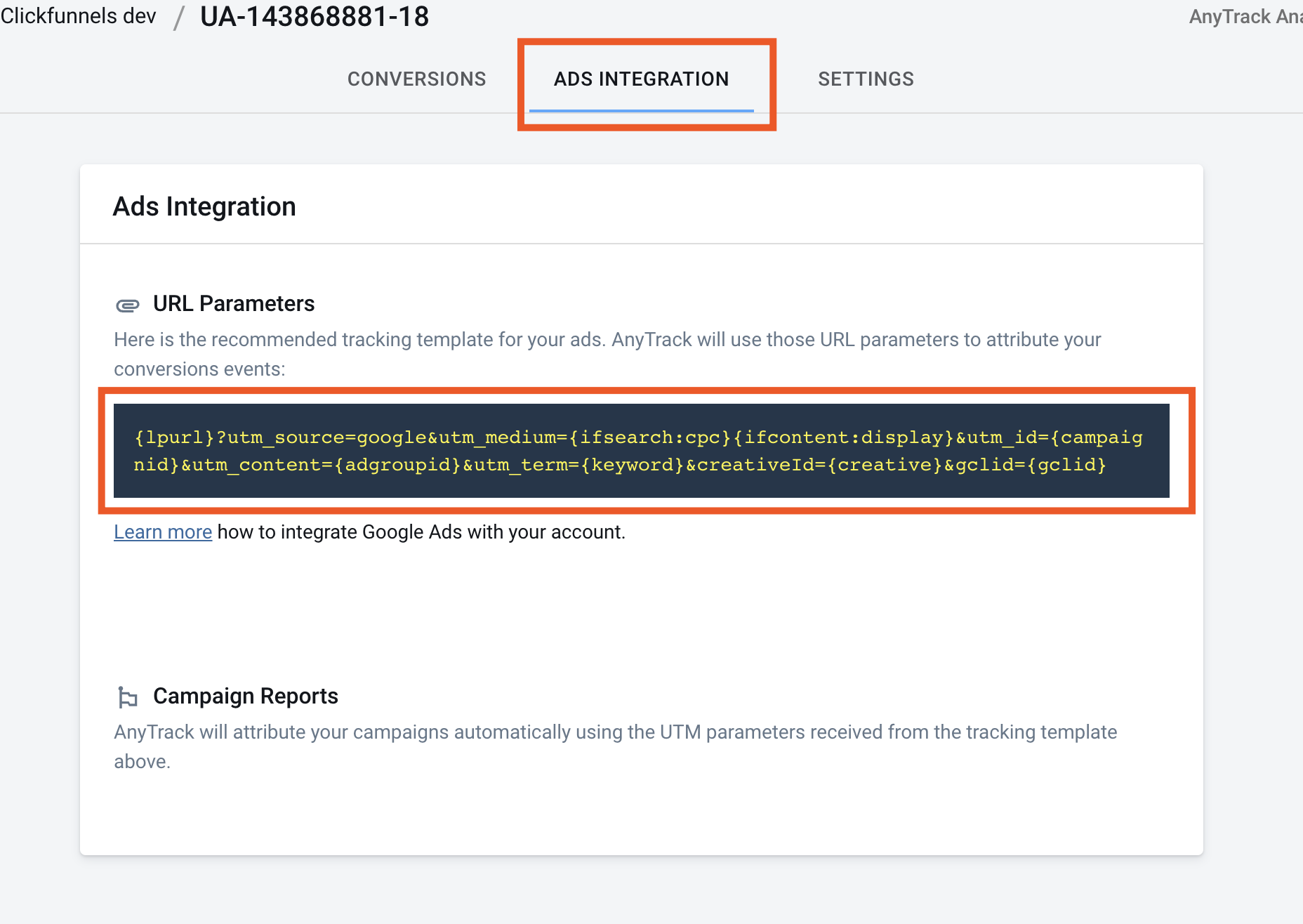
The tracking template is where you add URL tracking parameters to your ads. You can use URL parameters to customize your final URL. The information is used to create your landing page URL when an ad is clicked.
For example:
- your final ad URL is https://anytrack.io
- You are targeting the keyword "Conversion Tracking Platform"
- Your add the URL tracking parameters: {lpurl}?url={lpurl}&utm_term={keyword}
At Run time, the URL will become:
https://anytrack.io?url=https%3A%2F%2Fanytrack.io&utm_term=Conversion%20Tracking%20Platform
Congratulations! 🎉
From now on, conversions triggered in AnyTrack will be automatically sent to Google Analytics and synced with Google Ads.
