Cross-domain tracking
Learn how to use AnyTrack to set up cross-domain tracking and gain better insights into the performance of your campaigns and website traffic.
Cross domain tracking enables you to track a customer journey across multiple domains without losing the visitor identifiers or sessions.
Cross-domain tracking is a method that stitches user journeys and first-party data across multiple domains into a single session.
Why cross-domain tracking matters?
Let's say that your online store runs on store.com and the checkout is on store.cart.com.
You have the same tracking tags on the store and the cart system. ex: facebook pixel, google analytics.
When the user clicks on the Checkout button to navigate to the checkout page a few things will happen:
Without Cross domain tracking:
- A new session will start and will be set as source / medium:
store.com / referral- New cookies will be set on the user browser.
- The conversion will be attributed to
store.com / referral
With cross domain tracking:
- The session will remain open preserving the source / medium that triggered the initial visit to your store
- The cookie data will pass to the checkout page URL
- Google Analytics will record the conversion and attribute it to the initial session and user
- If you're advertising on Google Ads or facebook, the conversion will be attributed to the initial session
Popular cross-domain tracking use cases:
- Cross domain between a blog and a shopify store hosted on different domains
- Cross domain between a website and a cart system (thrivecart, samcart etc..)
- Cross domain between two AnyTrack accounts.
- When you have multiple shops on different domains ex:
example.com,example.fr,example.co.uk
AnyTrack cross-domain tracking data flow
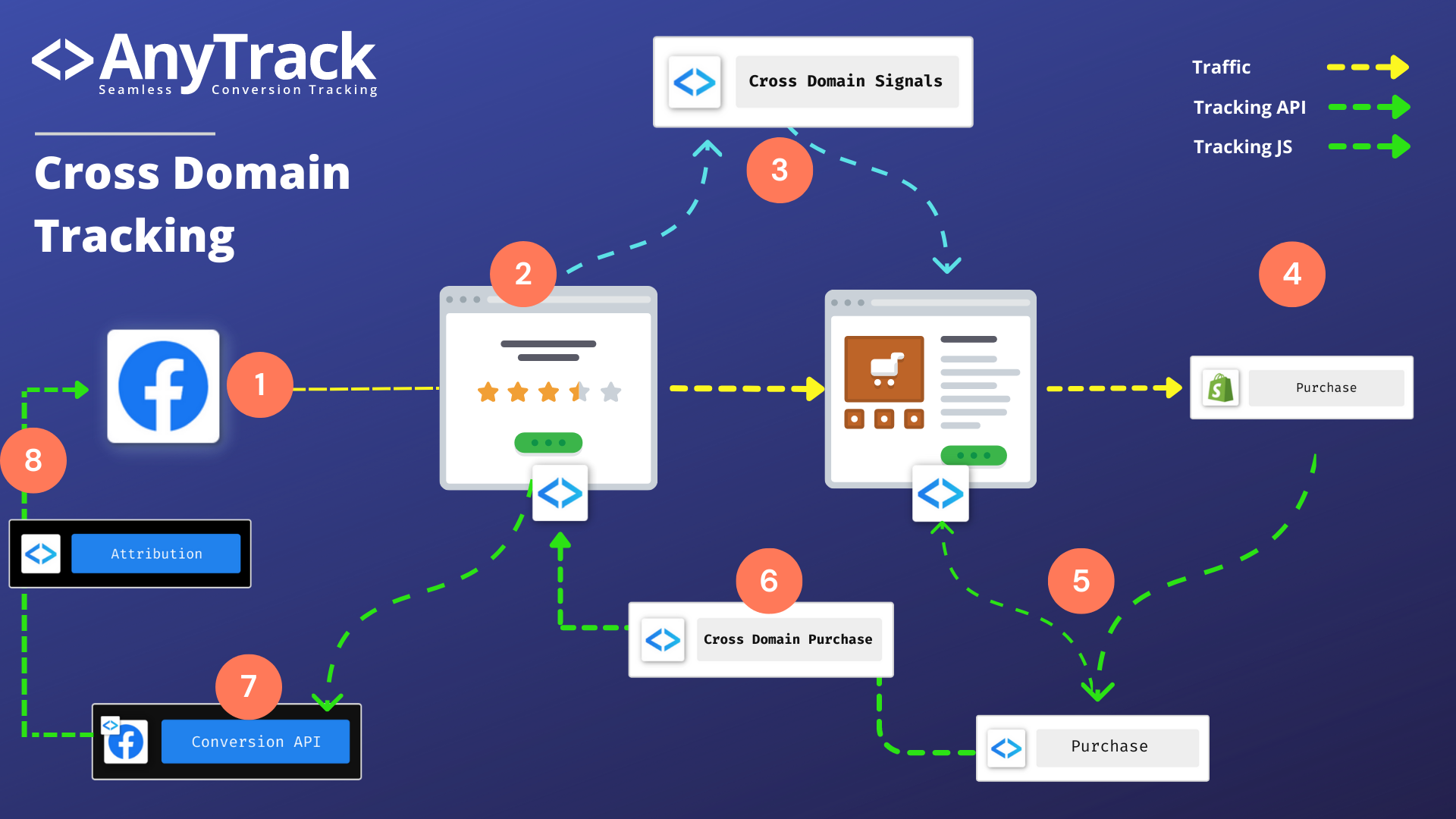
User and data flow:
- User clicks on your Facebook Ads and lands on your Blog where you have a product review.
- AnyTrack sets and collects First Party Data (Facebook Cookie, GA Cookie) and traffic data (utm's).
- AnyTrack AutoTags the Product CTA with cross domain parameters.
- User clicks on the Product CTA and AnyTrack passes Cross Domain signals to the CTA url.
- User Lands on the Shop and purchases the product.
- Shopify Sends the Conversion Event Data to AnyTrack.
- AnyTrack Tracks the Conversion to the Shop Property.
- AnyTrack sends the Cross domain
Purchaseto the Blog property. - AnyTrack sends the
Purchaseevent to the Facebook Conversion API. - Facebook applies attribution rules to the
Purchaseevent and the conversion is reported in the Ads Manager.
Setup guidelines
Prerequisites
- Each domain must be set as an independent property, with its own tracking tags, and pixel integrations.
- Cross domain AutoTag is controlled from the Cross Domain property
- Cross domain conversions is controlled from the Cross Domain destination.
Use case: Setup a cross domain for a blog promoting a Shopify store
Definitions
Cross Domain Property: The property that you advertise on Google, Facebook (or other) and from which you send traffic to your shop.
Cross Domain Destination: The property that receives traffic from the Cross Domain Property.
- Open settings of the Cross Domain Property and navigate to the settings tab.
- Scroll down to the client-side tracking section and open the Cross-Domain Tracking option.
- Add the root domain(s) of the cross domain destination
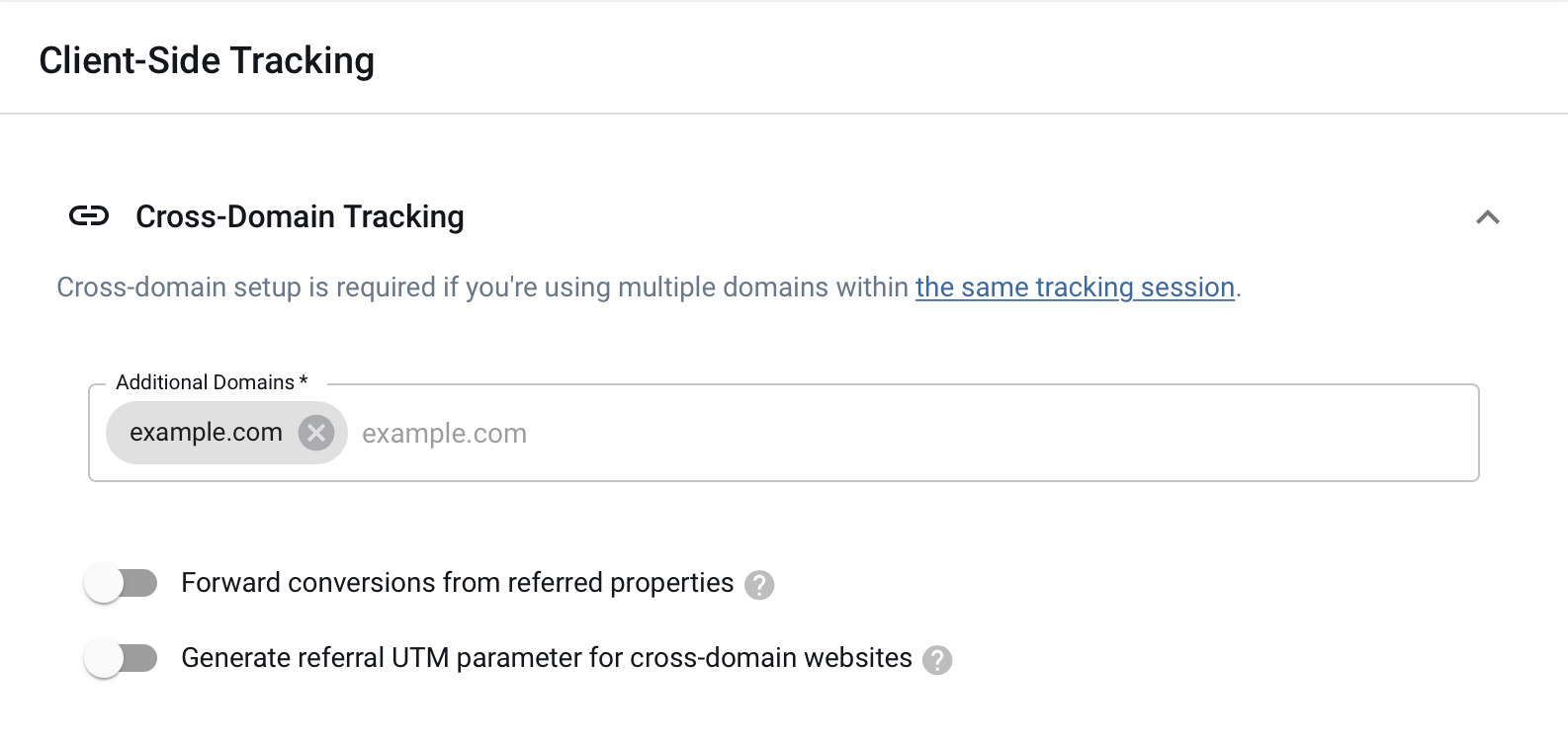
-
Toggle the Forward Conversions from the referred properties.
This setting will enable the conversions from the Shop to be sent to the Cross Domain Property
-
Select which conversion events you'd like to receive from the Cross Domain Property.
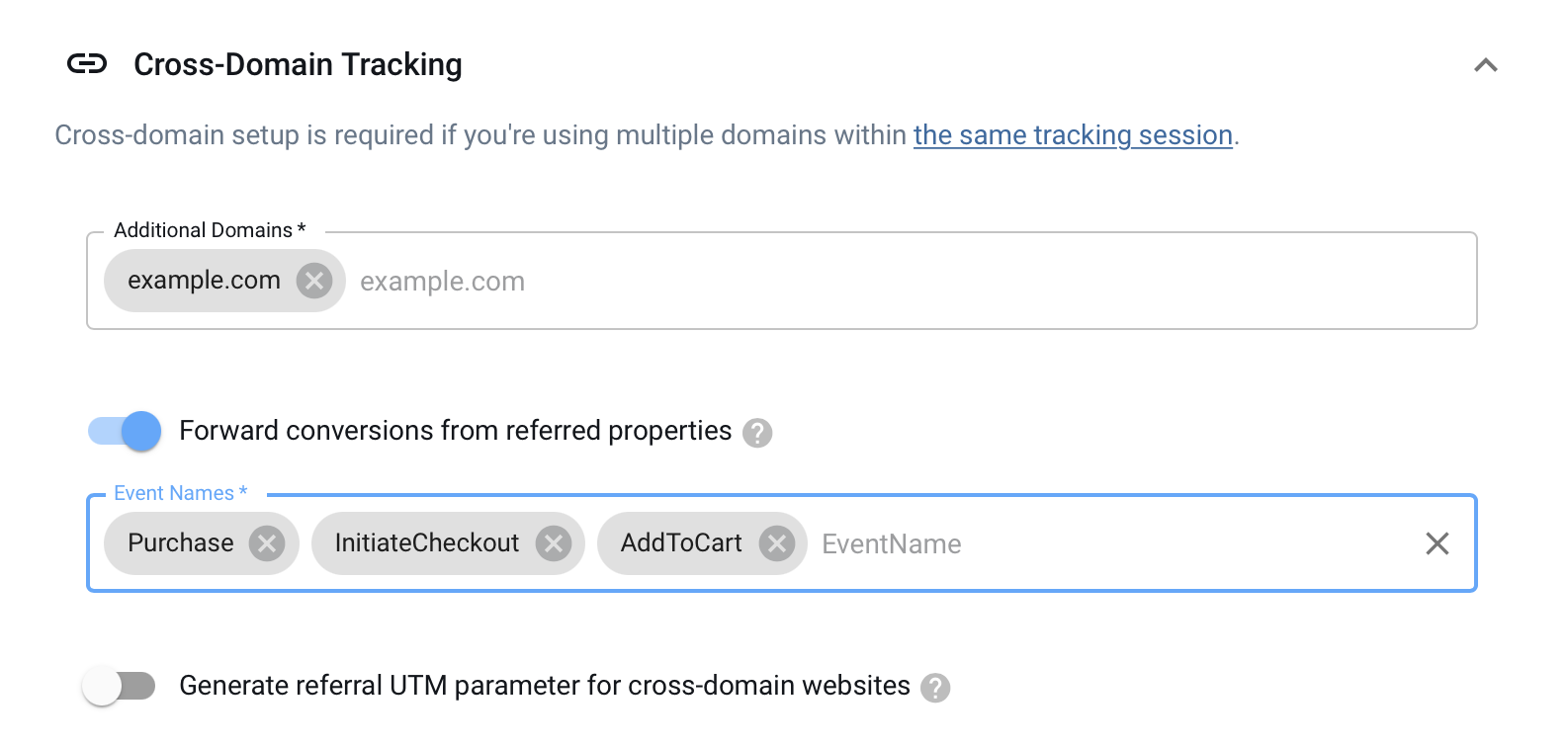
-
Enable UTM parameters if you want AnyTrack to forward UTM parameters from the Cross Domain Property to the Cross Domain Destination.
-
Save your settings
Test and validate cross-domain tracking
- Open the Cross Domain Property website and hover on one of the links pointing to the Cross Domain Destination website (your shop)
- You should see a parameter
?atrefid=auoasdiafs0df8as0d89fas0df8appended to the shop url.
If you don't see it it, open a new browser window (incognito mode) or guest mode, and repeat step 1,2. - Now click on the link and go through the funnel.
- Once you are done, you can open the conversion event page of the Cross Domain Property and check the conversions that were received from your shop.
Validation in external tools:
- In Google Analytics, the real-time dashboard will show the conversions.
- In Facebook Event Manager, wait about 15-20 minutes to see your conversions.
- Add a webhook to the property and send the conversion to a Google Sheet or Airtable.
Conclusion
Now that your cross domain settings are updated you will be able to:
- Promote your blog on any ad platforms.
- Track and attribute conversions as if your blog was the "Shop" itself.
- Build custom audiences on both properties, and according to any of the conversions or events received from your Shopify property.
- Run campaigns promoting your Shop independently.
Cross domain between AnyTrack accounts
If you partner up with another AnyTrack customer passing conversion data between properties is done through the AnyTrack / Webhook integration.
In the scenario where the Blog and the Shop are in different AnyTrack accounts, you will have to follow the same instructions, except that in order to sync conversions between the two properties you will need to follow these instructions:
Blog owner
- Follow the standard cross domain tracking instructions
- Ignore the Forward Conversions from referred properties.
- Then Create an integration - Select AnyTrack
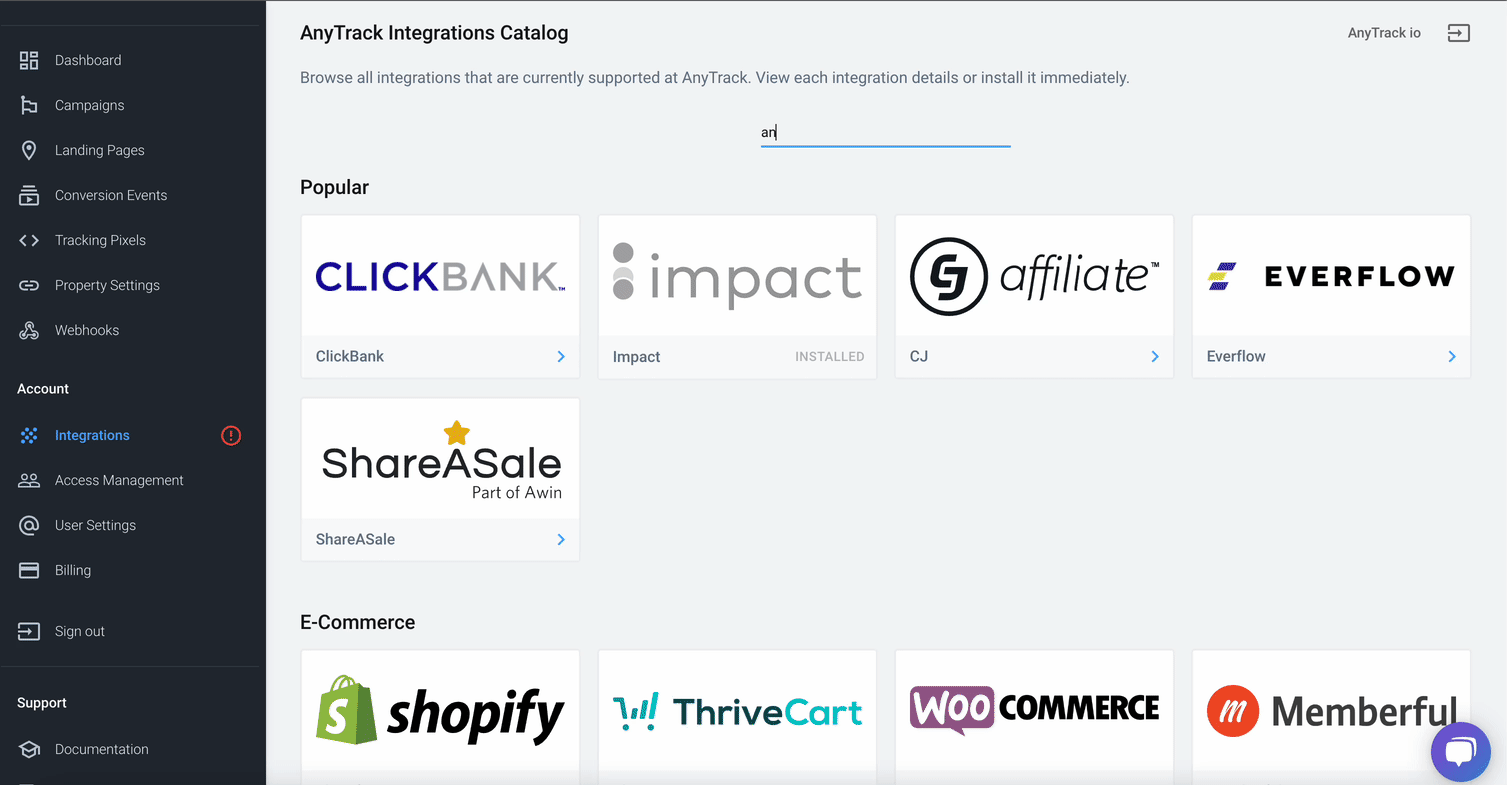
- Send the Webhook URL to the Shop owner
Shop owner
- Open the Webhook section and click on New webhook
- Paste the webhook URL the Blog Owner gave you
- Select the conversions you'd like to send to the blog owner
- Save
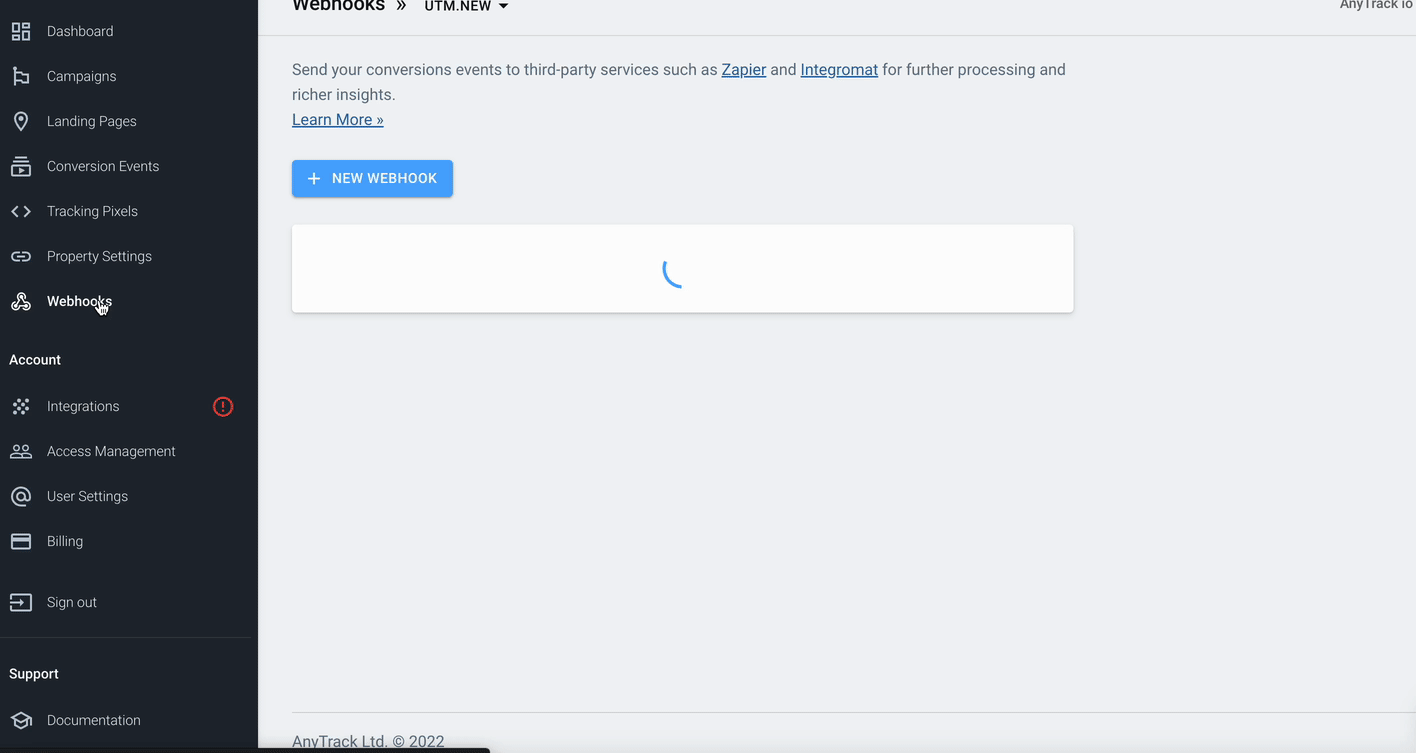
Frequently Asked Questions
-
No. Just add the root domain and Anytrack will take care of the rest.Do I need to add the subdomain of the cross domain property? -
No. It will generate self referral traffic which will corrupt your tracking.Do I need to add the domain of the initial domain in the cross domain settings? -
Yes, but you'll need a way to get conversions to sync with your account.Can I add a domain that I don't own on the cross domain settings? -
No. Thrivecart has its own integration settings that you should follow and which covers the cross domain tracking requirements.Shall I add the domain of a platform integrated in AnyTrack (example: Thrivecart)? -
No. Currently the UTM parameters are set by default.Can I modify the UTM parameters sent to the referred property? -
Yes, but it's not recommended as it will generate self referral for the cross domain property.Can I setup cross domain tracking on the same property?
Updated 2 days ago