Learn how to integrate AnyTrack with your WooCommerce shop and streamline your conversion data across your ad platforms and analytics.
AnyTrack supports conversion tracking on WooCommerce stores using a WordPress plugin. Once you install the plugin, events such as AddToCart, InitiateCheckout and Purchase will be automatically tracked and sent to your connected ad platforms (Facebook Conversion API, Google Ads, and more).
Please Note:
AnyTrack for the WooCommerce plugin is different from the AnyTrack Affiliate Link Manager plugin. If you have already installed the Link Manager Plugin, please uninstall it.
Install AnyTrack for WooCommerce plugin
From your WordPress Dashboard, navigate to the plugin page and search for "AnyTrack for Woocommerce."
👉 Click on Install Now

Once you've activated the plugin, it will appear in the Woocommerce menu.
Plugin Configurations
Once the plugin is installed, you can access it using the WooCommerce menu under "AnyTrack":
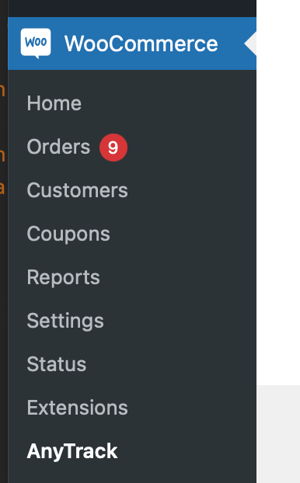
Plugin configurations:
|
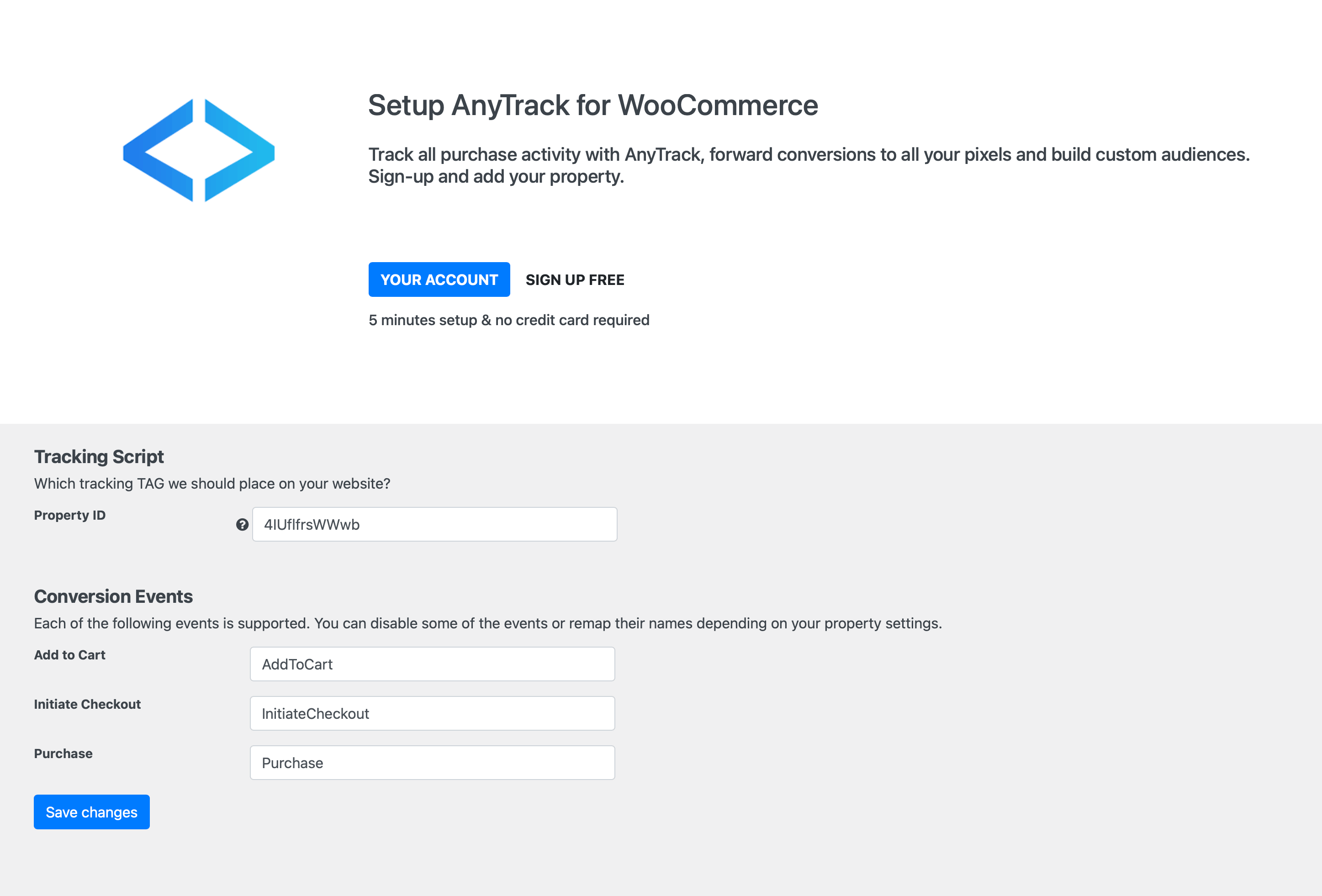 |
The property ID can be found in the AnyTrack dashboard under Property Settings.
Once you save your setting, the AnyTrack TAG will be loaded to your store's head section and track all standard events.
Setting up custom events
The plugin default configurations are set to track standard events such as AddToCart, InitiateCheckout, and Purchase.
Once these events are collected, they are automatically forwarded to your ad platforms and conversions API with the corresponding standard event names.
If you wish to change the event names or map these events to different event names in your ad platforms, you will need to update the event mapping.
👉 Learn more about the event mapping function.
Frequently Asked Questions
Do I need to install the tracking TAG on my website?
No. The plugin automatically loads the AnyTrack Tag.
Do I need to remove the Facebook WooCommerce Plugin?
If you're here, it's fair to assume that your current integration with Facebook isn't delivering the data you need. Therefore, we highly recommend you disable any other plugins that send data to your Facebook Pixel or conversion API.
Can I install AnyTrack through Google Tag Manager?
Yes, but in that case, you don't need the plugin, and you will be responsible for setting up the tracking events via the anytrack custom event tracking snippets. You can refer to the custom eCommerce setup instructions here.
