If you run an affiliate network or you're interested in listing a new integration on the AnyTrack catalog.
If you run an affiliate network or you're interested in listing a new integration on the AnyTrack catalog, you will need to provide us with some information required to comply with our tracking requirements.
How AnyTrack works:
AnyTrack tracks "onsite" engagements and off-site conversions from third-party systems (affiliate networks, eCommerce, CRM, API).
What is unique about the "AnyTrack way"?
Because AnyTrack is unique in the way it tracks and processes conversion data, it is important that you try to maximize the data quality you send to AnyTrack - which in return, will help your partners deliver better conversion data to their ad pixels.
Here are some of the unique features:
- AnyTrack tracks rich conversion data
-
Click ID
-
Product Name
-
Conversion type (lead, registration, purchase, and custom events)
-
Transactionid
-
Conversion value
-
Conversion currency
-
Lead/customer data - When passed by the conversion source (ex: Shopify, ClickFunnels)
-
- AnyTrack unifies the conversion data and forwards it to integrated analytics and ad pixels.
- AnyTrack enriches your Google Analytics with your conversion data.
- AnyTrack lets you map received conversion types with sent conversion types. For example, you can receive a "lead" conversion from Hasoffers and map it to a CompleteRegistration in Facebook Conversion API.
- AnyTrack Funnel Conversion Logic will automatically label conversions that do not carry a "conversion type". For example, if a conversion is recorded with a "0" conversion value, it will be automatically labeled as a "lead".
- AnyTrack AutoTags offer links with the appropriate subid parameters.
TL;DR
At the very least, AnyTrack needs the following information to list new integration in the catalog:
- The offer link structure and how we can add our tracking param on the link (subId, affId, etc..)
- Instructions to receive conversion events back from the integration systems, including some examples of common events.
Engagement Tracking
Most integrations have some sort of element that engages with the user and leads him to take an action. It can be an offer link, form, or any other elements you ask your publisher to put on their website in order to generate a conversion.
As part of the integration process, we will need to receive a few examples of product links or forms that we can use to train the anytrack tag to automatically tag and track these links.
For example, Clickbank provides two types of links:
https://hop.clickbank.net/?affiliate=AFFILIATE&vendor=VENDOR
https://3cedfmlcsx12zk9-rkg1mfkp6t.hop.clickbank.net
On Page Load, AnyTrack will AutoTag these links with subid / clickid parameters:
AnyTrack will see this link
https://3cedfmlcsx12zk9-rkg1mfkp6t.hop.clickbank.net
AnyTrack will update the URL with the subid parameters
https://xxxxx.hop.clickbank.net/?tid=q0xv60ihi0ji0zh0szq0t0nz0h0oz0fw0ib74jy0w0ns0li4
👉 You can HOVER ME TO SEE AUTOTAG IN ACTION on a Clickbank Hop link;) 🔥
Click ID Tracking
In addition to engagement tracking, AnyTrack adds to each engagement element a unique random click id that is used to track conversions.
AnyTrack will need to know how to pass the click_id on your product/ offer links so that your system records it and can be used later in a postback / s2s conversion URL.
Our click IDs are usually 20-40 characters long and contain only letters and numbers. Those IDs are case-sensitive, so you will have to store them AS-IS.
Some examples of affiliate network tracking parameters:
ClickBank stores the click_id parameter under the tid query string
https://3ced.hop.clickbank.net/?tid=FzspxrHAhbycPP4qzpNtm9CyuXm
Server-side Conversions
Most integrations will generate additional conversion events for each tracked engagement element. AnyTrack can receive those conversions using a postback URL or via direct API access to your servers. We will need to know what's the typical data format you have to fetch those events and also what are the possible events that can be generated.
For example, here are the setup instructions we have for Impact:
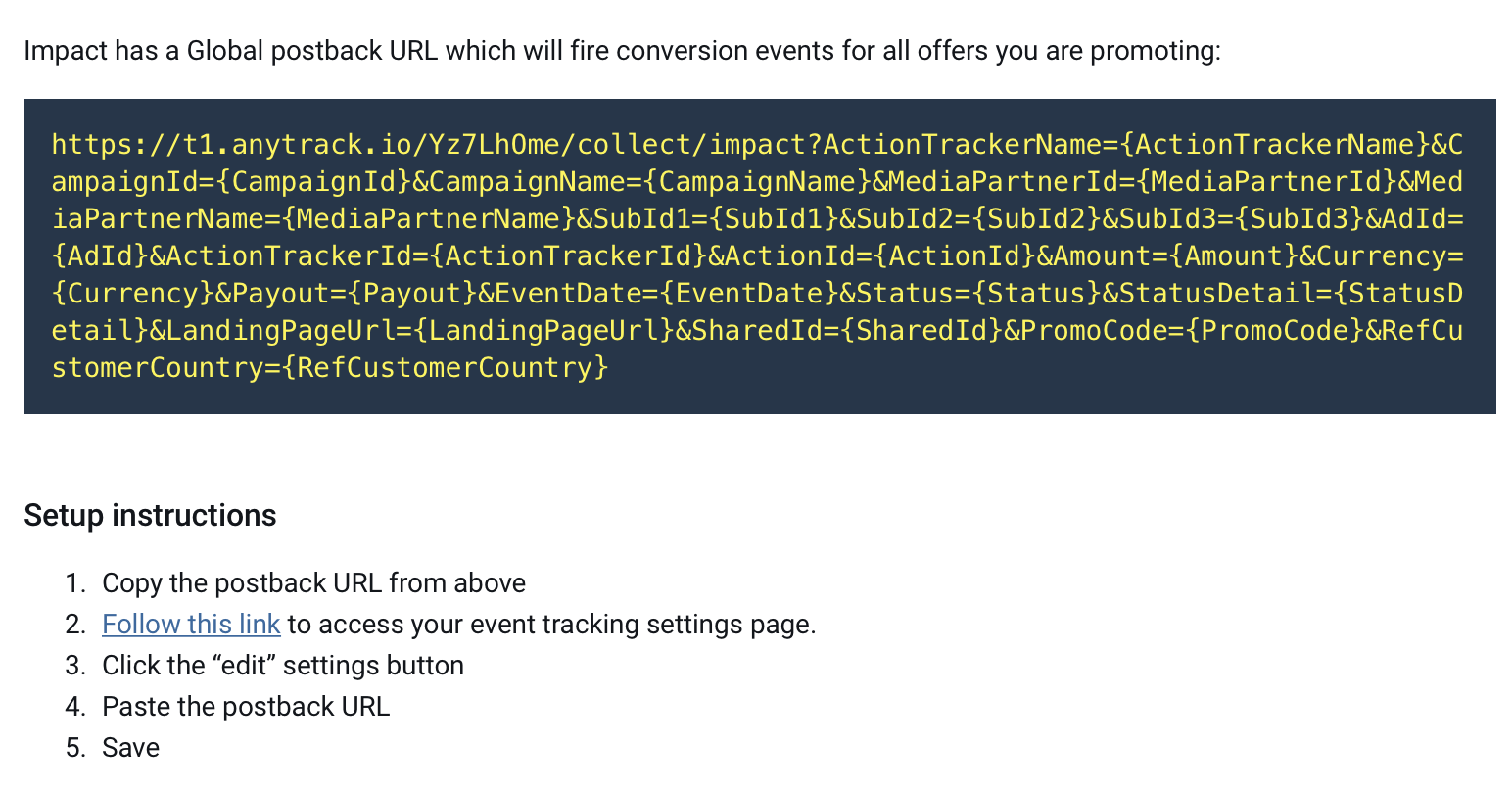
And here is an example of the integration event mapping used for ClickBank:
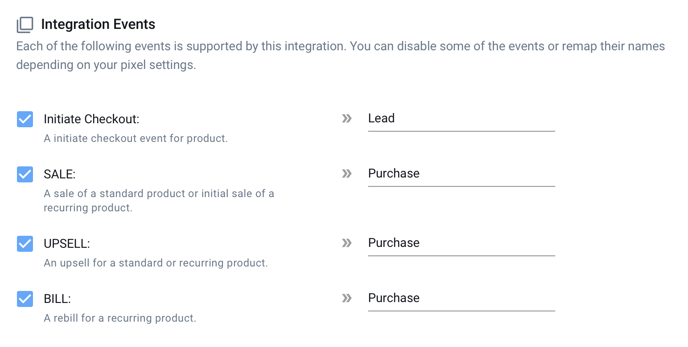
Complete List of Requirements
Here is a complete list of details we need in order to integrate a new integration on AnyTrack:
- Integration Name (ie. "ClickBank")
- Integration code name (ie. "clickbank")
- High-quality logo and icon pictures (SVG or PNG format is preferable)
- Detailed examples of engagements elements your integration use
- Example of how to forward AnyTrack click ID on the tracked elements
- Postback/API install instructions
- Example of conversions data details from API or Postback URL
Please use this form to submit an integration request for your affiliate network.
Need support?
Questions? Problems? Need more info? Contact Anytrack Support for assistance!
