In most cases, tracking conversions with AnyTrack is very accurate and should match the numbers you see on other platforms.
In most cases, tracking conversions with AnyTrack is very accurate. It should match the numbers you see on other platforms such as Google Analytics, Facebook Ads, and other dashboards you have.
If you see data discrepancy on your account, it's probably due to miss-configuration or tracking errors happen in your account, and you should be able to fix it by checking the following settings:
1. Timezone Differences
All reporting in AnyTrack uses your property timezone configured on your property settings. Your property timezone should match all other time zones on your ad accounts and other systems. If you have different time zones across your accounts, it's possible you will see conversions for previous or future days, and it may cause your data to appear as if it's wrong.
Please note that changing the timezone will only affect future reporting, so you should allow it a few days before seeing any changes on your property metrics.
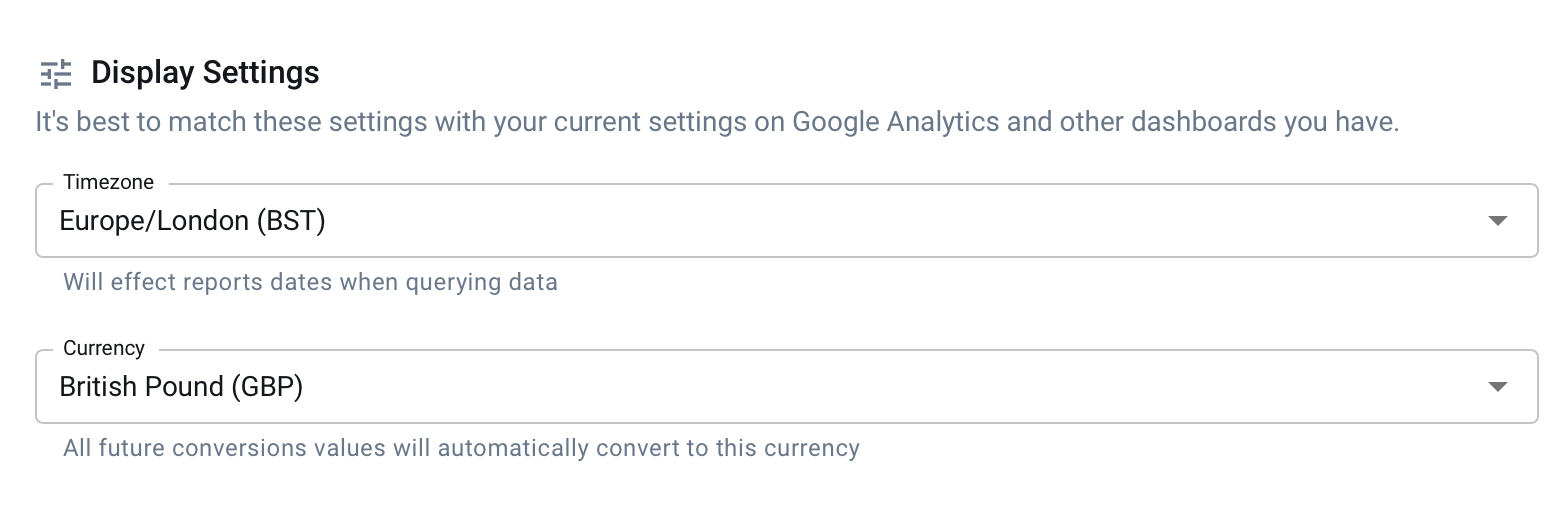
2. Currency Mismatch
Same as timezones, all the values on your properties are converted to the main currency defined on your property settings. We recommend that all your accounts will match the same currency to avoid discrepancies caused by currency conversions or mismatch currencies.
Please note that changing the currency will only affect future events and will not affect previously recorded values.
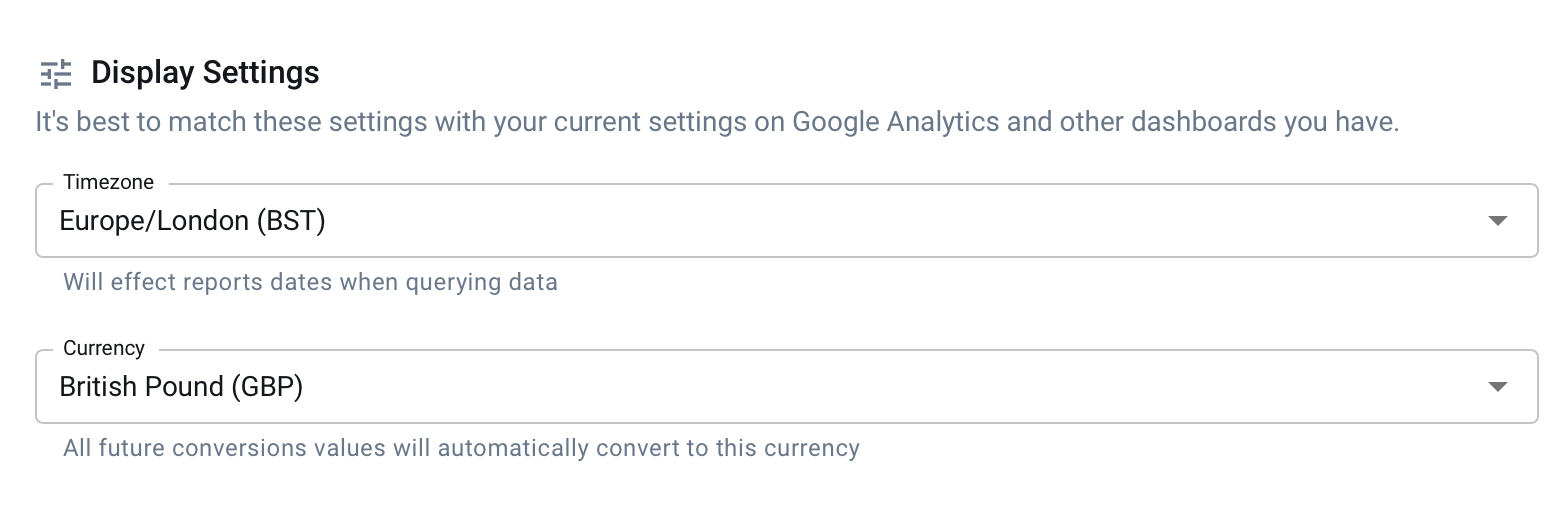
3. Auto-Scan Errors
The Auto-Scan is an automatic tool that scans your property webpage and searches for possible errors on your setup. if you didn't install AnyTrack TAG on some of your web pages, it could cause some of your events to be missing. Please check your scan results under the property settings.
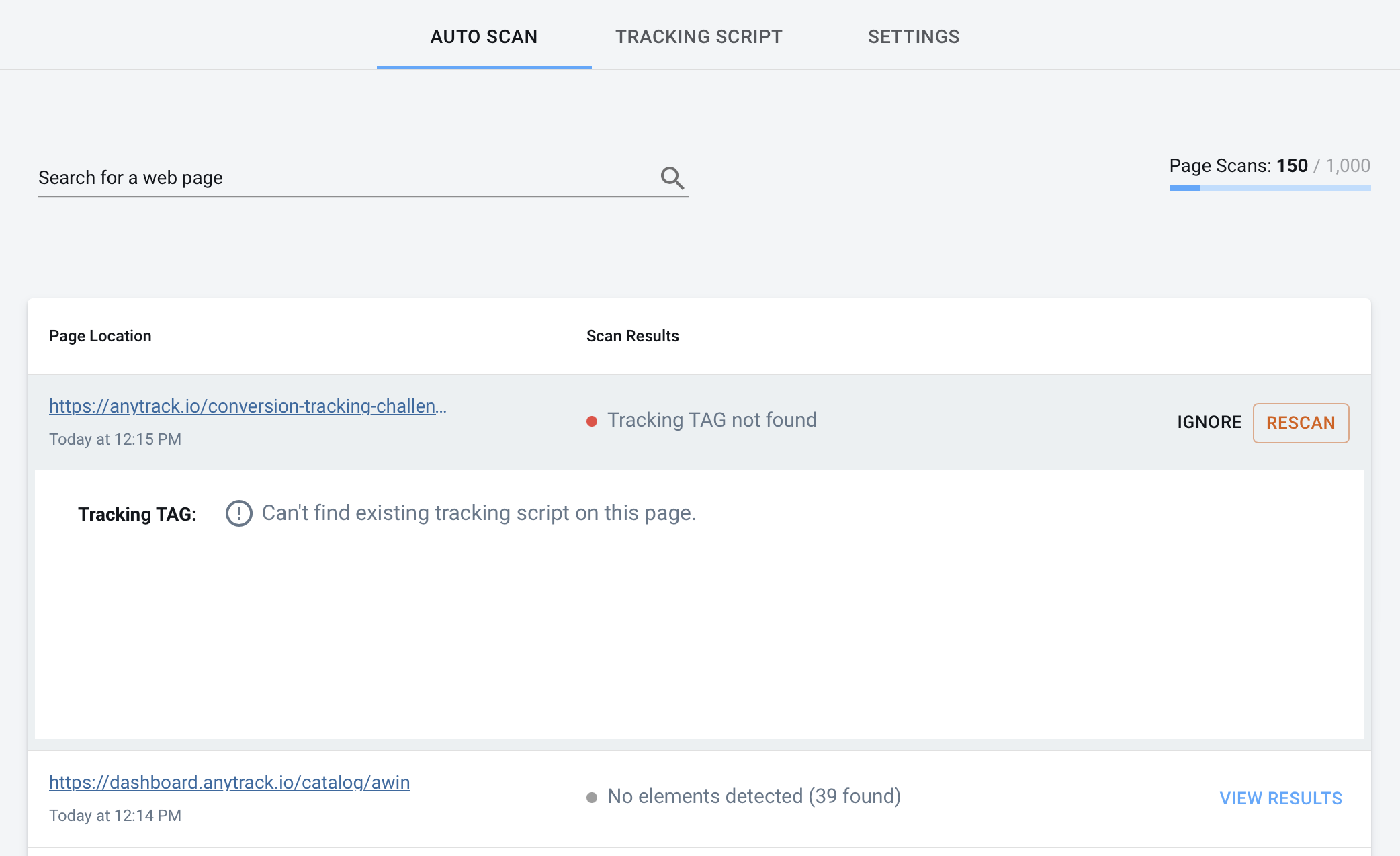
4. Event Log Errors
For most integrations, AnyTrack collects and parses conversion events from third-party services. AnyTrack logs every parsed payload on the integration "Event Log" for debugging purposes. If you see missing conversions on your property, it's possible you have some errors on your integration setup. You can find the integrations "Event Log" under your integration settings.
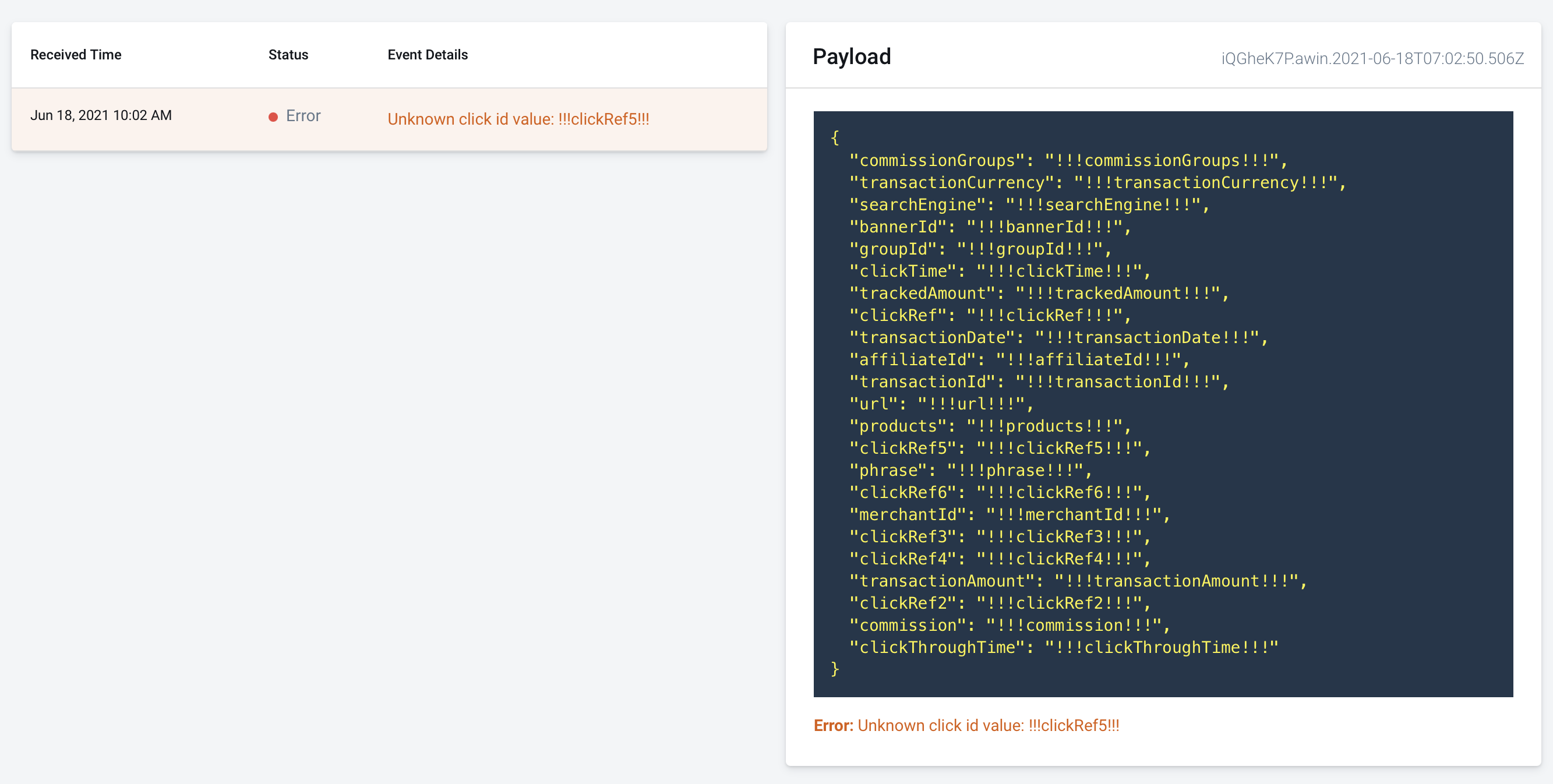
Need support?
Questions? Problems? Need more info? Contact Anytrack Support for assistance!
