In order to cancel your subscription, you can either switch back to the Free plan or cancel it.
In order to cancel your subscription, you can either switch back to the Free plan or cancel your subscription. Your subscription will automatically stop at the end of your current billing cycle.
⚠ Note: Previous charges are not refundable, but no future charges will occur.
For active accounts
- Your account will stay active until the end of your billing cycle.
- Tracking will stop working at the end of your billing cycle.
- No further charges will occur.
For trial accounts
- Your account will stop working/tracking immediately.
- If you restart your trial, the remaining days of your trial will be available to you.
Note:
If you want to cancel because you didn't complete your setup, contact us to get a trial extension.
Canceling your subscription
- Navigate to the Billing Section
- Click on Cancel subscription
- Select the cancellation reason (optional)
- Add your comments (optional, but highly appreciated 🙏)
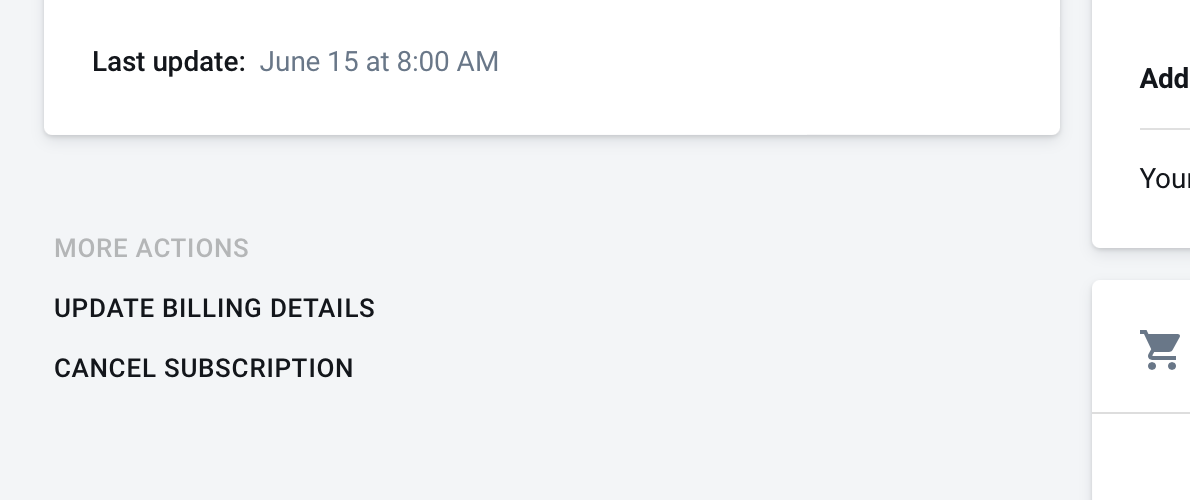
Immediately after canceling your subscription, the billing settings will show your account status.
