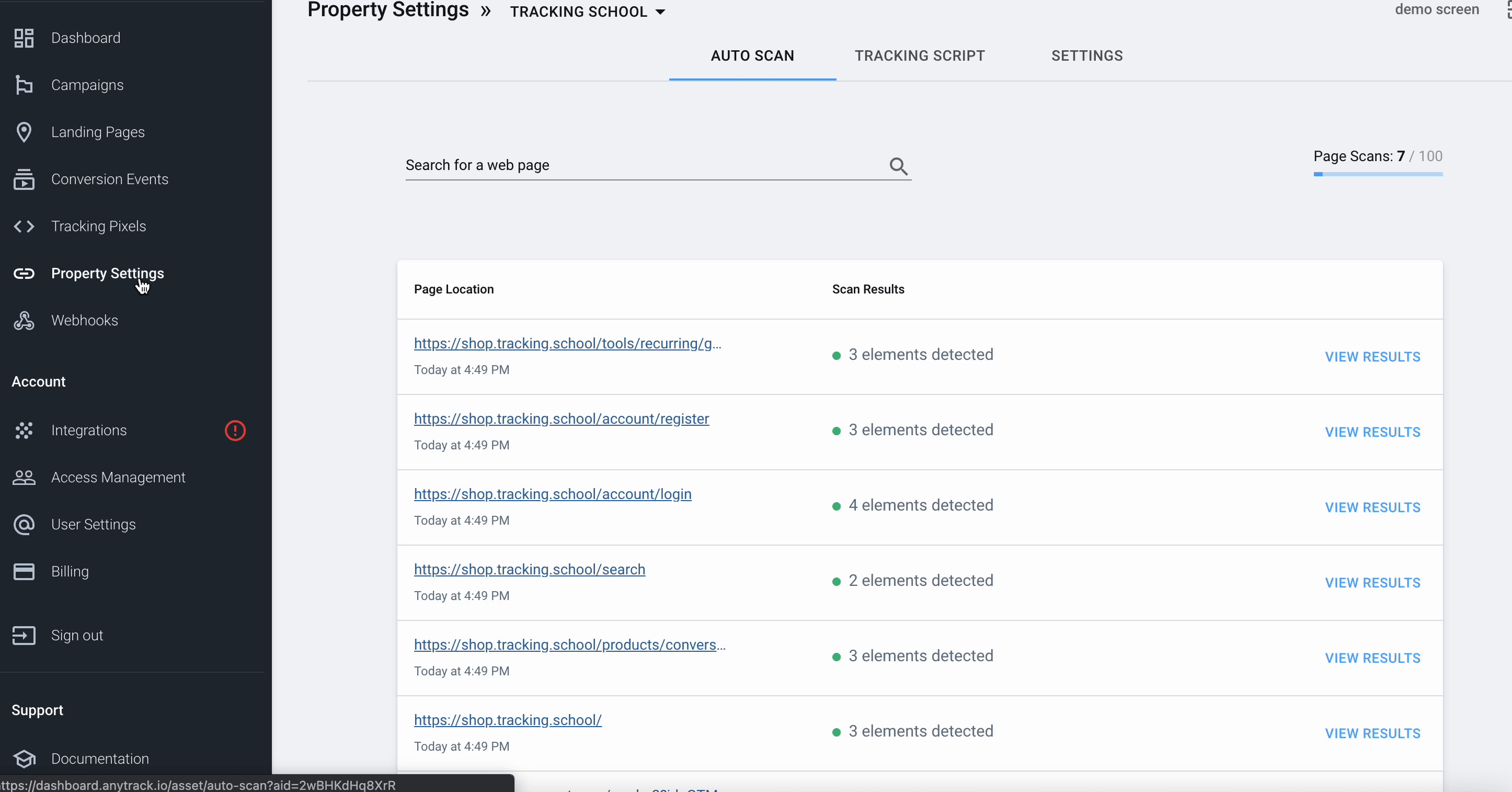Once you add AnyTrack TAG on your website, it automatically starts tracking your customer journey.
Once you add AnyTrack TAG on your website, it automatically starts tracking your customer journeys. Events such as AddToCart, InitiateCheckout are automatically tracked and sent to your ad pixels and analytics.
AnyTrack passes a specific and hidden line item property by the name of _atclid to ensure tracking is consistent across the customer journey.
The _atclid parameter and value is similar to what Google Ads or Facebook passes to your ads final url - gclid or fbclid.
The main difference is that AnyTrack persists this value across the customer journey so that it guarantees that the user's session is tracked from the initial page view to the Purchase and that Shopify attaches this value to the customer session.
While most Shopify themes handle the hidden line items properly - read HIDDEN - others mistakenly display hidden parameters on the cart page.
This is a known issue which is often discussed in the Shopify Community and among shopify partners.
Luckily there is a simple solution to prevent this line item to show on your cart and this article will walk you through the steps.
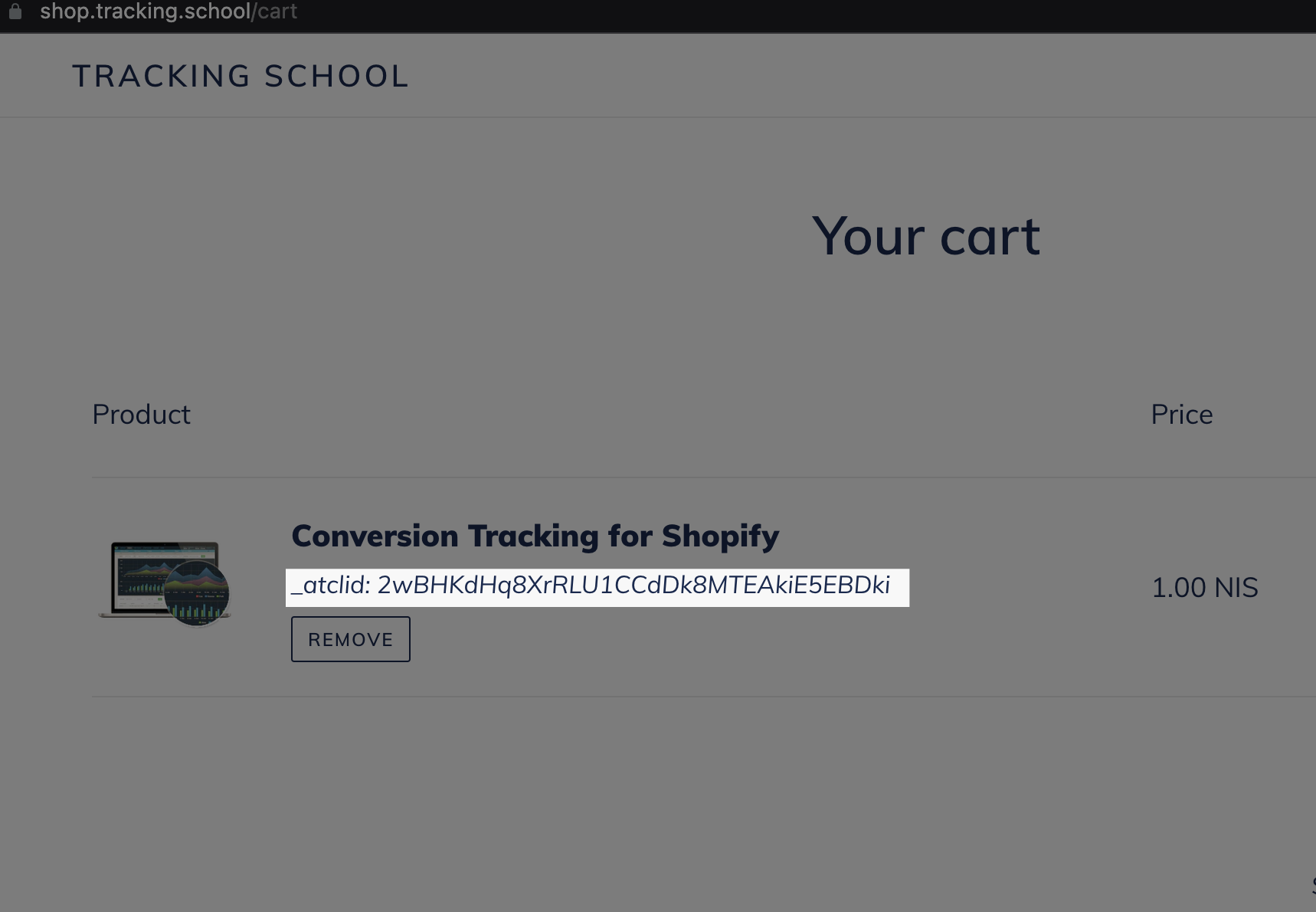
This guide provides instructions to hide these properties
Option 1: Update your Shopify Theme
-
Go to Theme actions
-
Edit the code
-
Select the template: cart-template.liquid
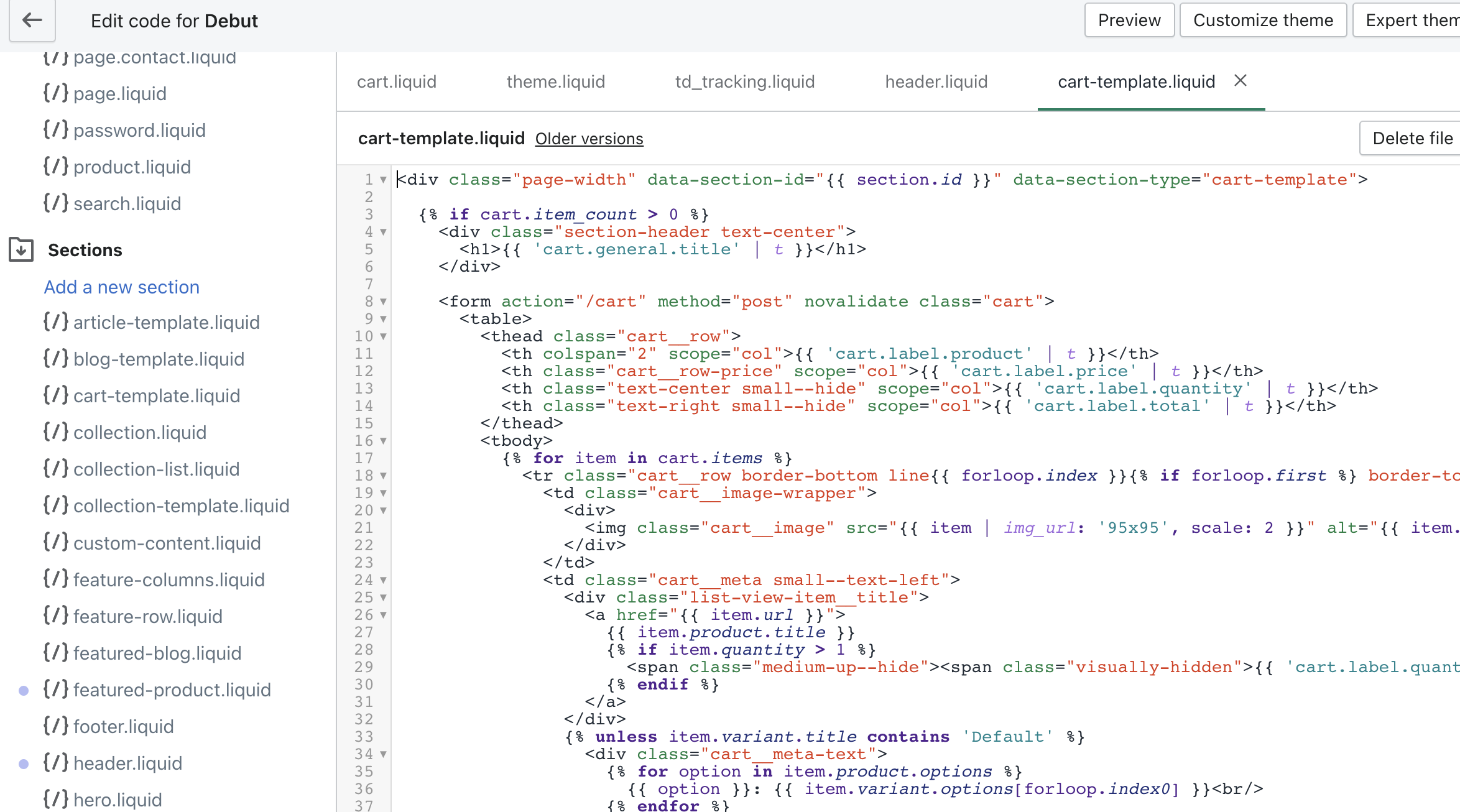
-
Search the code for the string:
{% unless p.last == blank %} -
Select it and replace it with the following string:
{% assign first_character_in_key = p.first | truncate: 1, '' %}
{% unless p.last == blank or first_character_in_key == '_' %}
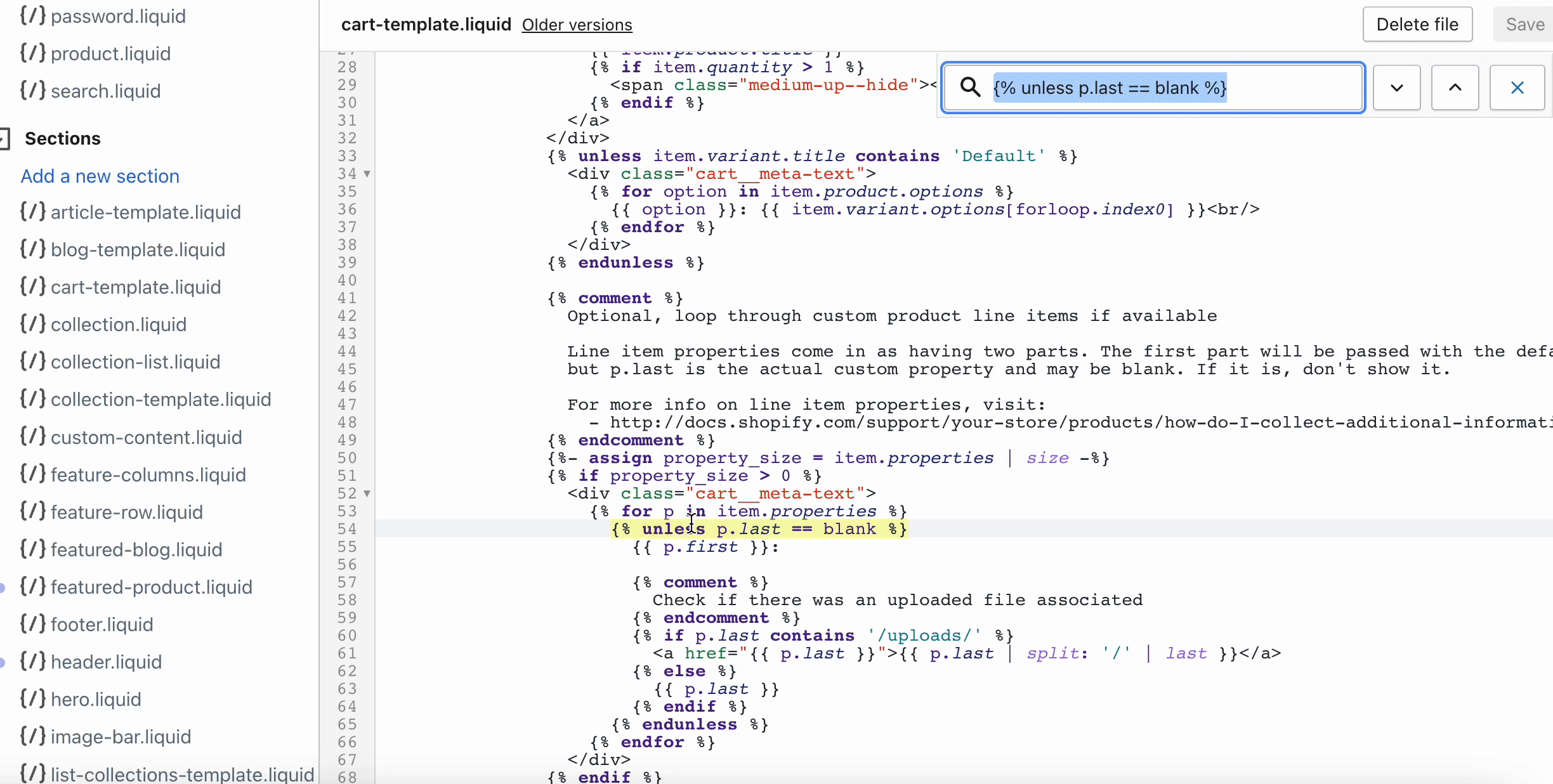
Since this issue is not directly related to AnyTrack and affects many stores, Shopify provides a helpful guide that gives instructions on how to hide all hidden parameters from your store.
Option 2: Turn off the atclid tracking parameter
🚫 This option is not recommended as it directly affects the tracking capabilities available with AnyTrack. But if for some reason you can't update your theme, you can disable the parameter from the AnyTrack dashboard.
-
Navigate to Property Settings >> "Settings" Tab
-
Scroll down to the Client Side tracking section
-
Open "Shopify" Settings
-
Turn off the Hidden parameter option
-
Save the settings