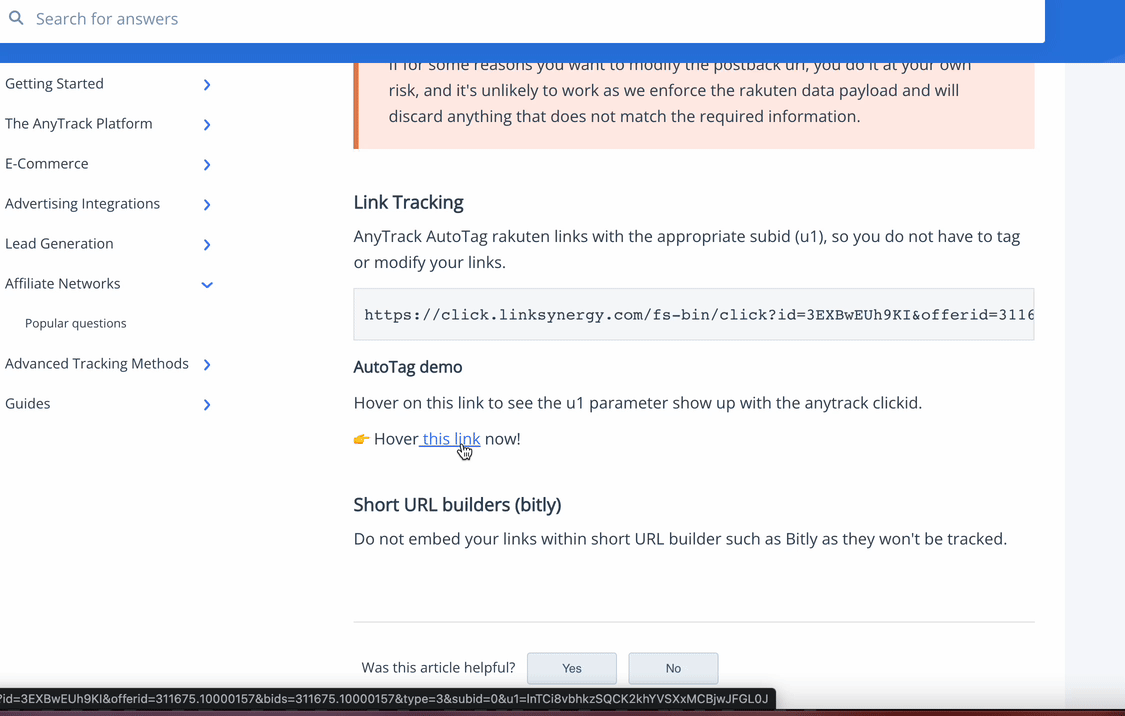Learn how to integrate the Rakuten affiliate network in AnyTrack
In this article you will learn how to connect your Rakuten affiliate account with AnyTrack so you can start tracking real time conversions in AnyTrack, and sync your conversions with your marketing channels.
Reminder about AnyTrack affiliate tracking functions
|
Visitor's Actions |
AnyTrack's Actions |
Tracking Method |
Affiliate Platform |
| Visit | Records the session, sets cookies, collects first party data, capture utm parameters | Tracking Tag | - |
| Web Events | Standard events are AutoTrack - outbound clicks, form submissions. | Tracking Tag | Events are sent to analytics and ad pixels |
| Clicks on Affiliate Links | AnyTrack AutoTag offer links with subid and tracking data | Tracking Tag | Records the subid/clickid parameter and value. |
| Conversion Tracking | Receives Conversion Via Server Side Integration. | Tracking API | Calls AnyTrack Tracking API |
| - | Sends Conversion to Ad Platforms and Analytics | Conversion API | - |
Reminder Affiliate Marketing Tracking Flow
- Visitors land on your website
- Visitors then browse through your website
- Visitors then Click Out to an affiliate offer
- Some of these visitors will trigger a conversion
- The affiliate network sends the conversion data to Anytrack via server side tracking. (AKA: postback, API integration, webhook, server to server, s2s, offline conversions)
- The Conversions are attributed to the visitor's sessions (and events that occurred during the session).
- AnyTrack campaign/traffic reports will be updated with the Conversions and revenues and according to the campaign / ads that generated these conversions
- AnyTrack will also send the corresponding conversion data to the ad platforms and analytics you've connected to your account.
Good to know: AnyTrack orchestrates the data collection, web event tracking, and every other interaction from the initial visitor touch point to the conversions events - and recurring conversions.
Rakuten & AnyTrack integration overview
you complete the setup on the AnyTrack side, you will get the predefined postback URL that you should then send to your Affiliate Manager.
Note: Rakuten does not provide a self-service interface that allows publishers to insert their postback URLs into their account.
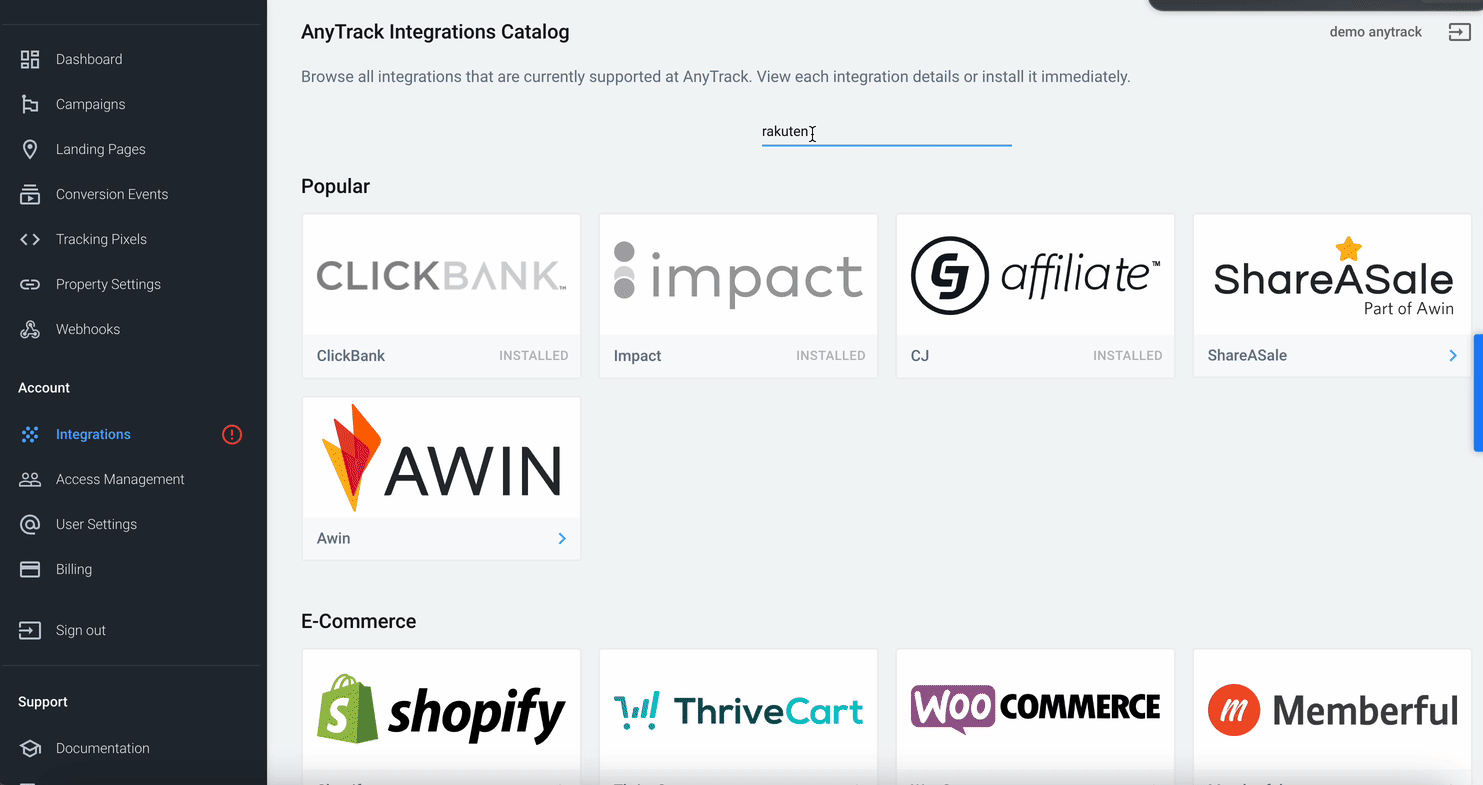
You should provide the URL "as is", and neither you nor Rakuten are meant to make any modification to the URL. It will work out of the box.
Contact Rakuten support and provide them with the following information:
- Publisher account name
- Publisher account ID (SID)
- URL for postback
https://t1.anytrack.io/XXXXXX/collect/rakuten
-
Once you have sent your request, they will answer something like:
I understand that you wish to set up a postback URL for your account. Just to give you a short description of the postback, it is a push option where we can send transaction events to a publisher endpoint as we process them into our system. Further, Postbacks can support dynamic URLs, letting you customize the output of your postback. Please note that the is_event=<is_event> parameter is a required customizable field that must be included in all custom Events API setup requests.
The following customizations are allowed:
- Renaming field names
- Receiving only certain fields
- Reordering the fields
The URL you shared is incomplete. It is requested to refer to the below provided Help Center Articles to get detailed knowledge about Postback. Once done, you can provide your final URL to us. - You should then tell them that the Postback URL provided is built to ingest all parameters, including the is_event parameter.
- You will be informed once the postback has been set on your account.
- You will also be able to see the conversions coming through the Event Log.
https://t1.anytrack.io/XXXXXX/collect/rakuten?
transaction_date={transaction-date}
&sku_number={sku-number}
&quantity={product-quantity}
&etransaction_id={transaction-id}
&transaction_type={transaction-type}
&product_name={product-name}
&offer_id={offer-id}
&advertiser_id={advertiser-ID}
&sid={publisher-ID}
&is_event={Y/N}
&commissions={commissions}
&process_date={process-date}
¤cy={currency}
&u1={u1-value}
&order_id={order-id}
&sale_amount={sale-amount}
If for some reason you want to modify the postback URL, you do it at your own risk, and it's unlikely to work as we enforce the Rakuten data payload and will discard anything that does not match the required information.
Link Tracking
AnyTrack AutoTag Rakuten links with the appropriate subid (u1), so you do not have to tag or modify your links.
https://click.linksynergy.com/fs-bin/click?id=3EXBwEUh9KI&offerid=311675.10000157&bids=311675.10000157&type=3&subid=0
AutoTag demo
Hover on this link to see the u1 parameter show up with the anytrack clickid.
👉 Hover this link or the image to see the AnyTrack Click ID Parameter appended to the Offer Link.
Short URL builders (bitly)
Do not embed your links within short URL builders such as Bitly, as they won't be tracked.