If you are doing affiliate marketing and driving traffic to other websites or you have multiple checkout page buttons.
If you are doing affiliate marketing and driving traffic to other websites, or you have multiple checkout page buttons and want to know what works best, labeling the links can be a good solution for you.
💡 Labeling your links will allow you to export all the events and decide which elements work better or which affiliate button is more clicked than the other.
How to label your links?
1. First, find your button link in the HTML, for example:
<a href="https://anytrack.il">Click Here</a>
2. You can add two different attributes:
Id - You can call it "button 1" or the name of the client that you drive traffic to.
Data-label - Usually, the visual text on the button. You can also change it as you wish.
You have to add this attribute with your chosen value and add it after the URL part in the HTML:
id="here you label"
data-label="here you label"
For example:
<a href="https://anytrack.il" id="UseCoupon" data-label="Gringo Checkout">Click
Here</a>
Now the events from this button will be generated with those details: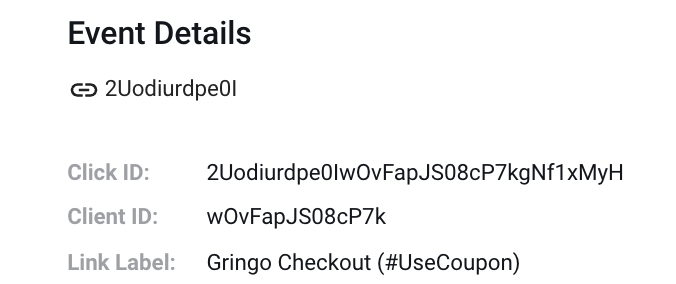
In addition, when you will export the conversions in the conversion events section, you will be able to see the labels as well: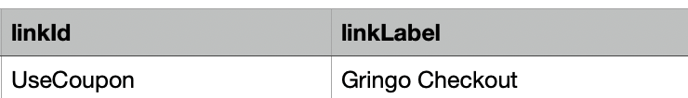
Need support?
Questions? Problems? Need more info? Contact AnyTrack Support for assistance!
