An essential part for your account setup is setting your pixels properly.
An essential part for your account setup is setting your pixels properly. Misconfiguring your pixel event mapping or ad connections can prevent AnyTrack from sending the right data back to your ad network.
1. Enable Server-Side Tracking
All our pixels support server-side tracking and should be enabled for all pixels. Server-side events are events that are generated on the server and not within the user session. This includes almost all conversion events from our integrations so you must enable Server-Side events to receive conversions on your ad network.
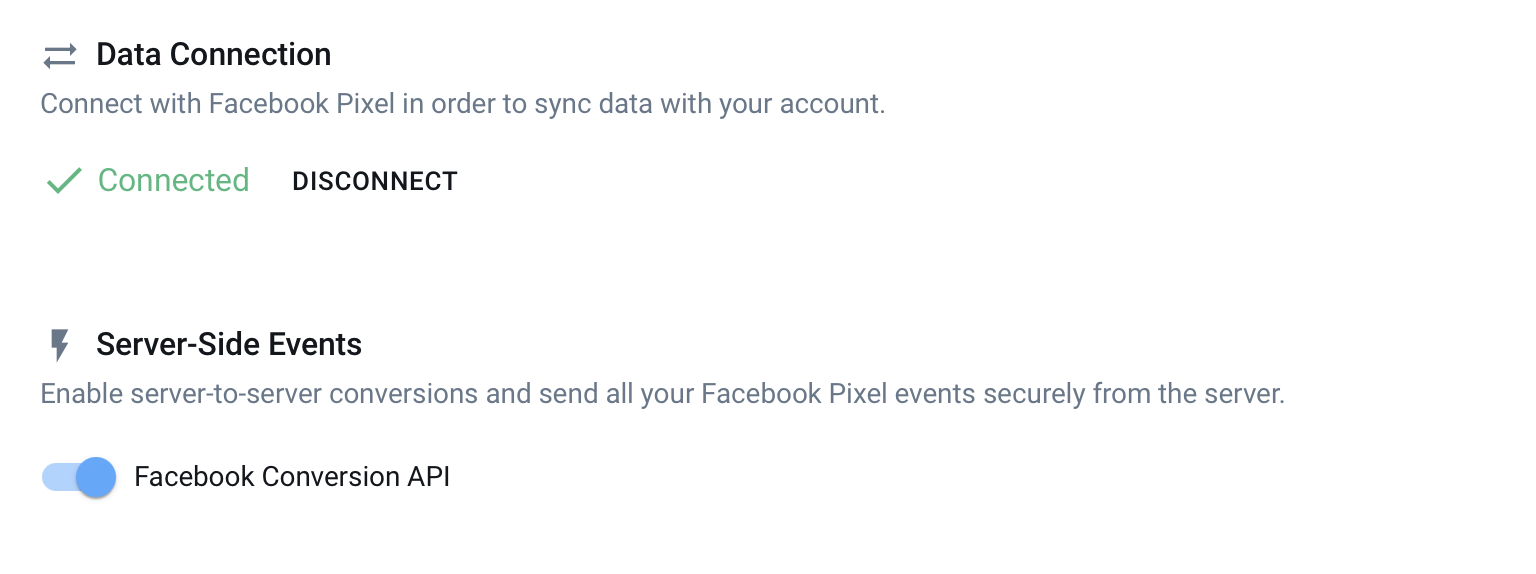
Adjust your Event Mapping
Sending conversion data to Facebook or Google requires having the right event mapping set for your pixel integration.
You should verify that events you see under Conversion Events are properly mapped.
For example, this illustration shows that AnyTrack is triggering OutboundClick and Purchase events.
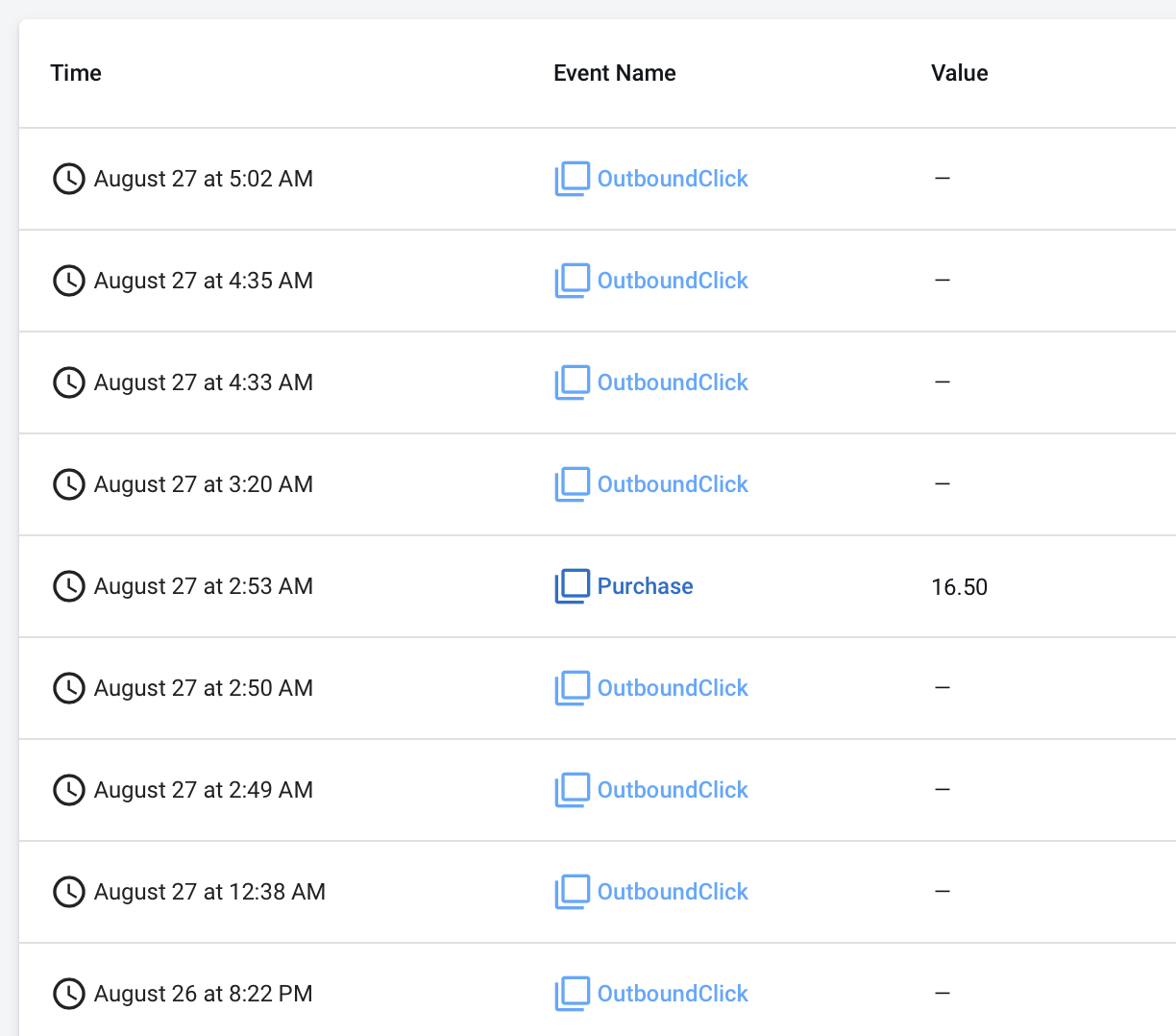
Therefore, AnyTrack can Trigger your Facebook Event Snippet or Conversion API for the corresponding events.
Good to know:
You can disable / enable specific events from being sent to your ad pixels but AnyTrack will track and report them on the AnyTrack dashboard.
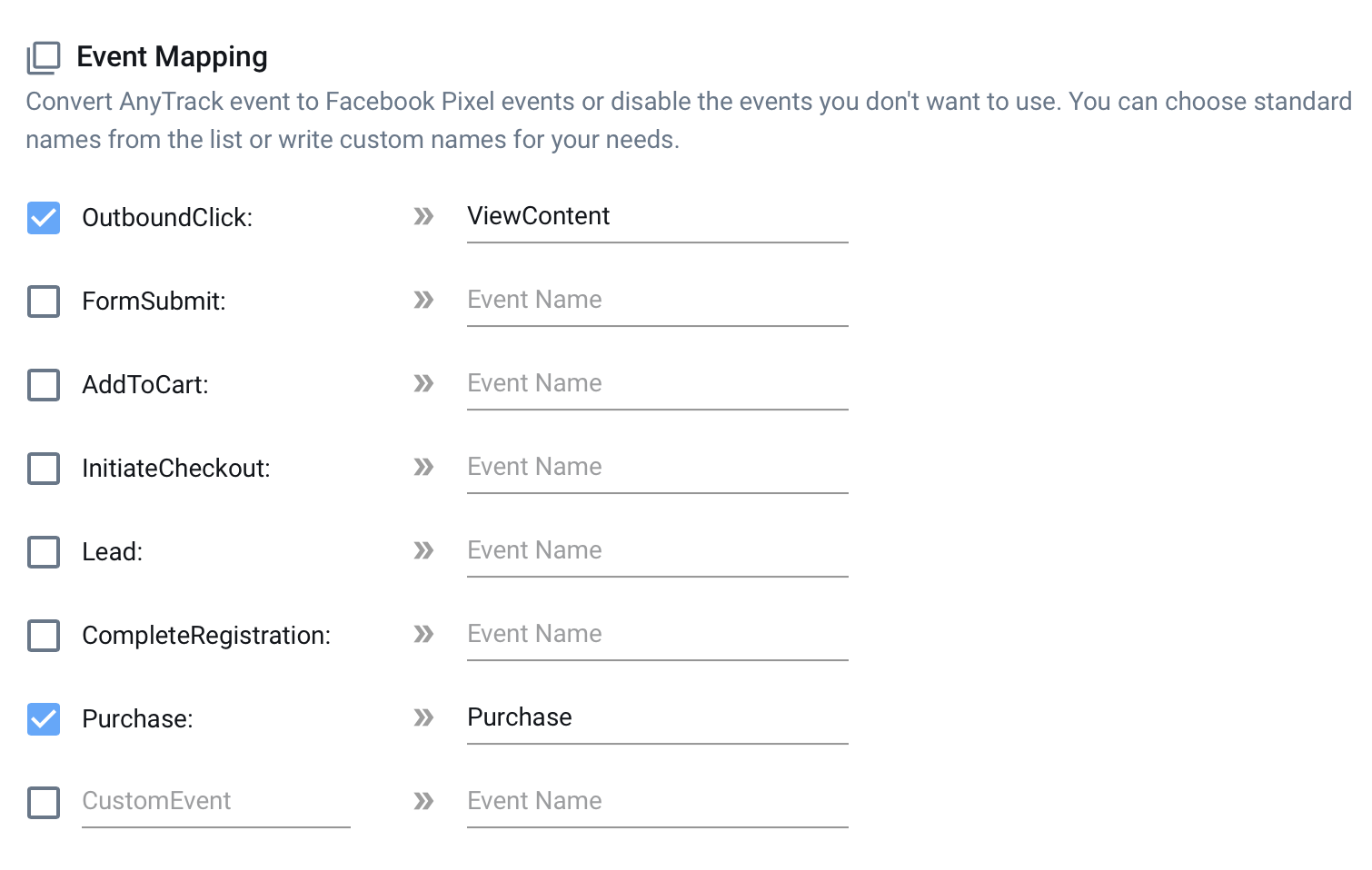
You can also map custom events to custom conversions custom event mapping for custom event names you been using.
Need support?
Questions? Problems? Need more info? Contact Anytrack Support for assistance!
