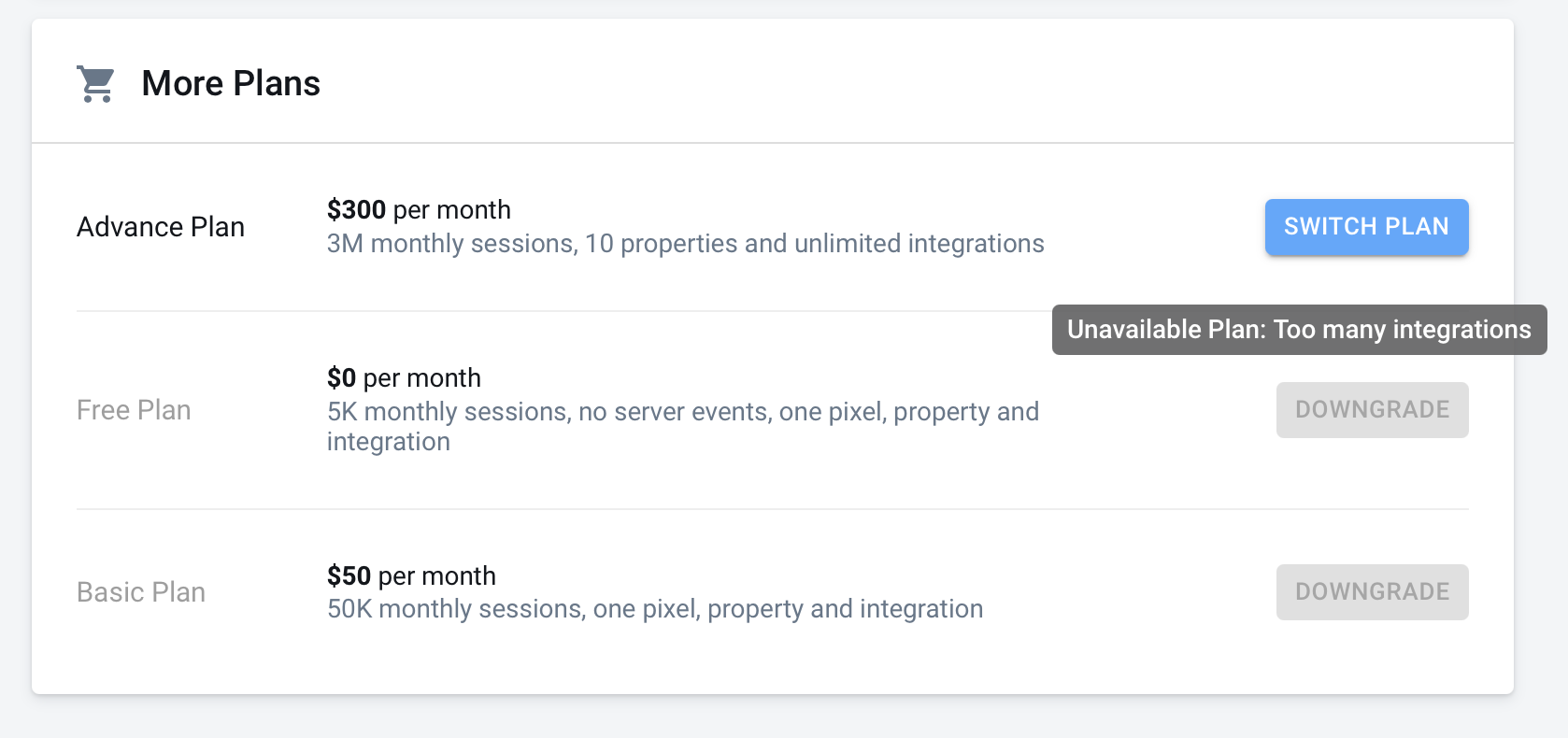Downgrading from Advance plan to Personal plan or from Personal plan to Free plan is only possible if your current account configuration is supported.
Downgrading from Advance plan to Personal plan or from Personal plan to Free plan is only possible if your current account configuration is supported by downgraded plan. If your current account doesn't match the new plan limits, you will get a prompt to remove properties or integrations from your account.
As soon as you downgrade, your new plan will become active and your previous payment will be prorated and count toward your next payment.
For example: You downgrade from the Advance plan to the Personal plan on the 15th day of the billing cycle, you will have $150 in credit toward your next payment (meaning your next payment will be $0).
Downgrade Instructions
- Open your AnyTrack account and navigate to the billing page.
- Scroll down until you see the “More Plans” section and click on the “Downgrade” button.
- If your current account does not match the new plan restrictions you will see a tooltip with the required adjustment needed before downgrading.