- Knowledge Base
- The AnyTrack Platform
- Account Management
How can I change my password?
This guide might be helpful for password troubleshooting.
This guide might be helpful for:
1. Changing your password
2. Creating a password to your account, in case you log in through your Google account, etc.
Follow the steps:
1. Open the Sign In page by clicking on sign in
(If you are automatically logged in, click on sign out on the right corner:  and then sign in.
and then sign in.
2. Click reset password and follow the instructions in the mail:
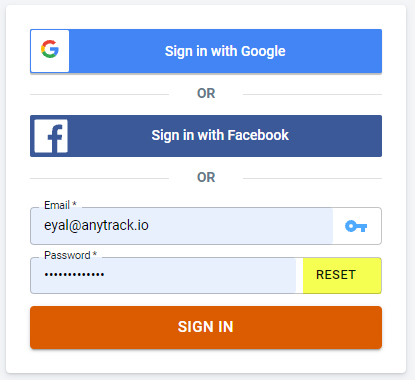
Need support?
Questions? Problems? Need more info? Contact Anytrack Support for assistance!
