Learn how to enable Google Ads Enhanced Conversions with AnyTrack
Google Ads released support for Enhance Conversions in September 2021. In short, it allows you to send Zero Party data to Google Ads in order to improve attribution.
Good to know:
Zero party data is the data visitors voluntarily provide on your website, checkout funnel or optin forms.
Email address, first and last name, phone numbers, country etc...
Prerequisites to enable Enhanced Conversions
- You must get consent from your visitors and customers to pass their data to your ad platforms.
- You must agree to the terms of use of the Enhanced Conversions inside your Google Ads account.
- You must integrate with Google Ads through the Google Ads integration as opposed to the Google Analytics integration.
How AnyTrack supports Google Ads Enhanced Conversions
By default, AnyTrack can send customer data to your Google Ads GTag via both client side or server side integration.
For example, when a customer purchases on Shopify, the customer data is sent to AnyTrack via server side api from Shopify to the AnyTrack server.
Good o know:
Any integration connected to AnyTrack and that passes Zero Party data will automatically send the enhanced conversion data to your Google Ads Tag.
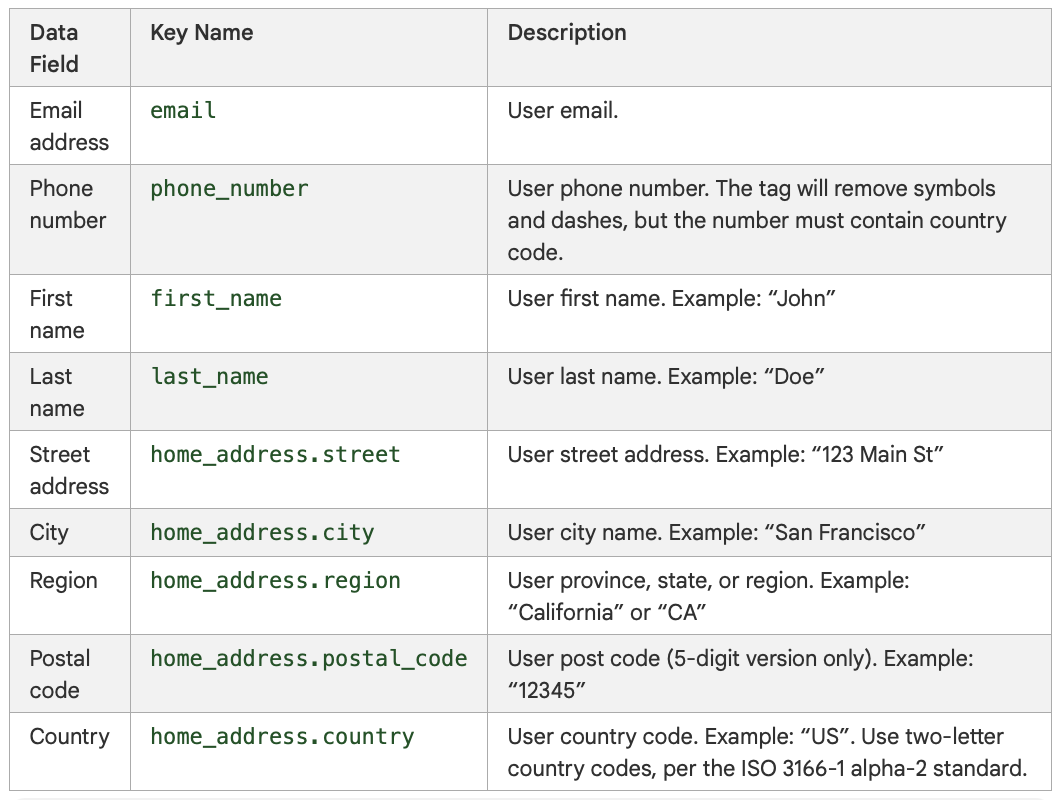
Please read here for more info and guidance from Google.
How to use Google Ads enhance conversions?You're in luck! AnyTrack will automatically orchestrate the data collection, formatting, and sync from your conversion sources (Shopify, lead management platforms, CRM, etc...) and send them to Google Ads conversion tag. If you don't use Google Ads conversion tag or if you are using Google Analytics to send your conversions to Google Ads, you will need to set up Google Ads pixel as well.
Learn more about how AnyTrack collects data for advanced matching parameter
