Step-by-step guide: AnyTrack conversions --> the Google Ads Enhanced Conversions.
Definition from Google Ads
Enhanced conversion is a feature that can improve the accuracy of your conversion measurement and unlock more powerful bidding. It supplements your existing conversion tags by sending hashed first-party conversion data from your website to Google in a privacy-safe way.
You can read more on the Google Ads support website here
Before you begin, you will need
- An AnyTrack account with a Basic plan
- Google Ads account with standard or admin permissions
- Conversion goal set in your Google Ads account
- A conversion source that sends personal data to AnyTrack - ex: Shopify, ClickFunnels
How AnyTrack and Google Ads enhanced conversion works
When Anytrack receives a conversion from one of your conversion sources, it will parse the conversion data and attempt to send the enhanced conversion data back to your Google Ads Tag via the GTag client-side or server-side API.
ℹ️ If you haven't connected a conversion source to your AnyTrack account, you can do so by visiting the integration catalog here.
Step-by-step guide:
In Google Ads
- Navigate to your conversion settings
- Select the conversion goal you'd like to configure (or create a new conversion following this guide)
- Edit the conversion
- Scroll down to the enhanced conversion option
- Turn on Enhanced Conversions
- Select Global Site Tag or Google Tag Manager and click Next
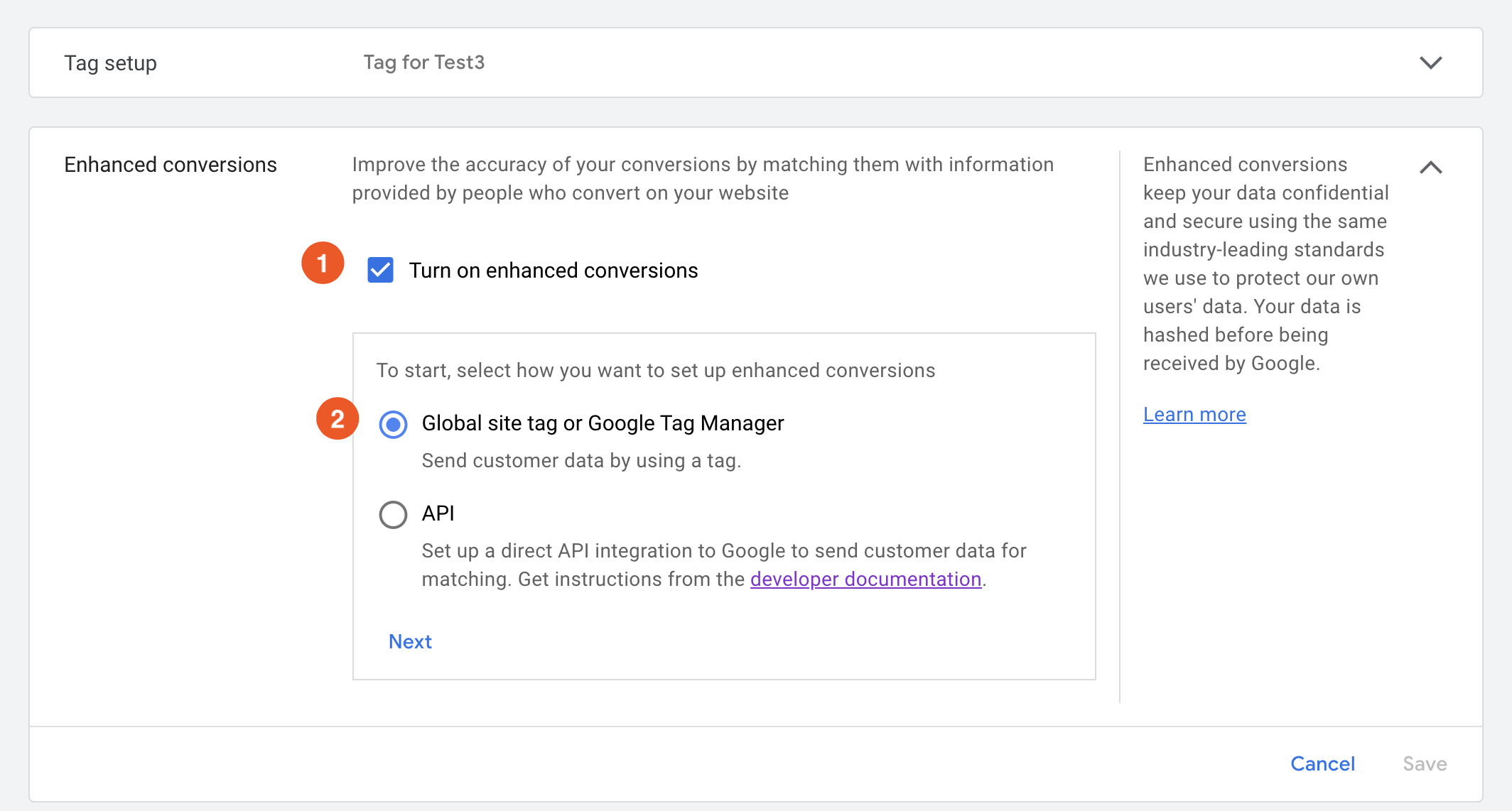
- Add your site's URL, so your Gtag is identified
- Select the Edit Code option and Save
AnyTrack will handle the data flow automatically, so you don't have to modify your code, update your site, or make any other adjustments.
That's it! 🚀 From now on, any conversions eligible for the Enhanced Conversions will carry the relevant parameters and improve your ad attribution.
Important notes about Enhanced Conversions
As soon as you enable the Enhanced conversions you will be required by Google to accept the terms of use. It appears that Google doesn't enforce yet this requirement, but it's safe to assume that they will soon start to enforcing it.
Diagnostics
Google provides diagnostics about Enhanced Conversions. These diagnostics sometimes indicate that the Enhanced Conversions are not being processed if one parameter is missing.
Note that as long as the Email address is provided - as long as other non Personal data required by the API, the conversions are still being processed.
The most important parameter is the Email address. Yet, adding more parameters is recommended. This is why we try to send as many of the recommended parameters as possible. Unfortunately, not all integrations provide all such parameters and therefore, you'll get some warnings.
