Changes in Facebook ads might cause warnings sometimes. In the next article, we will review common facebook pixel warnings and what the solution is for them.
Changes in Facebook ads might cause warnings sometimes. In the next article, we will review common facebook pixel warnings and what the solution is for them.
📋 Facebook pixel warning list:
- Values Previously set
- PageView event missing deduplication parameter
- Make sure identical events share a matching deduplication key
1. Values Previously set
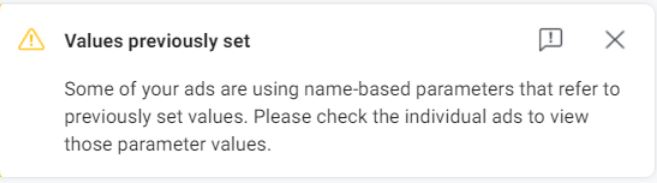
This warning comes usually after changing the UTM parameters to running ads, it wants to let you know that the previous set values are not active anymore. There is nothing to worry about if you see this message.
2. PageView event missing deduplication parameter
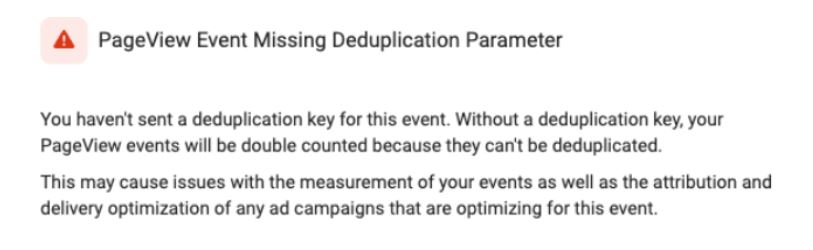
AnyTrack does not send PageView events, and it counts on the Facebook pixel code we add to the website to send it for us. If you see that the events are sent from the server - it might be an API connection with another platform.
3. Make sure identical events share a matching deduplication key
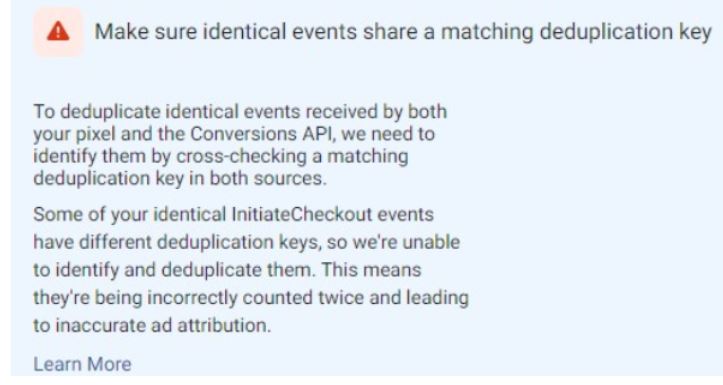
After connecting AnyTrack with Facebook pixel, we had some clients that got this message. AnyTrack has its own deduplication algorithm, so there is nothing to worry about.
4. The Event missing some deduplication parameters
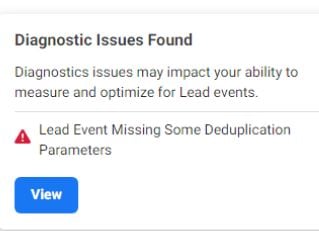
In case you keep firing an event for both client-side and server-side, you might get duplication.
There are two solutions:
- Delete the client-side tracking and based on server-side.
- Make sure that you have the parameters that help facebook do the matching.
In order to let Facebook do the match, the events from both sides should have:
- the same name
- the same value
- eventID parameter.
We send events from the server side with the eventID. Therefore you will need to add it to your client-side tracking code.
Go to your tracking event code and add this parameter:
{eventID: 'EVENT_ID'}
You can review this example of how it should look after adding the event ID parameter:
fbq('track', 'Purchase', {value: 12, currency: 'USD'}, {eventID: 'EVENT_ID'});
After doing that, Facebook will know to match between a client-side event and a server-side event, and you will have no duplications and no pixel warning.
Need support?
Questions? Problems? Need more info? Contact Anytrack Support for assistance!
