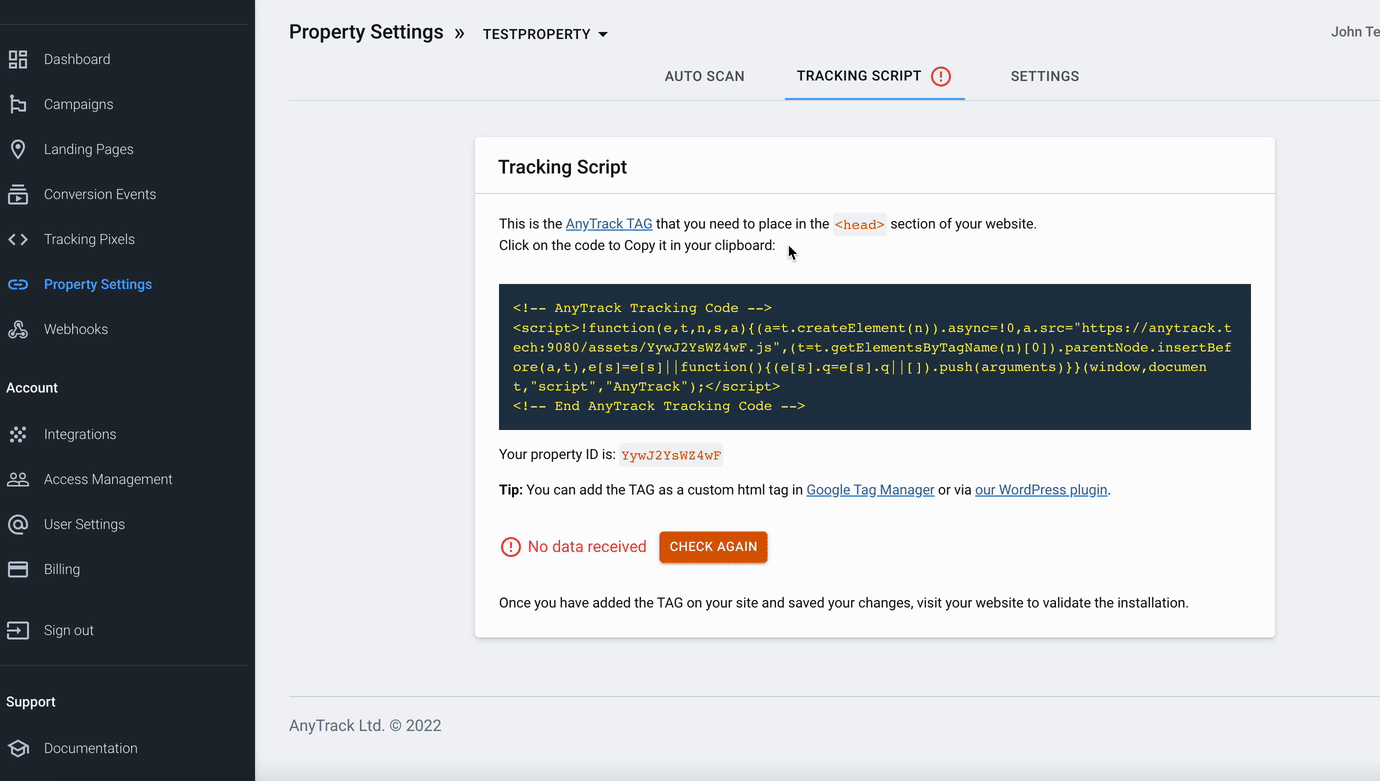How to delete a website from AnyTrack
If you're no longer using a property, you can delete it by following the steps described below.
If you're no longer using a property, you can delete it by following the steps described below:
🚫 This step is irreversible, so make sure you know what you're doing.
- From within the AnyTrack dashboard, navigate to the property settings you wish to delete
- Open the settings tab
- Scroll down to the bottom of the page
- Click on the Delete Button
Note:
Do not forget to remove the anytrack tag from your website as it will return an error in the browser console.