Learn how to connect your ClickFunnels with AnyTrack and automate your conversion data with your marketing tools.
This article will help you connect your ClickFunnels account with AnyTrack and understand how data passes from ClickFunnels to AnyTrack.
Popular use cases:
ClickFunnels is used by a variety of marketers that leverage the powerful funnel-building platform and bring potential customers to specific actions.
In most cases, the funnel goes from an opt-in to the desired action, such as:
- Purchasing a product
- Booking a meeting
- Downloading a digital product
- A redirect to an affiliate offer
Each use case presents different tracking challenges that we'll cover in this guide.
Note that regardless of the use case, your conversion data will be sent to any of the ads or analytics integrations connected to your property.
ClickFunnels & Anytrack integration overview
The ClickFunnels Integration leverages both client side and server side tracking methods in order to cover every possible marketing flow and data points.
- Client Side Tracking: You must add the anytrack tag on the head section of your funnel
- Server side tracking: You must add the anytrack webhook in your funnel webhook settings
If you're not familiar with the difference between client side and server side tracking, you should read this article which outlines the benefits of both methods.
When you add the AnyTrack Tag in your Funnel and add the AnyTrack Webhook to your funnel settings, you'll instantly start seeing data being sent to AnyTrack
- PageView events, form submissions, and outbound clicks are tracked by the AnyTrack JS Tag (client side tracking)
- Purchase Events sent from your integrations to ClickFunnels are automatically sent to AnyTrack Webhook (server side tracking)
- All the tracked events are automatically forwarded to your analytics and ad pixels integrations.
✅ Good to know:
- Since AnyTrack will be tracking and sending conversion data to your analytics, you can remove any event tracking snippets previously set from your funnel. (ex: Facebook purchase tag)
- If you want to track custom events, you can use AnyTrack snippets, which will automatically forward custom events to your Analytics and Ad pixels.
Initial setup:
Step #1: Client Side Tracking (Clickfunnels call it Head Tracking Code)
This part of the setup will allow you to start tracking events such as FormSubmit and OutboundClick happening on your funnel.
-
Navigate to your AnyTrack Dashboard
-
Click on Property Settings -> Tracking Script
-
Copy your AnyTrack Tracking Code
- In ClickFunnels, select the funnel you want to connect to your property
-
Open your funnel's settings
-
Paste the tag in the Head Tracking Code section
-
Scroll to the bottom of the page and click Save And Update Settings.

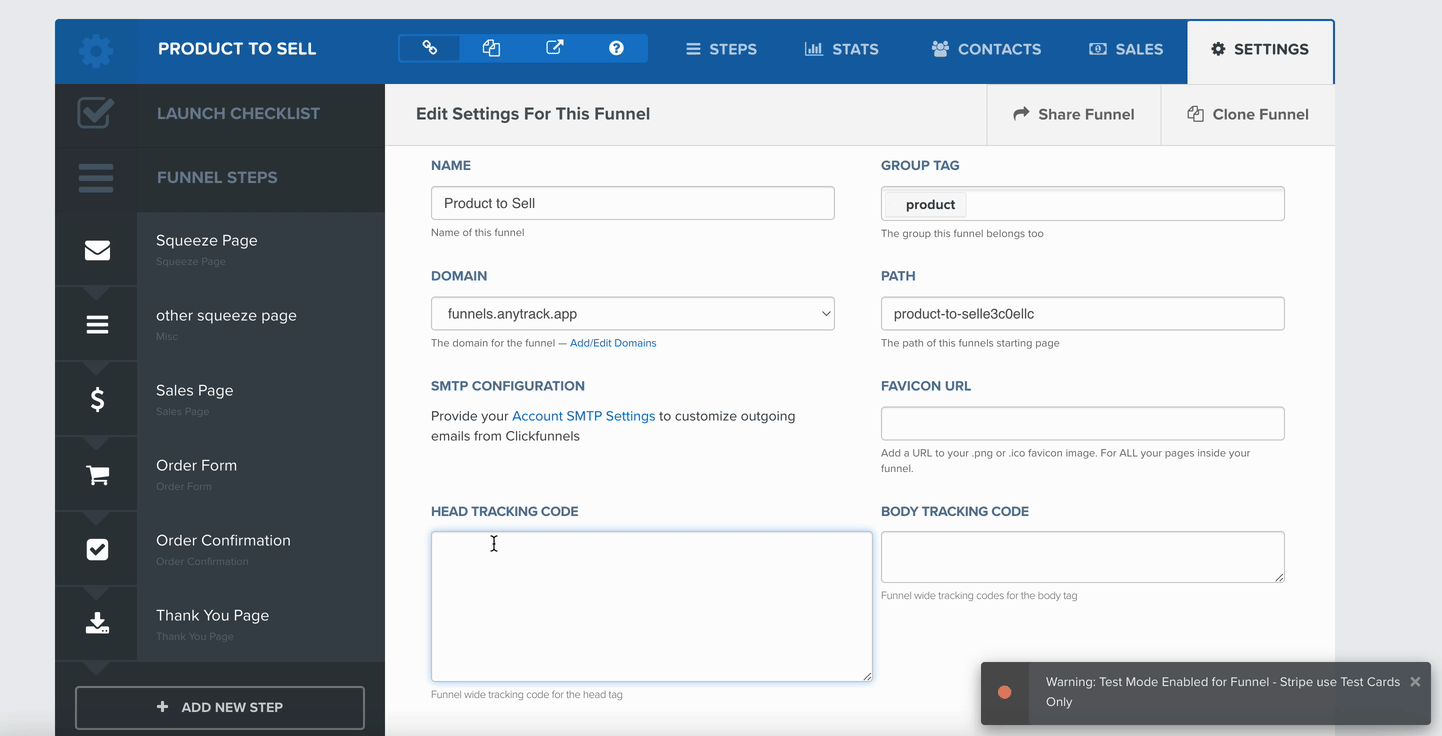
❗You must save your settings before moving to Step 2 or your tracking code will not be save in the header.
Step #2: Server-Side Tracking
This part of the setup will allow you to receive events that are coming from ClickFunnels servers. For example, eCommerce or payment data from Stripe.
- In AnyTrack, go to the Integration catalog and add ClickFunnels integration
- Copy the Webhook (also called Postback) URL
- In ClickFunnels, open your Funnel settings.
- Scroll down to the "Manage Your Funnel Webhooks" page.
- Click on New Webhook
- Select all Events
- Select the default Version & Adapter
- Complete the setup by clicking on Create Funnel Webhook
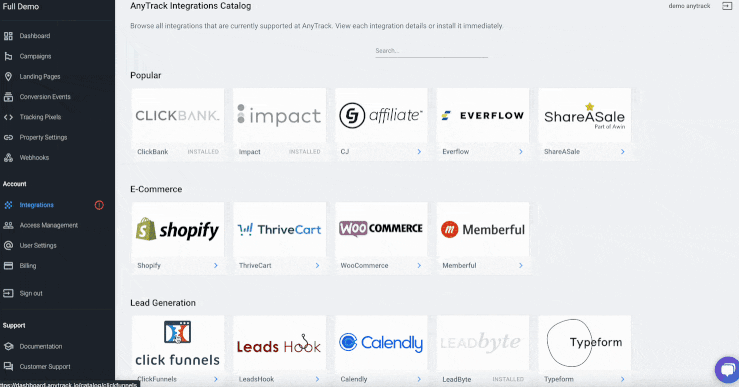
👉 Repeat these steps for every funnel you want to connect to your property.
Advanced Settings
You can adjust your settings by selecting and mapping the events you would like to track. AnyTrack currently supports the following server-side events:
- Created - When a new contact is created
- Purchase - When a purchase is confirmed
- Upsell - When an upsell event occurs
Standard Event Mapping Between Clickfunnels, AnyTrack and Facebook
| ClickFunnel Events | AnyTrack | Facebook Pixel (JS) | Facebook CAPI (API) |
| Optin form (Client Side) | FormSubmit | Submit Application | Submit Application |
| Created (server side) | InitiateCheckout | Not sent | Initiate Checkout |
| Sale (server side) | Purchase | Not Sent | Purchase |
| Upsell (server side) | Purchase | Not sent | Purchase |
Conversion Payload Example from ClickFunnels API
{
"fulfillment_status": null,
"created_at": "2022-11-15T14:48:22.000Z",
"manual": false,
"products": [
{
"stripe_plan": null,
"ontraport_unit": null,
"netsuite_id": null,
"subject": null,
"ontraport_product_id": null,
"created_at": "2022-06-02T15:17:11.000Z",
"description": null,
"stripe_cancel_after_payments": null,
"netsuite_tag": null,
"billing_integration": "stripe_account-2xxxx",
"netsuite_class": null,
"statement_descriptor": null,
"updated_at": "2022-06-02T15:19:51.000Z",
"ontraport_payment_count": null,
"amount_currency": "USD",
"bump": false,
"id": 4133701,
"ontraport_payment_type": null,
"amount": {
"cents": 10000,
"currency_iso": "USD"
},
"infusionsoft_product_id": null,
"html_body": "<!DOCTYPE html PUBLIC \"-//W3C//DTD HTML 4.0 Transitional//EN\" \"http://www.w3.org/TR/REC-html40/loose.dtd\">\r\n\r\n",
"infusionsoft_subscription_id": null,
"thank_you_page_id": 79454897,
"ontraport_gateway_id": null,
"commissionable": false,
"name": "Unnamed Product - 2022-06-02 15:17",
"cart_product_id": null,
"ontraport_invoice_id": null
}
],
"subscription_id": null,
"fulfillments": {},
"updated_at": "2022-11-15T14:48:22.000Z",
"ctransreceipt": null,
"original_amount_cents": 10000,
"funnel_id": 12146483,
"charge_id": "pi_3M4QR2JhmZq84NMq06E5IacC",
"contact": {
"country": null,
"funnel_step_id": 79454895,
"shipping_state": null,
"city": null,
"affiliate_id": null,
"vat_number": null,
"shipping_city": null,
"created_at": "2022-11-15T14:48:20.000Z",
"cf_affiliate_id": null,
"cf_uvid": "null",
"page_id": 54828558,
"updated_at": "2022-11-15T14:48:20.000Z",
"shipping_zip": null,
"funnel_id": 12146483,
"id": 2215513992,
"state": null,
"shipping_address": null,
"aff_sub2": null,
"first_name": "yehu",
"email": "XXXX@anytrack.io",
"cart_affiliate_id": null,
"zip": null,
"address": null,
"ip": "2.000000000",
"last_name": null,
"time_zone": "Jerusalem",
"webinar_at": null,
"webinar_last_time": null,
"unsubscribed_at": null,
"webinar_ext": "9roikMg7",
"phone": null,
"contact_profile": {
"action_score": null,
"country": null,
"shipping_state": null,
"gender": null,
"city": null,
"vat_number": null,
"deduced_location": null,
"shipping_city": null,
"known_ltv": "0.00",
"created_at": "2022-11-15T14:47:19.000Z",
"normalized_location": null,
"cf_uvid": "b3b77bd3101e433cbedaec3cb991db65",
"updated_at": "2022-11-15T14:47:19.000Z",
"globally_unsubscribed": false,
"shipping_zip": null,
"id": 984728618,
"state": null,
"shipping_address": null,
"first_name": "yehu",
"email": "yehudatest@anytrack.io",
"zip": null,
"age_range_upper": null,
"address": null,
"last_name": null,
"middle_name": null,
"time_zone": "Jerusalem",
"tags": [],
"unsubscribed_at": null,
"tags_names": null,
"phone": null,
"location_general": null,
"websites": null,
"lists_names": null,
"shipping_country": null,
"age": null,
"age_range_lower": null
},
"additional_info": {
"utm_term": null,
"cf_uvid": "null",
"utm_campaign": null,
"click_id": "4a9YzrLFn4qpdlPxg7YQ9MEaAxjR1ip97B",
"utm_medium": null,
"purchase": {
"stripe_customer_token": "pm_1M4QQwJhmZq84NMqZ9WvpRJI",
"payment_method_nonce": null,
"product_ids": [
"4133701"
],
"order_saas_url": null
},
"cf_affiliate_id": null,
"webinar_delay": "-63835751318525",
"time_zone": "Jerusalem",
"utm_source": null,
"utm_content": null
},
"click_id": "4a9YzrLFn4qpdlPxg7YQ9MEaAxjR1ip97B",
"aff_sub": null,
"name": "yehu",
"shipping_country": null
},
"original_amount": {
"cents": 10000,
"currency_iso": "USD"
},
"id": 107706422,
"event": "created",
"member_id": null,
"error_message": null,
"stripe_customer_token": "pm_1M4QQwJhmZq84NMqZ9WvpRJI",
"payments_count": null,
"infusionsoft_ccid": null,
"fulfillment_id": null,
"payment_instrument_type": null,
"original_amount_currency": "USD",
"oap_customer_id": null,
"nmi_customer_vault_id": null,
"status": "paid"
}
Good to know:
The Events on the left represent the events sent by ClickFunnels, and they trigger the standard conversions on the right.
Since the UPSELL event represents a Purchase, it is mapped to a standard Purchase event.
You can update the Integration Events according to the event names you wish. If you do so, don't forget to update the corresponding event mapping on the ad pixel event settings.
You can learn more about the Event Mapping feature.

The integration will remain inactive until AnyTrack receives a conversion from ClickFunnels.
Should I keep my Facebook pixel on my funnels?... No
AnyTrack Tag automatically loads and triggers the ad pixels event snippets connected to your AnyTrack Property. If a FormSubmit event is AutoTracked, it will automatically load the corresponding Facebook Event Snippet (and other event snippets from other connected integrations).
Here is another way to see it:
If before AnyTrack you had to place the Facebook Event Snippet on your funnel to trigger events such as Lead or Form Submissions, now AnyTrack will fire these events automatically and load the corresponding Facebook Event Snippet in the background.
- You will have less code on your site which will allow the funnel to load faster
- Your Event Tracking will be standardized across all your ad pixels / APIs
