Learn now to perfect your clickbank integration and capture every possible user interaction across your funnels.
About ClickBank
Clickbank integration overview
- When the AnyTrack tag is on your site your ClickBank links are automatically tracked and tagged with the required tid parameter and the anytrack Click ID.
- When visitors click on the ClickBank link, Anytrack will track an OutboundClick event, and send the fire the corresponding event snippet from your connected ads integrations (Google Ads, Facebook Ads etc...)
- When visitors reach the Order page, AnyTrack will track this event as an InitialCheckout event.
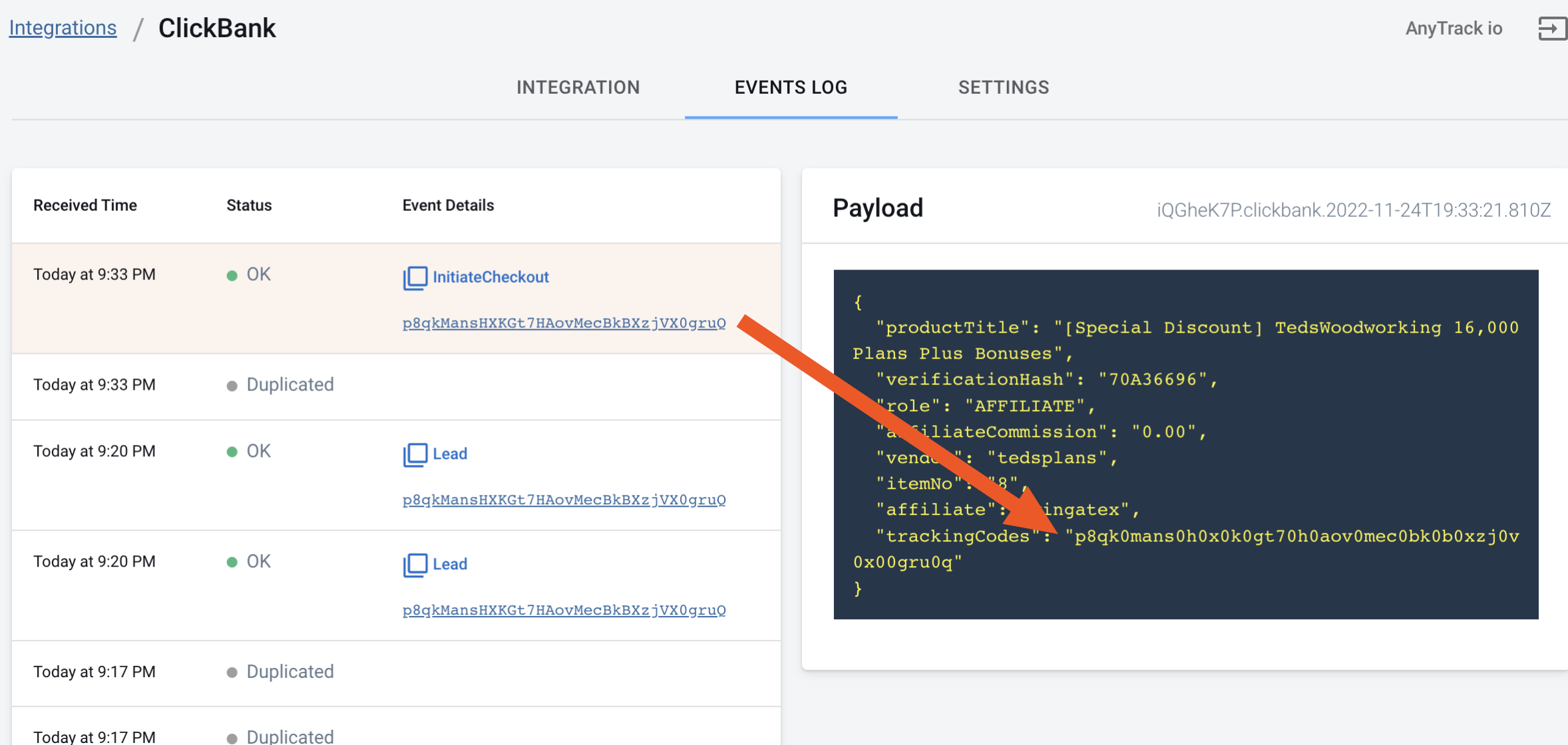
- And finally, when the visitor completes the Purchase, ClickBank Instant Notification will send the event to AnyTrack.
Autotag demo:
Hover on the link Clickbank offer link to see that the clickid
Link with the tid and clickid parameter
https://ffdc9vtev6845t2siytf030r5f.hop.clickbank.net/?tid=p8qk0mans0h0x0k0g0t0x90gm0p0tb0m0j60gm0sj0v0wugluv
Test it: You can click on the link and navigate to the Order page
You'll see at the bottom of the page, the anytrack clickid reference
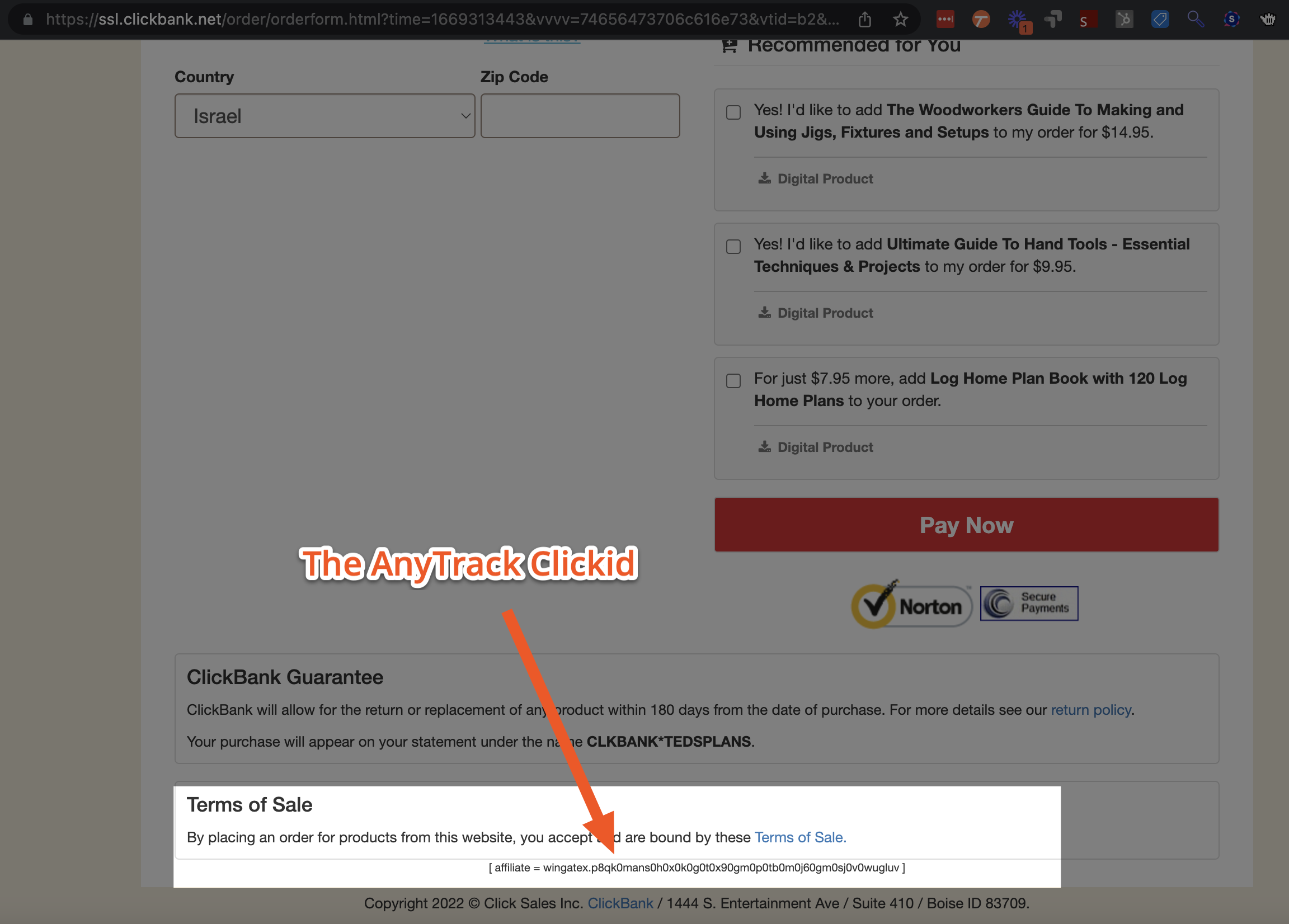
Setup guide
- Navigate to the AnyTrack Integration catalog and add ClickBank
- Copy the Postback URL
- In ClickBank: Navigate to the Integrated Sales Reporting settings (Vendor Settings >> My Site >> Integrated Sales Reporting >> Add Tracking Code).
- Select "Tracking Pixel" and click "Add"
- Paste (ctrl+v) the postback URL in the Tracking Pixel URL Field
- Select Track As: "Affiliate"
- Select "Order Form"
- Save

Setup Instant Notifications URL
- Open the Instant Notifications URL settings
- Add the key: ANYTRACK
- Paste the postback URL in the Instant Notification URL Field
- Select Version 7.0
- Save and Test IPN (You need to first SAVE and then run the test)
- Save
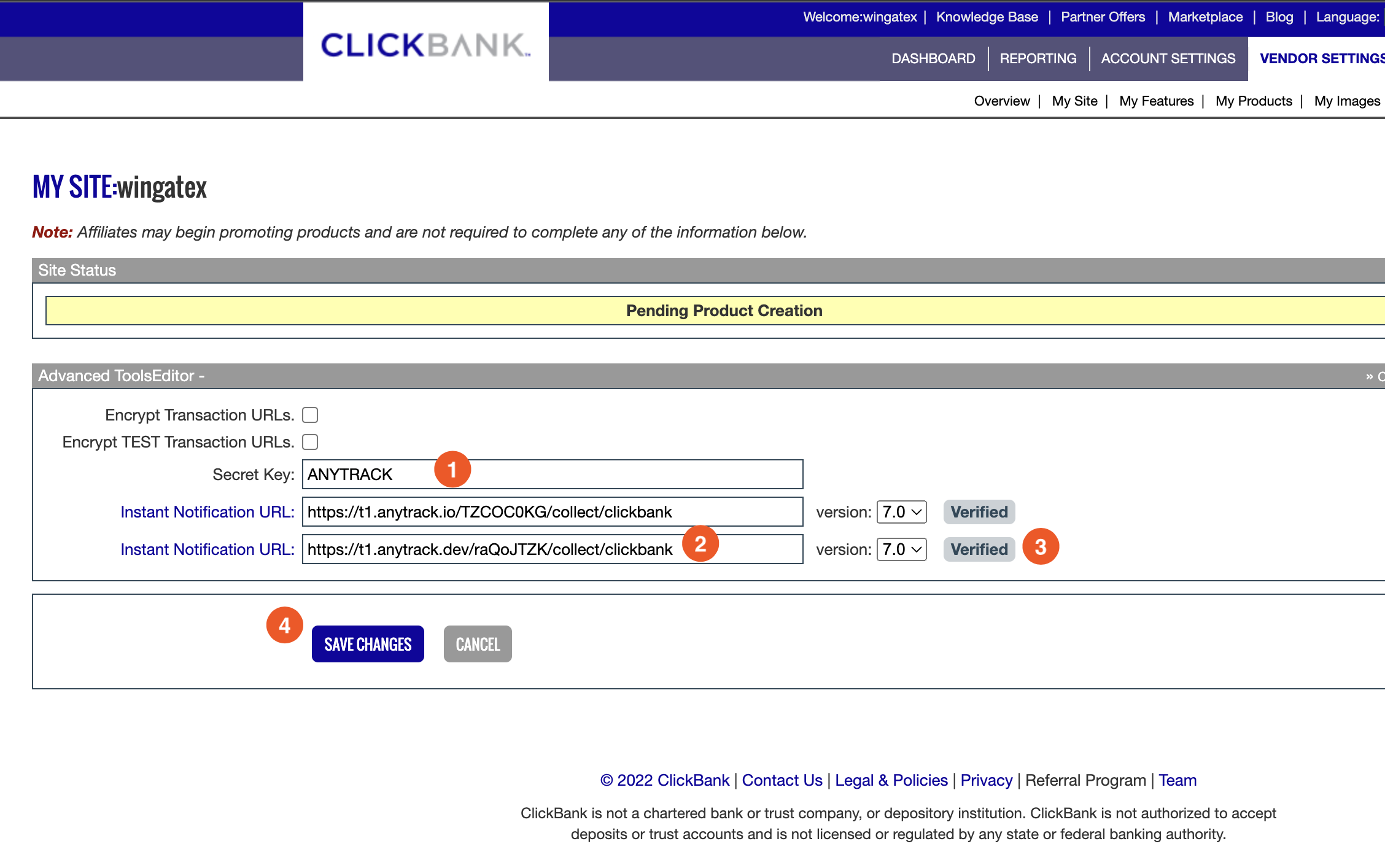
Event Mapping
The default conversion event mapping for ClickBank is the following
Facebook Events and Google Analytics are displayed for reference only. Each ad platform has its own mapping. Learn more here.
| ClickBank Event | AnyTrack Event | Facebook Event | Google Analytics |
| Initiate Checkout | InitiateCheckout | InitiateCheckout | begin_checkout |
| SALE | Purchase | Purchase | purchase |
| UPSELL | Purchase | Purchase | purchase |
| BILL | Purchase | Purchase | Purchase |
You can remap the events as you see fit.
Keep in mind that this mapping will affect the mapping of your Ad Pixels, so don't forget to make the required adjustments on your ad pixels mapping. Learn more here.
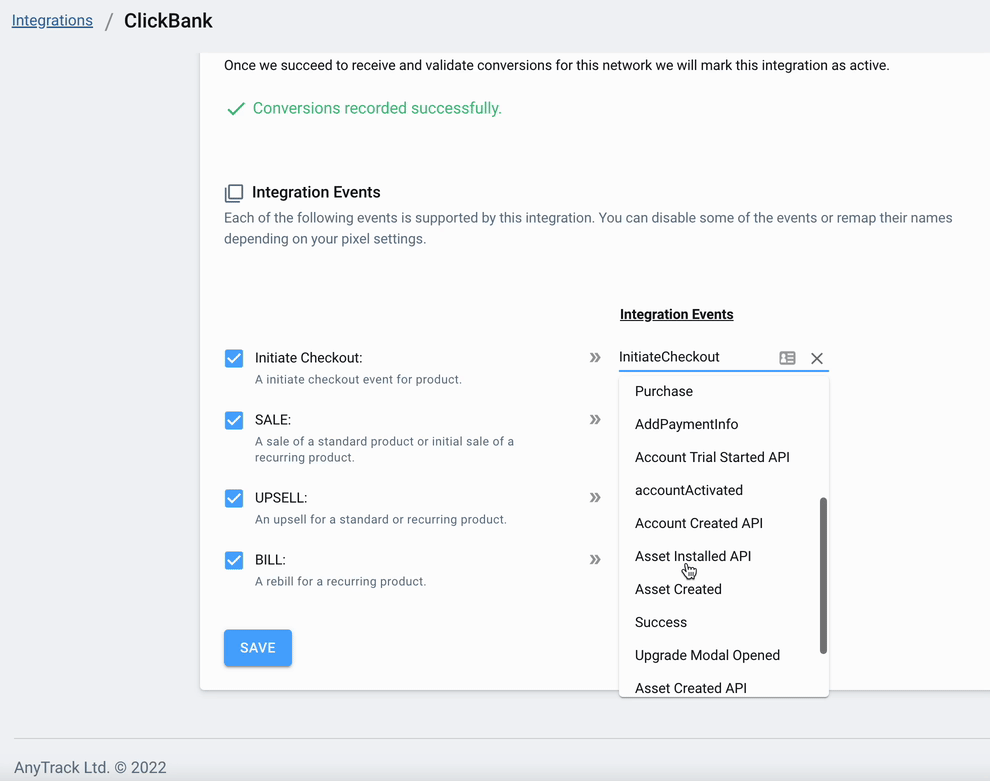
Verification checklist:
Link tracking:
- Check your links to see whether the TID parameter is appended to the URL or not.
- If it's not make sure the anytrack tag is in the head section of your site.
-
- If your links are hidden behind a redirect, you should add the data-tracking-group="clickbank" attribute to the url
<a href="https://anytrack.io" data-tracking-group="clickbank">Clickbank offer link</a>
- If your links are hidden behind a redirect, you should add the data-tracking-group="clickbank" attribute to the url
Order form tracking
Follow your funnel and reach the order page - check at the bottom of the page if the anytrack clickid reference is set.
If it's not, chances are that the link wasn't autotagged in the first place.
Instant Sale notification
1. Open the integration / event log to see if the Test notification was successful (OK). If you receive an error, return to the clickbank and update the key to ANYTRACK
2. If you set a different key than ANYTRACK, you'll receive an error:
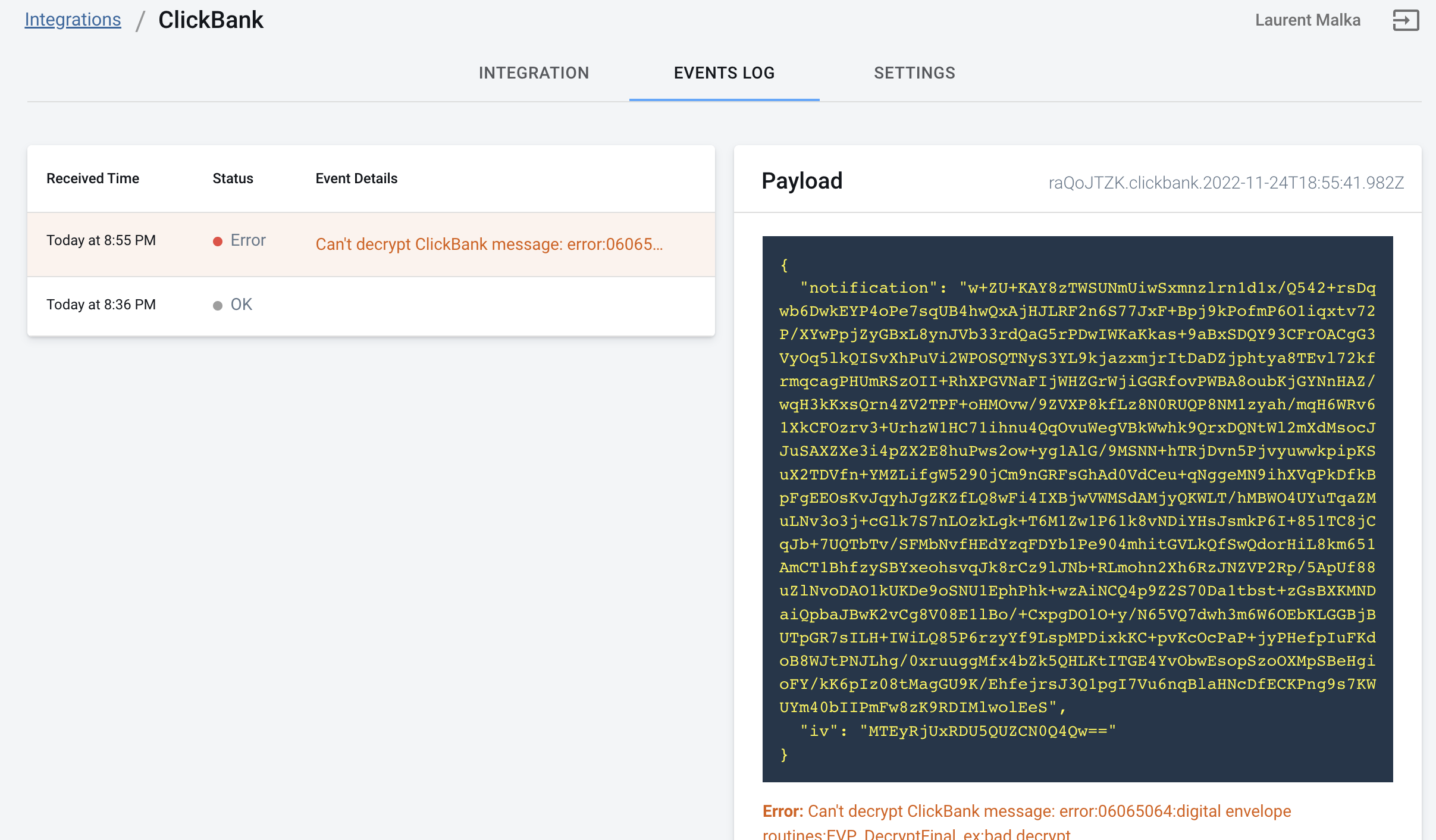
Troubleshooting and FAQ
The Event Log shows missing or unknown click_id value?
This is usually the case when the links are not tagged.

The Payload of my Purchase event is encrypted. Is this okay?
Yes, all good. You can even click on the click_id (underlined in red) and go to the conversion event to see the data.
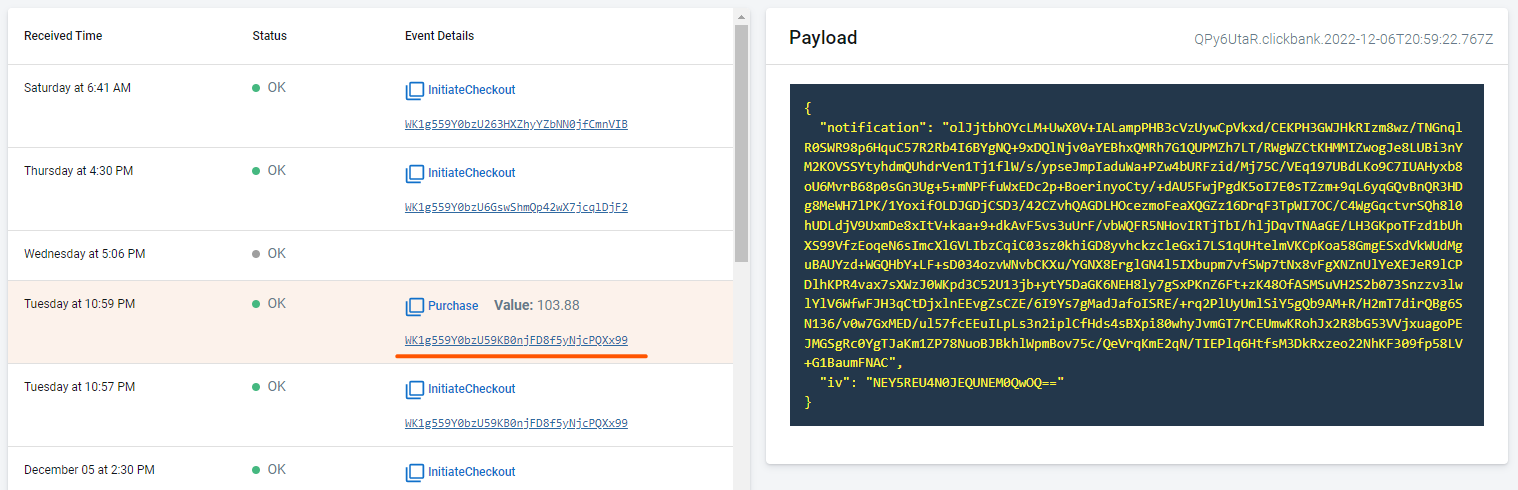
Can I send emails to my clickbank offers links?
Yes, but you need to follow the instructions here. If you don't, then you will get the errors as seen above.
Can I track upsells as a different event than Purchase?
Yes, you can adjust the event mapping to a custom event.
