In this article you'll learn everything about the AnyTrack Click ID and how to use it to improve your data collection
The AnyTrack Click ID is a unique, anonymous and auto-generated alphanumeric string that enables AnyTrack to tie your visitor's actions across your marketing flows and marketing tech stack.
AnyTrack Click ID Example
IBTO9lOfAMybrKiiB1U9YG91IFjs3Dv9AV
Because the AnyTrack Click ID is mentioned countless times across the knowledge base you'd better learn what it is, how we use it, and how you can use it to extend the power of AnyTrack.
Note:
The Click ID is not our invention! Very much like Google has its GCLID or Facebook the FBCLID, AnyTrack also uses a Click ID to anonymously identify visitors and stitch their activities with sessions and other actions.
AnyTrack Click ID building blocks
The AnyTrack Click ID is composed of 3 strings which allows AnyTrack to construct the user journey and timeline
| Property Unique Identifier | The Visitor unique Identifier | An encrypted key |
IBTO9lOfAMybr |
KiiB1U9YG91IF |
js3Dv9AV |
How is the Click ID Generated
The click id is generated by the AnyTrack Tag for every standard and custom event triggered on your website.
For example when a user adds a product to its cart, AnyTrack generates a Click ID and ties it to the AddToCart Event.
You can see this happening on your browser by opening the developer mode and inspect the network's logs.
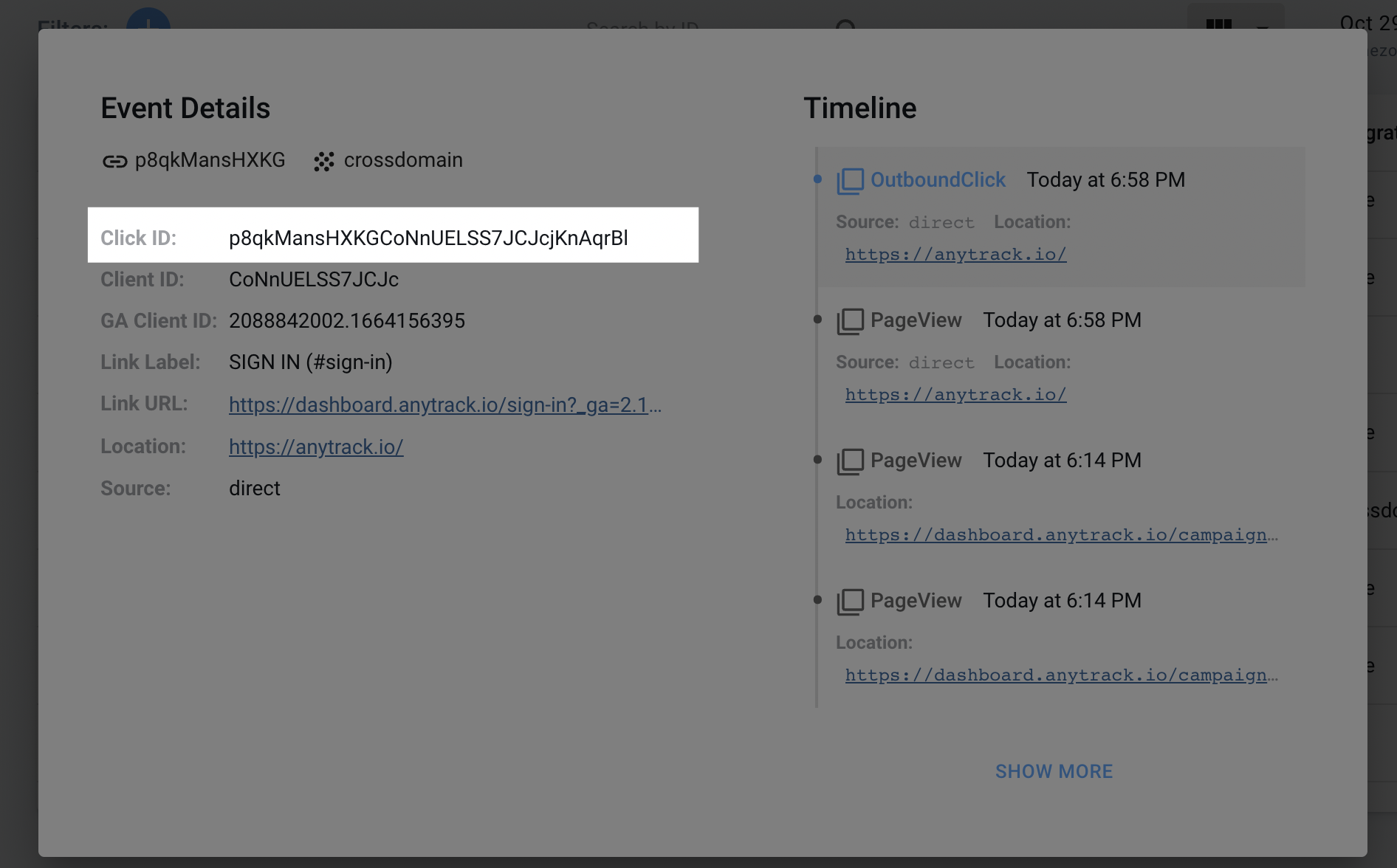
How is the Click ID used?
The Click ID is used to stitch Client Side and Server Side events.
For example, the Click ID appended to the Shopify Cart is triggered via the Client Side interaction and is recorded in the Shopify servers.
When the customer completes its journey by a Purchase, the Click ID is sent to AnyTrack via the Webhook Notifications triggered in the Shopify Servers.
You can see the Click ID value in the Shopify Event Logs.
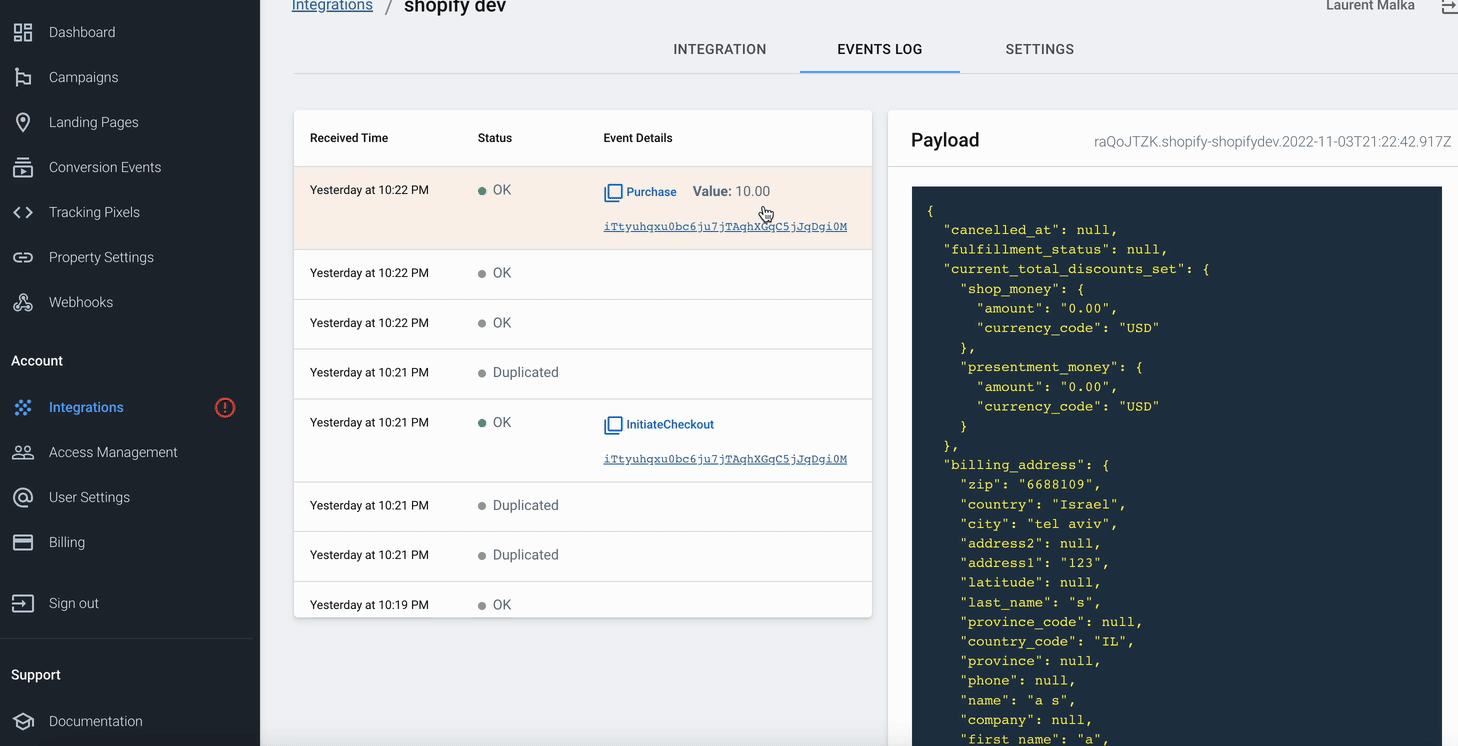
Custom integrations and advanced tracking methods
When your marketing flow requires more than a standard integration, the Click ID is the key that enables the persistence of a session between the platforms or apps you are using.
As long as the Click ID is passed or synced between the platforms you can be 100% certain that you will be able to track conversions and send them to your analytics and ad platform's conversion API.
Click ID & Marketing Automation platforms
Let's say that you are running ads on Facebook and capturing optins via a TypeForm embed on your Elementor / Wordpress website.
- Capture the Click ID via Elementor
- Sync the Click ID with Active Campaigns subscribers
Trigger Offline Sales:
Whenever your sales team update the subscribers status or deal stage, you can trigger a webhook or a zapier automation that will send the conversion event to AnyTrack.
👉 Learn more about Webhooks and Zapier here.
Email Marketing Campaigns & Cross Device Tracking
When you send emails to your subscribers, by appending the clickid to your campaign URLs AnyTrack will identify the customer and stitch this new session with the initial subscriber session.
👉 Learn more about Email Marketing Tracking here.
