AnyTrack automates your advertising data collection using both client-side JavaScript Tag and server-side API.
AnyTrack automates your advertising data collection using both client-side JavaScript Tag and server-side API.
In most use cases, the integration is seamless and requires a "Copy/Paste" of the tracking tag on your website and the AnyTrack Incoming Webhook (also called postback URL) in your conversion source.
ℹ️ Note:
Conversion sources are the platforms where the sales are initially triggered. The conversion source catalog includes over 100 platforms, technologies, and apps, such as Shopify, Calendly, ClickBank, and ClickFunnels.
In this article, you will learn how AnyTrack helps you automate your data collection and orchestrates your event tracking across your ad pixels.
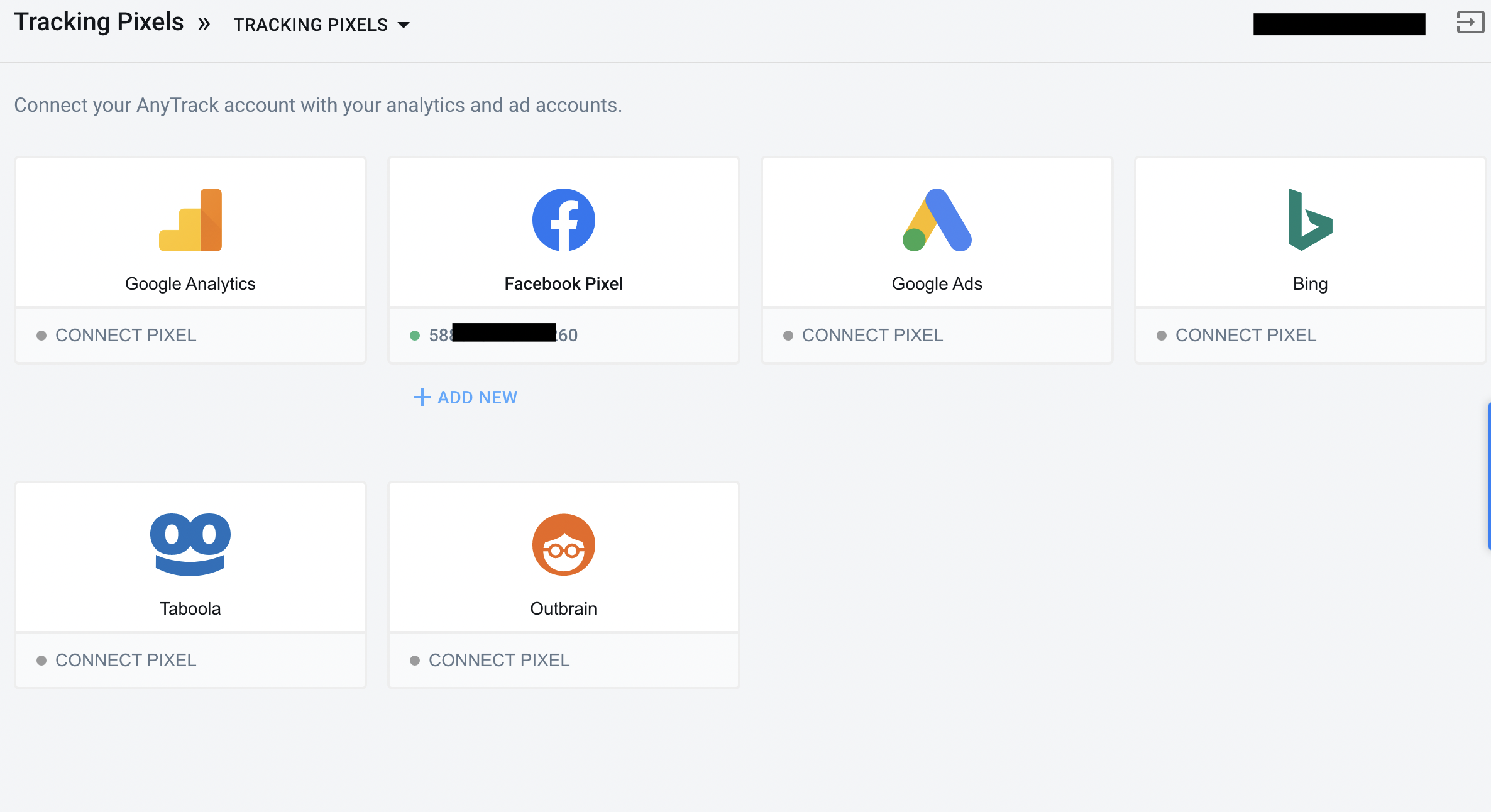
Note:
While there is a difference between client-side and server-side tracking, they are both interlinked and required to track and attribute your conversions.
Data Collection
First-party data, session, cookies, campaign-specific data points, and metrics.
Event AutoTracking
Engagements, eCommerce checkout flow, product clicks, form submissions.
Server-Side Tracking
Enable server-side tracking to bypass any ad blockers or tracking pixel limitations. This is extremely useful for lead generation campaigns, eCommerce funnels with short and long sales cycles, recurring conversions, and affiliate marketing.
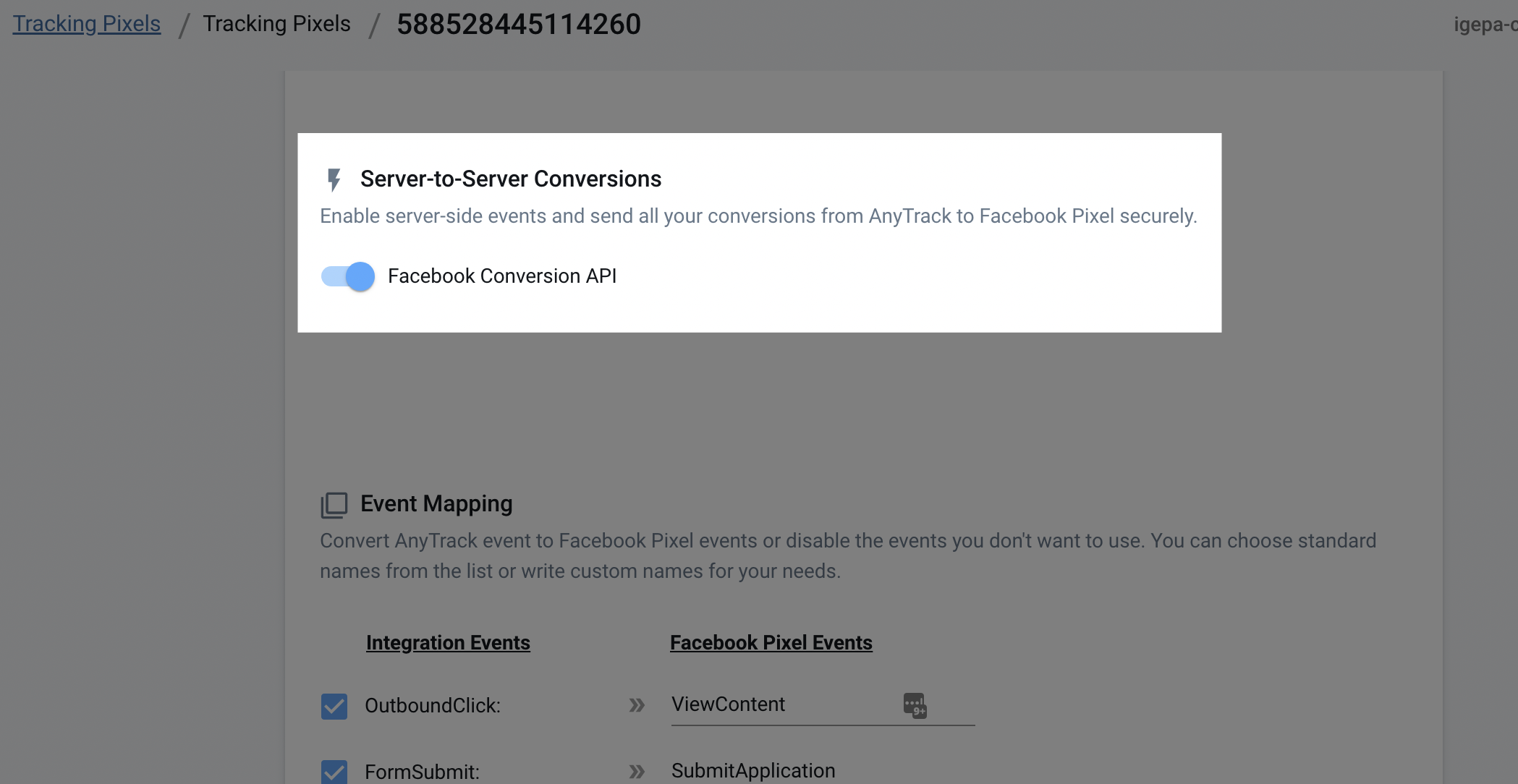
Tag Management
Loads and instruments your ad pixels and event tracking snippets while collecting and sending data across your ad pixels for audience building.
When the AnyTrack FormSubmit snippet loads, it will simultaneously load your ad pixels event snippets:
What it means for you is that you no longer need to fire the Ads Event Snippet, as AnyTrack will do it for you.
Before using AnyTrack, you would have two event snippets to configure and fire. Now you fire only the AnyTrack snippet, which will automatically fire the corresponding snippet of the other ad platforms.
AnyTrack Event Snippet 👇
var click_id = AnyTrack('trigger', 'FormSubmit', {
value: 40.00,
currency: 'USD',
label: 'Auto Insurance',
form: 'Quote'
});
Facebook Event Snippet 👇
fbq(
'track', 'FormSubmit', {
contentname: 'Auto Insurance',
contentcategory: 'Quote',
value: 40.00,
currency: 'USD'
});
Google Ads Event Snippet 👇
gtag(
'event', 'FormSubmit', {
'send_to': 'AW-CONVERSION_ID/AW-CONVERSION_LABEL',
'value': 40.00,
'currency': 'USD'
});
Event Mapping
With Event Mapping, you can map your own custom events to Facebook, Google, or any other ad network standard events or custom event names.
For example, if you run a coaching business with a long sales process where you have key lifecycle events, you might want to pass events such as:
- FirstMeeting
- DemoBooking
- FirstPurchase
- Upsell
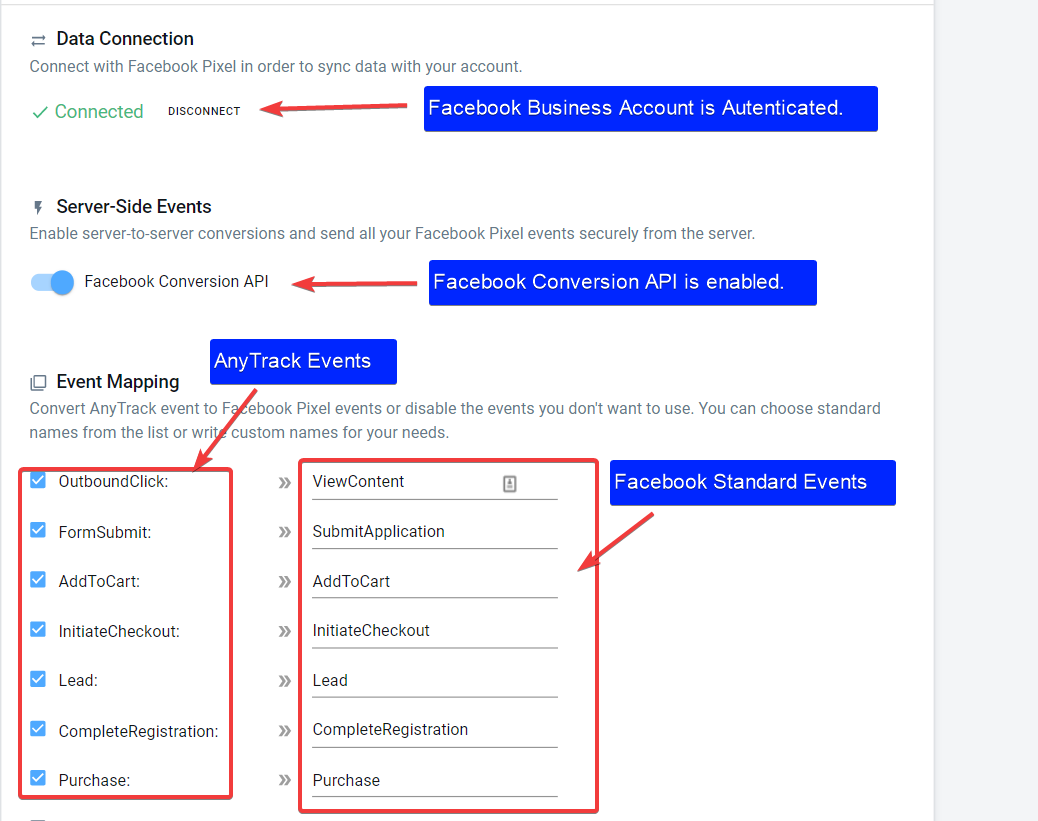
Tracking Templates
Predefined tracking URL template using standard UTM and custom parameters.
utm_source=facebook&utm_medium=cpc&utm_content=&utm_campaign=&utm_term=&utm_id=&ad_id=&adset_id=&placement=&site_source_name=
Custom Conversions
Define and trigger custom conversion goals that match your business objectives and synchronize them across all your marketing channels.
Custom Audience Data
Instrument on-site and offline conversions to build meaningful audiences so you can build cross-network audiences and leverage any marketing data in any ad network.
Additional settings
Custom settings are available for specific ad pixels, or analytics such as Google Analytics enhanced eCommerce, Google Ads Enhanced Conversions, or Facebook Custom Conversions.
While ad pixels have the same core features, they have certain characteristics that we'll cover during the in-app setup.
