Klaviyo
Learn how to use Klaviyo with AnyTrack.io to track and attribute conversions across your marketing stack and increase ROAS.
Limited Support for Custom Integrations
We currently do not offer setup support for custom integrations not listed in the Integration Catalog. Any guidance provided in our documentation for such integrations is to be used at your own risk and may no longer be updated or maintained.
Whether email marketing is part of your omnichannel marketing strategy or it's the core of your business, tracking beyond your open and click-through rate is key to your business growth.
Attention:
While this integration does not require any programming or technical skills, it still requires that you update settings in your Klaviyo account and set up a Google Tag Manager container. If you are unable to follow the instructions below, please fill out this form.
About Klaviyo:
is a marketing automation platform that automates SMS and email marketing to help businesses acquire, retain and grow their customers. Klaviyo is well known and used by eCommerce owners as it integrates seamlessly with most eCommerce platforms such as Shopify, Woocommerce, and others.
The Tracking and Attribution Challenge
When you acquire your customers through paid media campaigns, your goal is to drive maximum ROAS to your campaigns. Yet, when email marketing is part of your marketing, the customers acquired through paid ads will hopefully come back to your shop via your email campaigns, promotions, and loyalty programs.
In these marketing scenarios, the repeat purchases will be attributed to your email campaigns rather than to your paid ads channels.
Over time, and if you are successful at your email marketing campaigns, the ratio of purchases attributed to your email campaigns, rather than your paid ad campaigns, will grow and will prevent you from clearly seeing the true ROAS of your paid ads.
How the Klaviyo AnyTrack integration solves this challenge
Once you enable the integration, AnyTrack will attribute your subscribers according to their original ad campaign sources, and any subsequent conversions, regardless of when they happen, will be attributed and reported according to their original ad campaigns.
Remember:
- The integration does not affect the Ad Networks attribution window.
- In Klaviyo, conversions will still be attributed based on the email campaigns subscribers receive since the conversions are synced from your Shop integration to Klaviyo.
- You still need a working integration between your Shop and Klaviyo.
Requirements
- You need a Klaviyo account.
- You need an AnyTrack account with a Personal Plan or higher.
- You need a Google Tag Manager Account.
Setup instructions:
Step #1: In Klaviyo navigate to the UTM Tracking settings
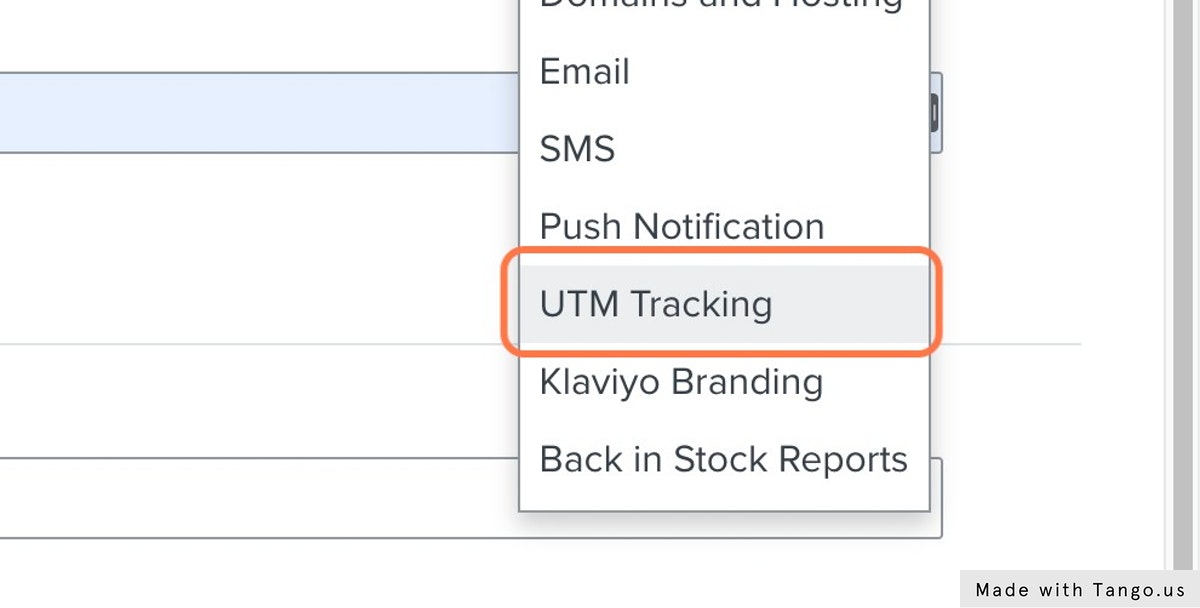
Step #2: Create the new parameters according to the illustration (below)
-
AnyTrack tracking parameter:
atclid- Click on Add a custom UTM Parameter
- Set the UTM Parameter name to
atclid - Select the Campaign Email Value:
External id ($id) - Select the Flow Email Value:
External id ($id)
-
Klaviyo id parameter:
klcid- Click on Add a custom UTM Parameter
- Set the UTM Parameter name to:
klcid - Select the Campaign Email Value:
Klaviyo Profile ID - Select the Flow Email Value:
Klaviyo Profile ID
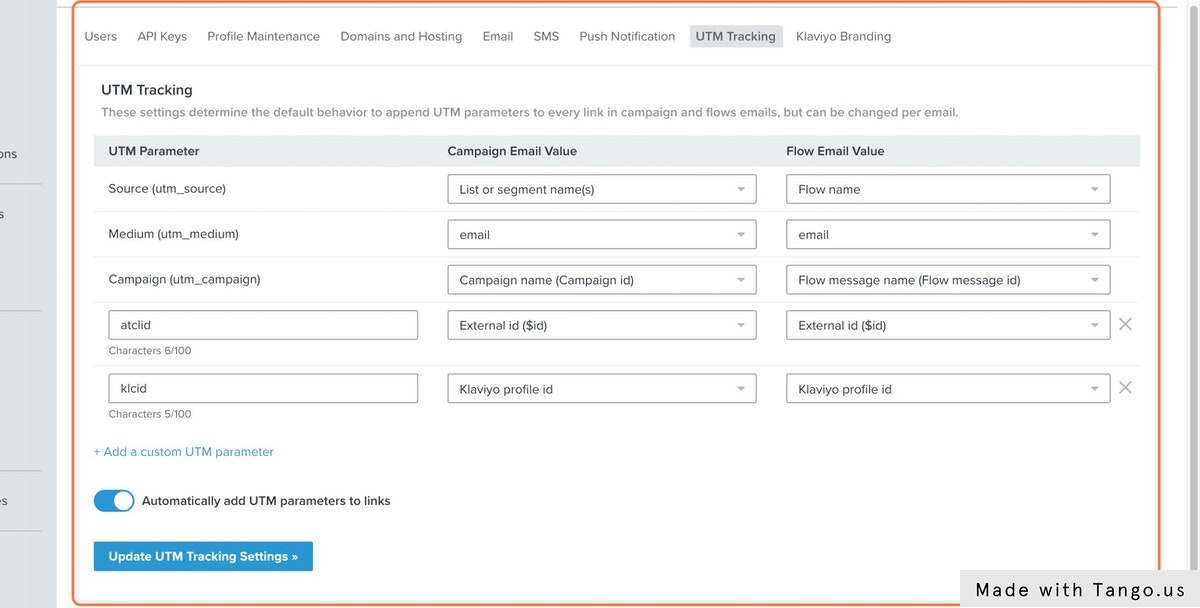
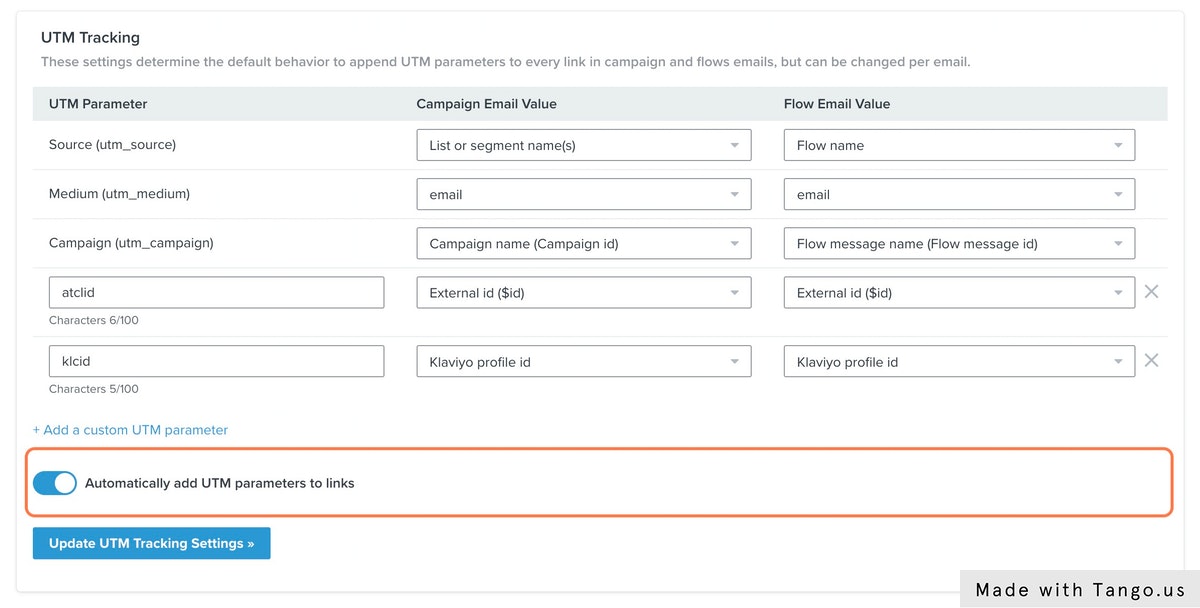
Good to know:
The UTM Tracking will automatically append these new parameters to your campaign's URLs which will enable AnyTrack to attribute any new conversion to its original acquisition source.
https://trafficker.io/?utm_source=Validation%20List&utm_medium=email&utm_campaign=Email%20Campaign%202022-02-09%2011%3A27%3A59%20%28WdtdaU%29&atclid=NhxpyvtKqj4LHWztCo7OWsSAbai9bMhSMa&klcid=01FVF08F97FWFPNTF3QA9HE2A0&_kx=T1KE0FgC53Gam3d7suloSQsGG6dUsEpupU1V_20OP2M%3D.XMEqAB
Step #3: Navigate to the Klaviyo API settings
- Create a new API Key
- Reveal the key and copy it (you will need it in the following steps)
Step #4: Add the Google Tag Manager container to your website
This step is required if you have published Klaviyo forms on your website and visitors are subscribing to your Klaviyo account prior to making a purchase.
Good to know:
To capture Klaviyo form submission events and their associated data accurately, standard tracking methods are ineffective due to the use of JavaScript. To address this issue, we recommend utilizing Google Tag Manager (GTM), which offers the necessary data collection capabilities required by AnyTrack. By implementing GTM, you can ensure comprehensive tracking and analysis of Klaviyo form data within AnyTrack.
The GTM template enables the following actions:
- Loads the AnyTrack Tracking Tag.
- Tracks the Klaviyo Form submission event.
- Passes Klaviyo event data to AnyTrack JS API.
Step #5: Install the GTM Container
- Download the Google Tag Manager container template here.
- Import the container into your Google Tag Manager workspace.
- Update the AnyTrack Property ID with your property id.
- Submit your new container.
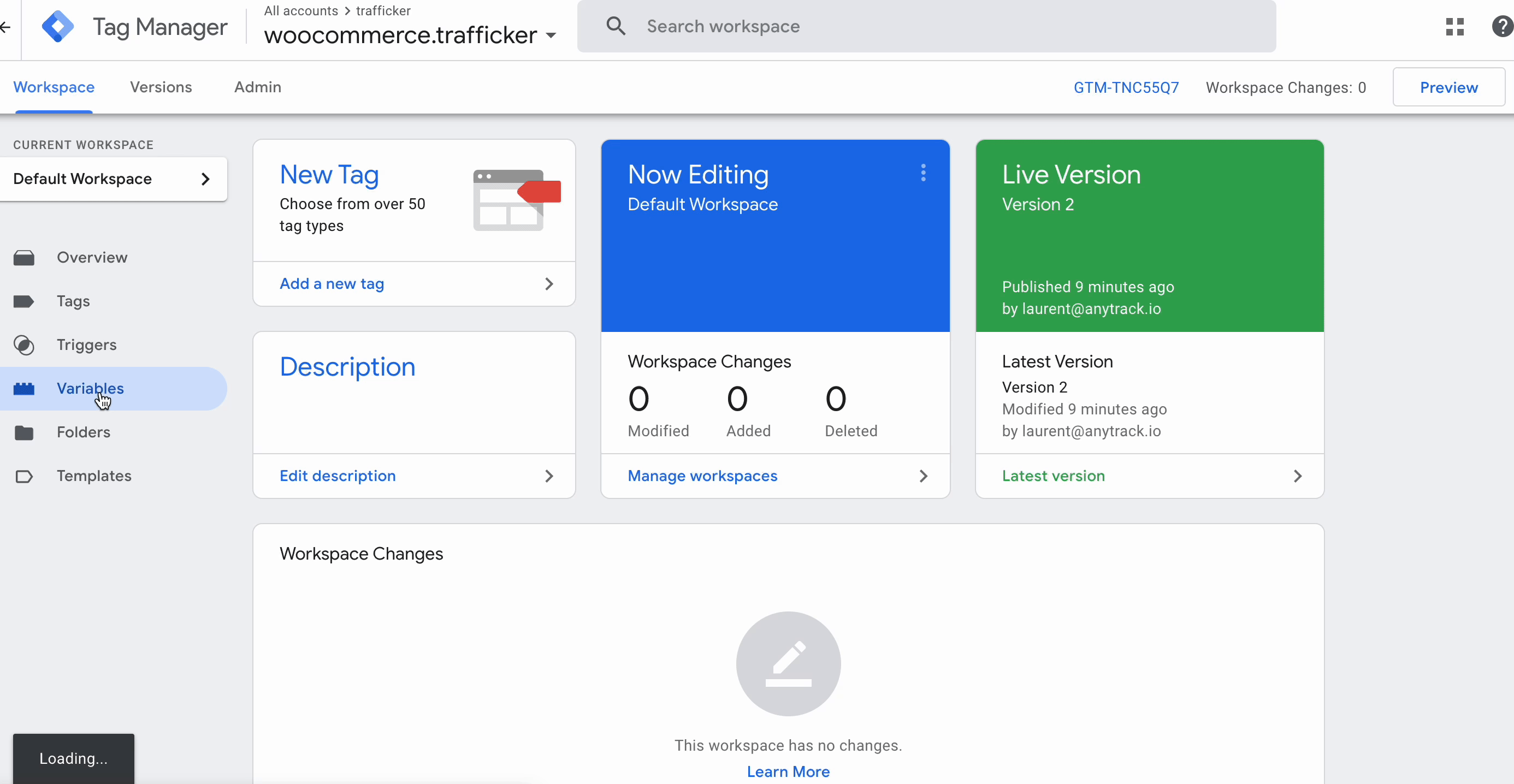
Important
If you already have the AnyTrack Tag in your GTM Workspace, you should remove it.
Step #6: Request the integration
Once you have followed the instructions, you can request the integration using this form.
- Provide the
PropertyIDfor which this integration will be activated - How to find mypropertyId - Provide the Klaviyo API Key you created in Step #3
- Provide the Klaviyo List ID against which AnyTrack will validate and update the subscribers
- We recommend creating a new list for this specific purpose.
- Make sure this is not a Segment ID, or the validation will fail.
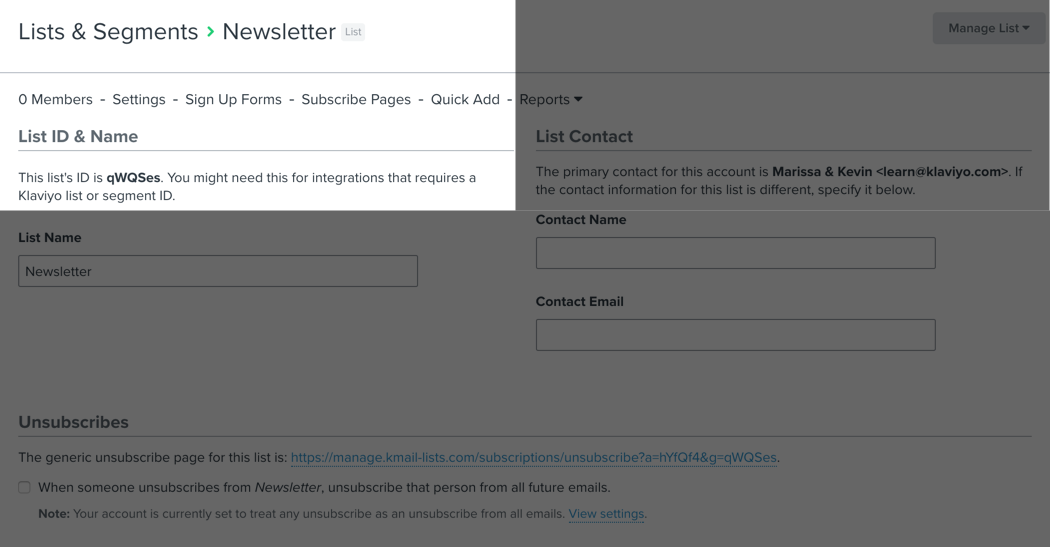
Validate your integration
- Go through your funnel using a clean browser (clean of Klaviyo cookies)
- Once you subscribe to your list you should see the
external_idset under the new subscribers. - Trigger an email from Klaviyo.
- Click on the email and inspect the landing page URL to see if the tracking parameters were appende
FAQ and troubleshooting
-
Not currently, but any subscriber landing on your website from Klaviyo campaigns will be automatically tagged.Can I update past subscribers with the AnyTrack tracking id? -
Yes. Since the integration is built around anonymous identifiers, AnyTrack can update the subscribers without the need of the subscriber email address.Can this integration be implemented for Affiliate Marketers?
Updated 7 days ago