Custom Integrations
Learn how to integrate AnyTrack with any conversion sources such as CRM, affiliate network or eCommerce platforms.
AnyTrack already supports a large variety of integrations that you can find in the Integration Catalog. And while we integrate new platforms on a regular basis, you can leverage the custom integration to connect with third party platforms.
Limited Support for Custom Integrations
We currently do not offer setup support for custom integrations not listed in the Integration Catalog. Any guidance provided in our documentation for such integrations is to be used at your own risk and may no longer be updated or maintained.
Prerequisites:
- Your platform should be able to fire a Webhook URL.
- You must pass custom field or tracking parameters
clickIdto your cart, product link, or form (for CRMs).- You should use the recommended standard Event Attributes
The AnyTrack ClickID parameter is automatically generated by AnyTrack and appended to forms and urls. Learn more about AutoTag.
Step by step guide
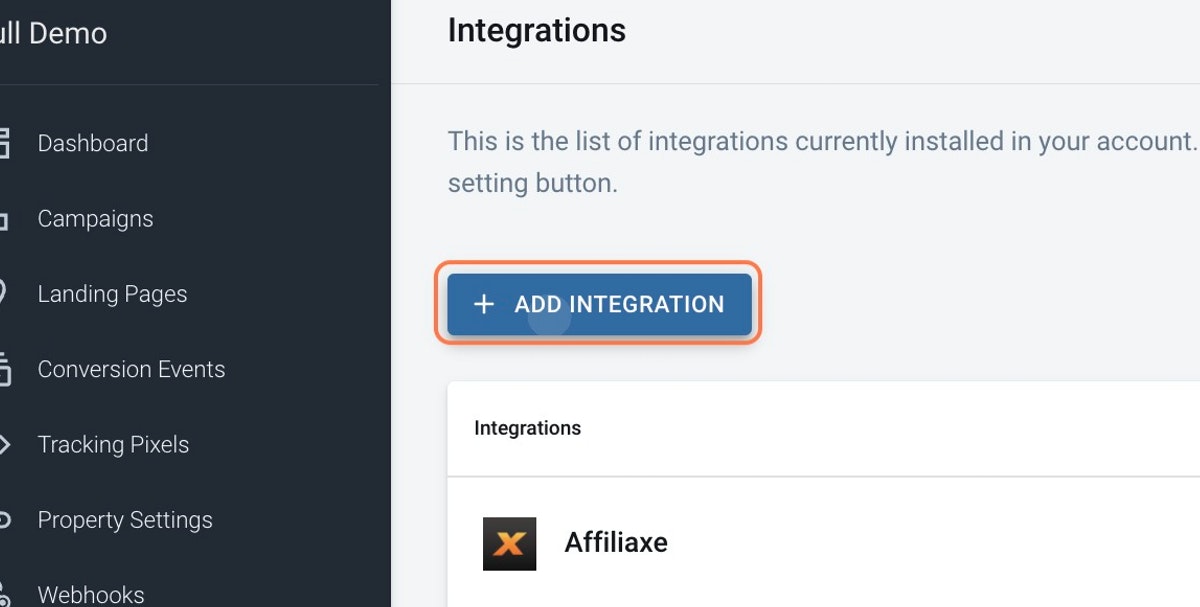
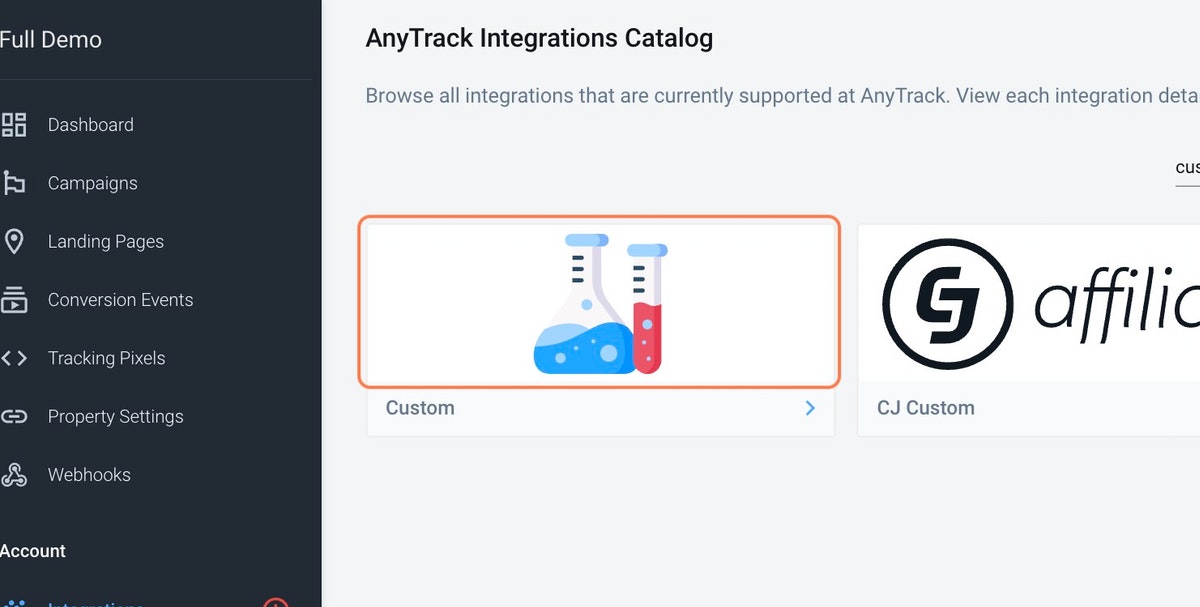
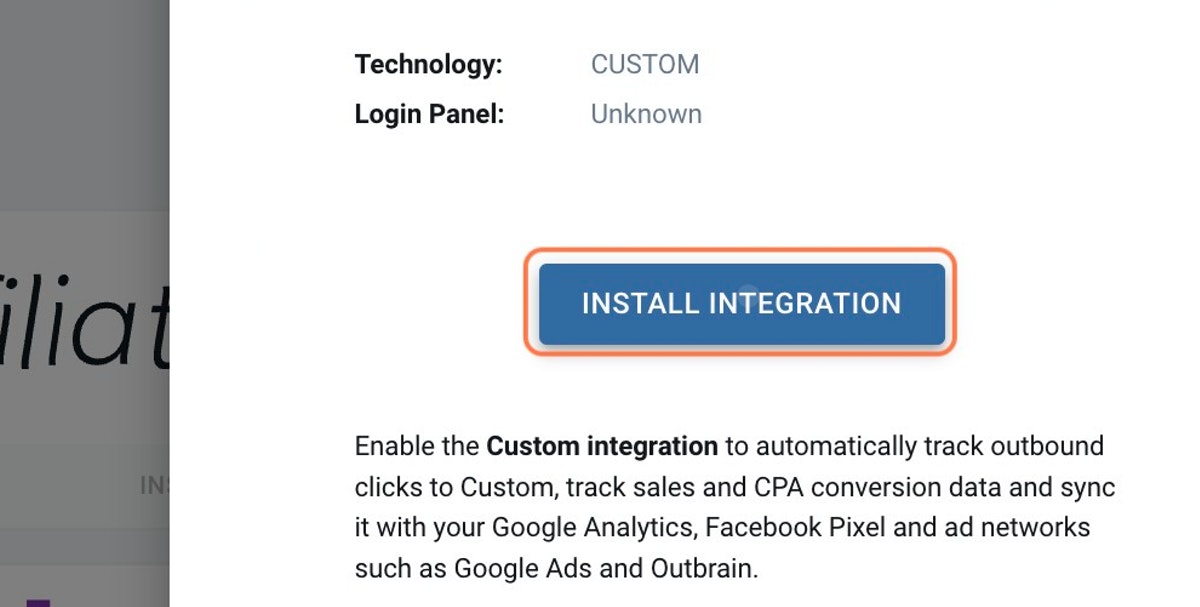
This information should be provided by the platform you wish to integrate with. If you're not familiar with postback URLs or webhooks, please refer to this article.
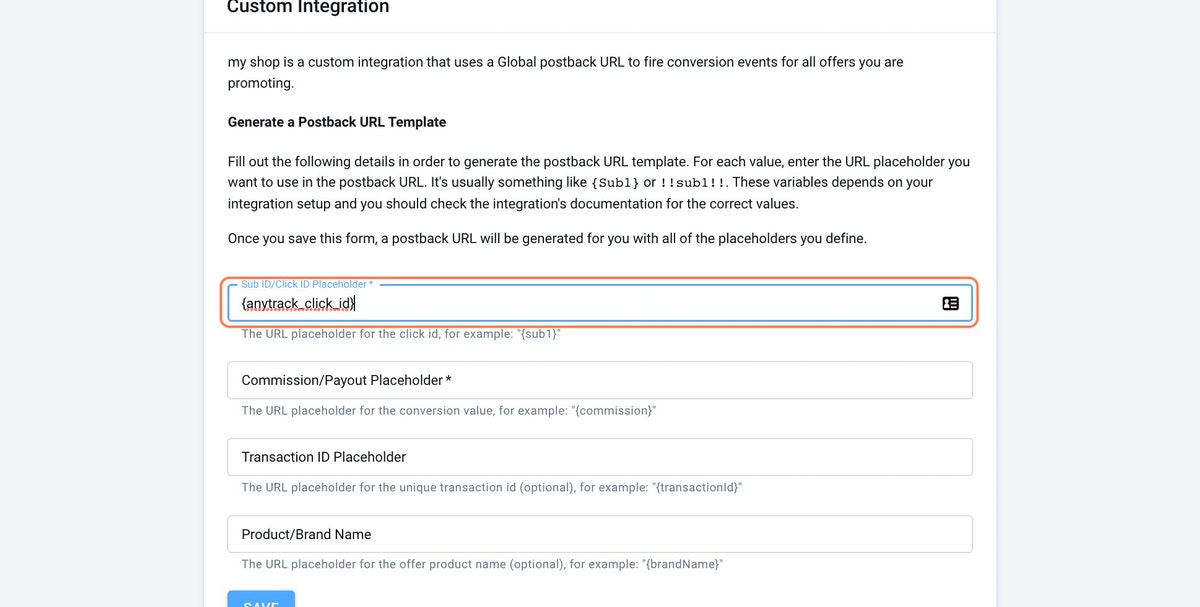
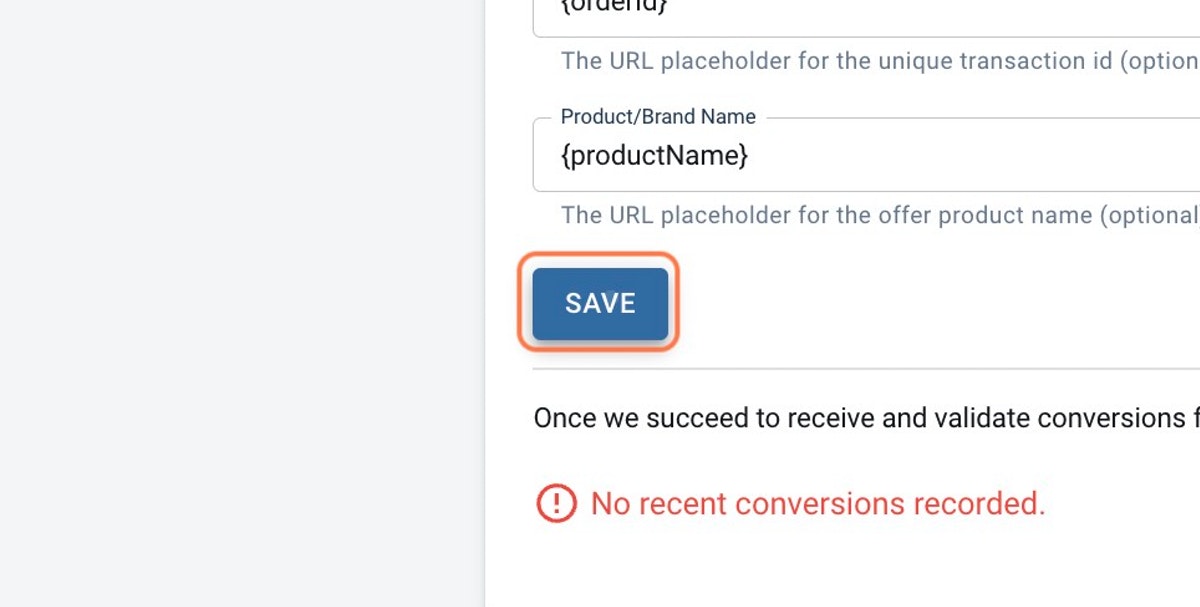
You should find out where to add Webhooks within your conversion source (CRM, eCommerce, etc...).
Pro tip:
You can modify the webhook by adding more Event Attributes in order to enrich the data sent to ad platforms' pixels and Conversion API.
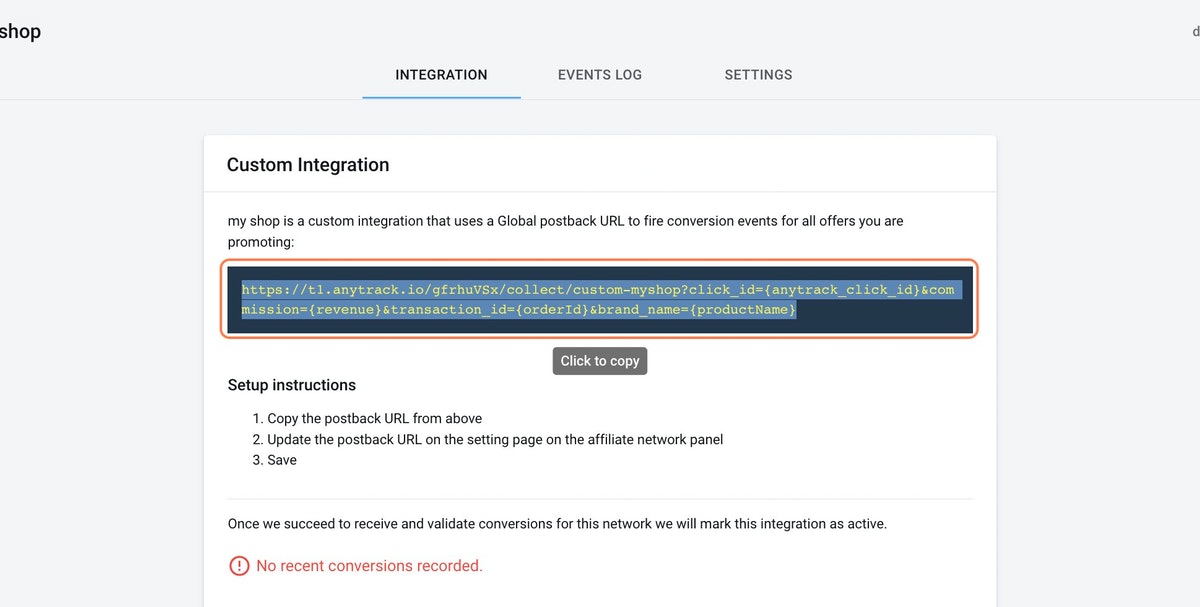
- Add more parameters to your Webhook
Adding additional parameters is highly recommended, as it will improve your attribution and feed your ad pixels with more data to optimize your ads. Learn more about Event Attributes. - Matching Parameters
The following parameters are also supported for better audience matching and attribution. Those values are hashed, standardized and processed to be forwarded to Facebook Conversion API or Google Enhanced Conversions
| Parameter | Type | Example | Notes |
|---|---|---|---|
| string | [email protected] | ||
| firstName | string | John | |
| lastName | string | Smith | |
| fullName | string | John Smith | Using this field will automatically fill first and last name fields |
| phone | string | +1 (650) 555 4444 | Including country code and area code |
| birthdate | string | May 26, 1991 or 1991-05-26 | |
| city | string | Menlo Park | |
| state | string | CA | Two-letter state or province code |
| zipcode | string | 94025 | Zip or Postal Code |
| country | string | US or United States |
Good to Know
There is NO need to hash the data. AnyTrack automatically formats and hashes the data for you when sending it to the pixels.
Recommendations
In some instances, the apps you will want to integrate can only pass arbitrary query parameters to the AnyTrack Webhook URL.
For example, Hubspot, Mailchimp or Salesforce have their payload structure, which cannot be modified. In this case, we recommend using Zapier or Make(previously called Integromat) to "catch" the webhook from your integration and post it to the AnyTrack Webhook following our Query Parameters structure. Learn more about Webhooks.
Updated about 8 hours ago