What does Error Missing click id value on the given payload mean?
In order to understand this error and the importance of the Click ID, let's start with a small explanation of how the tracking works.
To understand this error and the importance of the Click ID, let's start with a little explanation of how the tracking works.
After inserting the AnyTrack tag, visiting the landing page will generate a click ID - a specific ID for this particular visit.
An example for ClickId:
bdWsiKNDasa0HA4bJJRoyGjF9WgBHO
Why is this ClickId so important?
Thanks to ClickId, we can do the match between the event and where it came from.
When an event is generated, the conversion source platform (Shopify, Clickbank, Clickfunnels, etc..) sends the information to AnyTrack with the ClickId to match it with the first click on your ads, as you can see in the following chart: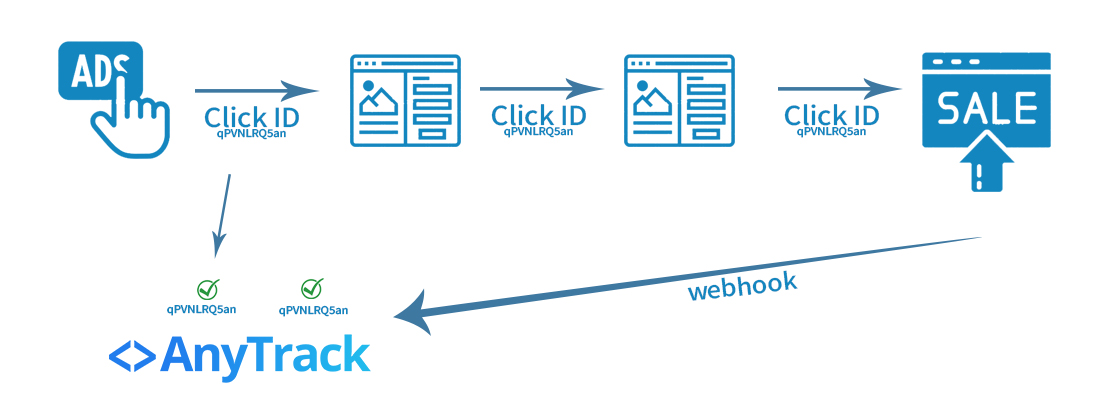
If the conversion source platform sends the data without the ClickId, AnyTrack will not be able to do the match, and you will get the error: Missing click id value on the given payload. 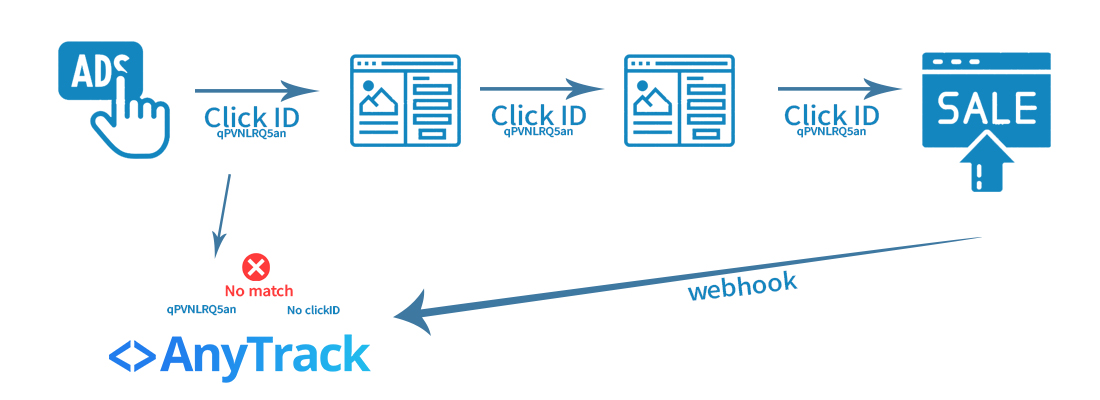
So what is the reason that we are missing the ClickId?
This error happens when the ClickId does not follow the whole user journey and is missed on the way.
Possible reasons for missing ClickId:
1. Missing AnyTrack tag
❌ The problem: the ClickId is missed on the way or not generated at all.
✅ The solution: Add the AnyTrack tag on all the pages of the journey, except the pages that are part of the integration.
2. Missing ClickId for new users in AnyTrack
❌ The problem: Conversions from a user journey generated before AnyTrack started to track might have a "missing click id" error.
✅ The solution: It will happen just in the first few days. This is a temporary issue.
3. Multiple flows to your conversion
❌ The problem: Another side flow that pushes traffic to the website does not generate the ClickId.
✅ The solution: make sure that each one of the user journeys has a ClickId that is pushed over the funnel steps.
If you use email marketing → how to track an email marketing campaign
4. Using two different integration in the same flow
❌ The problem: by using two different integration in the same flow, the ClickId can be missed on the way.
✅ The solution: you must understand where exactly it happens and create a "bridge" that will pass the ClickId forward.
For example: if you are using JS redirect between two integrations, you will need to use the populate function.
Updated 5 months ago