Facebook Ads Troubleshooting
Changes in Facebook ads might cause warnings sometimes. In this article, we will review common facebook pixel warnings and what the solution is for them.
Facebook Pixels might send you warning notifications. Sometimes these warnings are "false positive". However, it many cases, the warnings should be handled with care as they can indicate a faulty setup.
Before you start troubleshooting:
- Adjust the dates of your Event Manager to reflect the date since you started using Anytrack.
- Check that you are troubleshooting the correct Facebook Pixel.
- Check that your AnyTrack Facebook integration is properly set:
- Facebook Pixel ID.
- Ad Account Connection.
- Conversion API is on.
- UTM tracking template is set on all your ads.
- Event manager delay: About 10-20 Minutes
- Ads Manager attribution delay: Officially it's up to 72 hours but should normally show within hours.
Remember:
AnyTrack sends exclusively Server Side Events to Facebook, so if you see both Browser and Server events for the same event (ex:
Purchase), it means that another data source is sending events to Facebook and you should disable it.
Good to know:
In most cases, the warnings are caused by a mix of data sources sending data to your Facebook Pixel. AnyTrack follows strict integration and event mapping guidelines which guarantees the most accurate tracking, and a high match rate.
Since we cannot control what other systems might send to Facebook, if an other system sends malformed data, or missing data, the overall match rate will be negatively affected.
📋 Deduplication parameter
Ignore: Since AnyTrack is sending only Server Side Events no duplication should occur within your account.
- PageView event missing deduplication parameter: You can ignore this warning.
- Make sure identical events share a matching deduplication key.
- Event missing deduplication parameters.
Reminder: Since AnyTrack sends only server side events, there is no need to pass the deduplication Key to Facebook.
Values Previously set
- You can ignore this warning. It is displayed when you update your UTM Tracking Template.
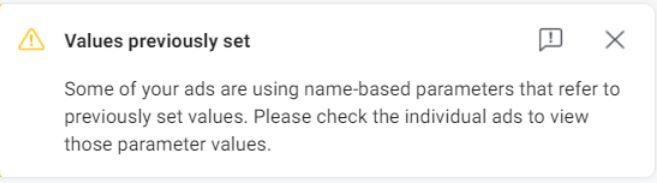
PageView event missing deduplication parameter
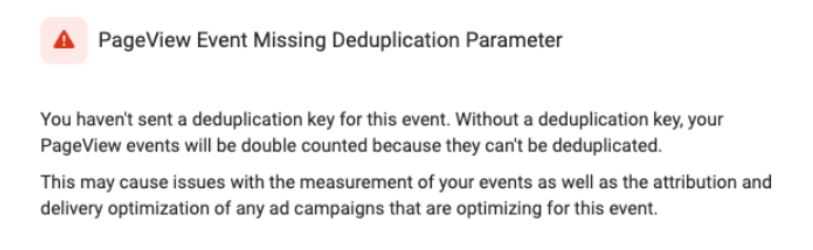
The PageView event is fired by the Facebook Base Tracking Pixel. It is not send via the Conversion API and therefore does not need any deduplication key.
Make sure identical events share a matching deduplication key
Disconnect other plugins and integrations that trigger the facebook pixel or Conversion API
AnyTrack sends only data to the Conversion API. So you can disregard these warnings - unless you have other systems sending data to facebook.
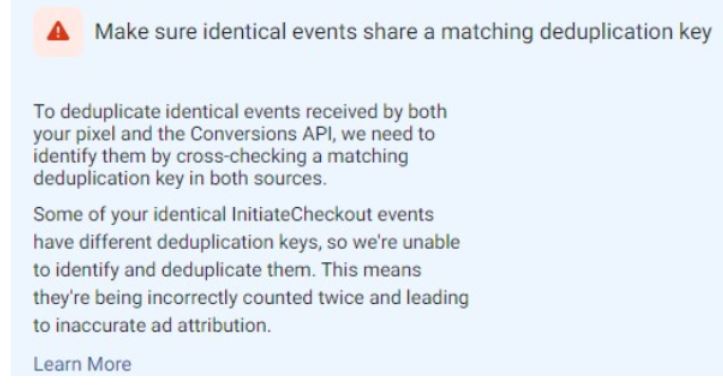
Facebook Frequently Asked Questions
-
The Ad Account API gets disconnected when the token is no longer valid. It can happen if you invalidate it manually or if you update your Facebook Login password.Why is my Facebook Ads Account gets disconnected? -
AnyTrack doesn't support this feature yet.Why I don't see the test results in Facebook Event Manager? -
A campaign must be associated with the Pixel connected to your anytrack account and a conversion event must be selected for the ad / campaign.Why I don't see all my campaigns in the Anytrack campaign report? -
Yes.Can I connect multiple facebook pixels to the same property? -
Anytrack does not send conversion through the Offline Conversion API. We use exclusively the Conversion API.I don't see offline conversion events, why? -
Yes, in most cases you can simply append the anytrack template to the parameters you are currently using. Make sure that no duplicate parameters are set in the template. -> The parameter being for exampleI am using another software's UTM parameters. Can I still use Anytrack recommended tracking template?utm_source. So your template can haveutm_source=facebook&source=facebook&adsource=facebook
Updated 4 months ago