Attribution Errors
Why can't I see any conversions in AnyTrack?
AnyTrack automatically tracks engagement and conversion events on your site by installing the AnyTrack tracking script on your website and integrating one of our supported integrations. Once the integration is installed, AnyTrack will start collecting conversions for your website, and you will be able to pass it to your ad accounts.
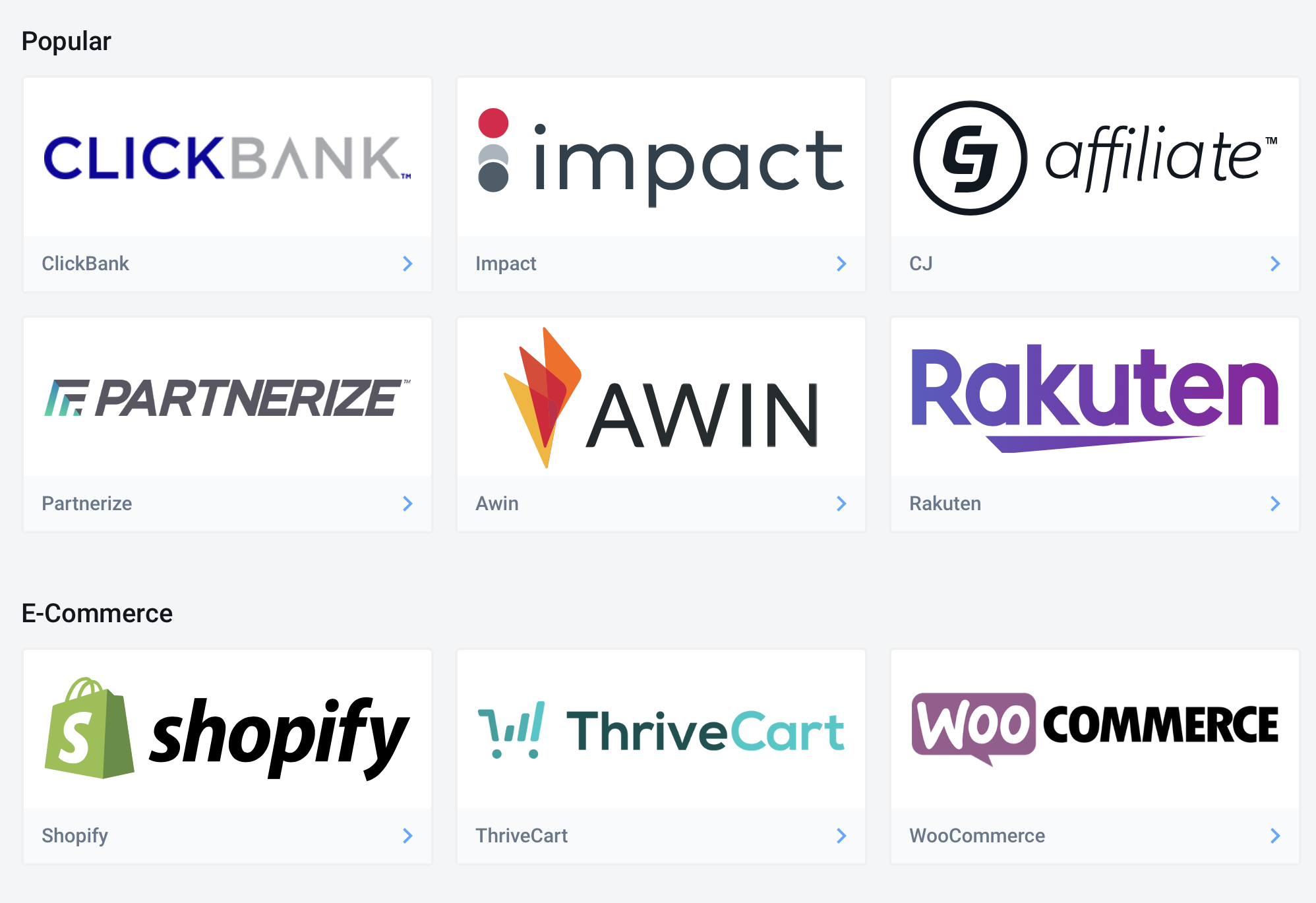
Scenario A: You installed an integration but still can't see conversions.
If you found and installed an integration that matched your website technology, AnyTrack should start collecting conversions for you. However, it may take a day or two until all the conversions will start being recorded, and you can check for any errors and events we receive in the integration "Events Log".
Usually, errors like "Missing click ID" will appear in the first few hours or days as you are still receiving conversion events that weren't fully tracked in the AnyTrack tracking script. After some time, all payloads should have a click ID, and you shouldn't see those errors again.
If you still receive errors on the integration events log, please verify that you installed AnyTrack TAG on all your website pages. You can verify your setup via the Auto Scan under your property settings.
Scenario B: You can't find any integration relevant to your website.
If you can't find any integration for your website, AnyTrack will not track any conversion or engagement event automatically for you. However, you can still integrate with AnyTrack manually via Google Tag Manager (GTM), using our tracking script, or via postback URLs and have all the benefits of using AnyTrack.
Integrate via the Tracking Script
The easiest way to integrate with AnyTrack is using the tracking script of AnyTrack. It will allow you to trigger conversion events via code snippets, and it's very easy to set up. Please check out the following tutorials for more guidance:
- Trigger conversions events via the tracking script
- Generate click id for offer links
- Collect advance matching parameters from your users
- Trigger conversions on a specific "Thank You" page
- Trigger conversion event after a user visited your page for 10 seconds
- Trigger conversions only when specific element visible on scroll
Integrate via the Auto Scan
If you want to track specific elements on your website, you can also use our AutoScan without making any changes to your website code:
Integrate via Custom Integration
If you need to integrate with a third-party service that triggers conversion events using a postback URL, you can always create a custom integration in AnyTrack and generate a custom postback URL for your needs:
- How to create a custom postback URL
- How to send a click ID from a form submit
- How to collect a click ID from a Page view
- How to add a click ID to an offer link
- How to generate a click ID within a JavaScript code
The campaign details are attributed to another source in AnyTrack, how can I fix it?
This issue usually happens after connecting the pixel to AnyTrack/inserting UTM parameters into the ads. After having the pixels connected with UTM parameters on the ads, you will start to see the campaigns in the campaign section. The reason for seeing the numbers in the general source ("Facebook" or "Google") is that the default time range is the last week, including the days before you connected your pixel/inserted your UTM template.
🚨 The days before the connection can't be changed retroactively.
If you modify the time range to be since the day you connected the pixel/added UTM parameters, you will see the correct attribution.
🔸You can always change it also to yesterday.
Updated 5 months ago