How to test my tracking events
Testing your tracking events is a crucial step to guarantee you'll extract the best possible performances out of your campaigns.
Testing your events and your flow is essential to ensure that everything works according to plan before running campaigns.
Prerequisites:
- The Anytrack tag should be on your website's head section
- You should have a conversion source integrated and have the ability to run transaction tests (you can do that in most platforms and gateways like Stripe)
- You should have access to your Facebook Event Manager, Google Analytics or other platforms connected to your anytrack account
So what should I do if I want to test my event?
Follow the next steps:
-
Go into the website that you are tracking.
-
Open Inspect by clicking on the right button of the mouse:
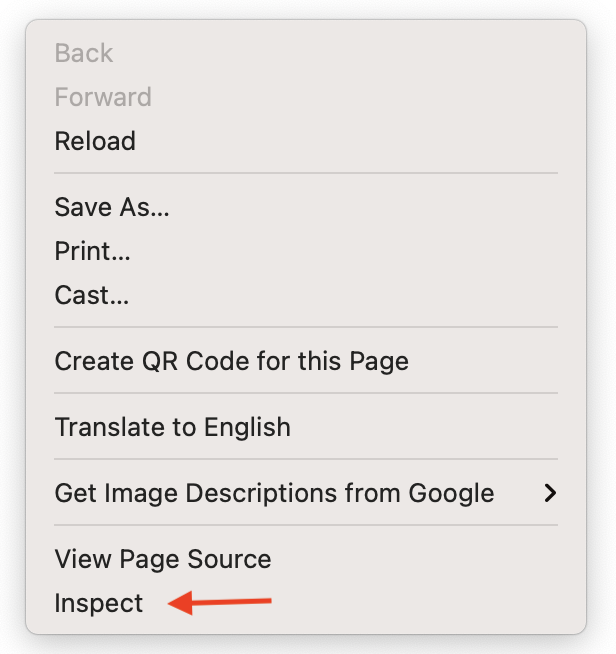
- Open the Console and paste the following code:
AnyTrack ('clientId')
('clientId')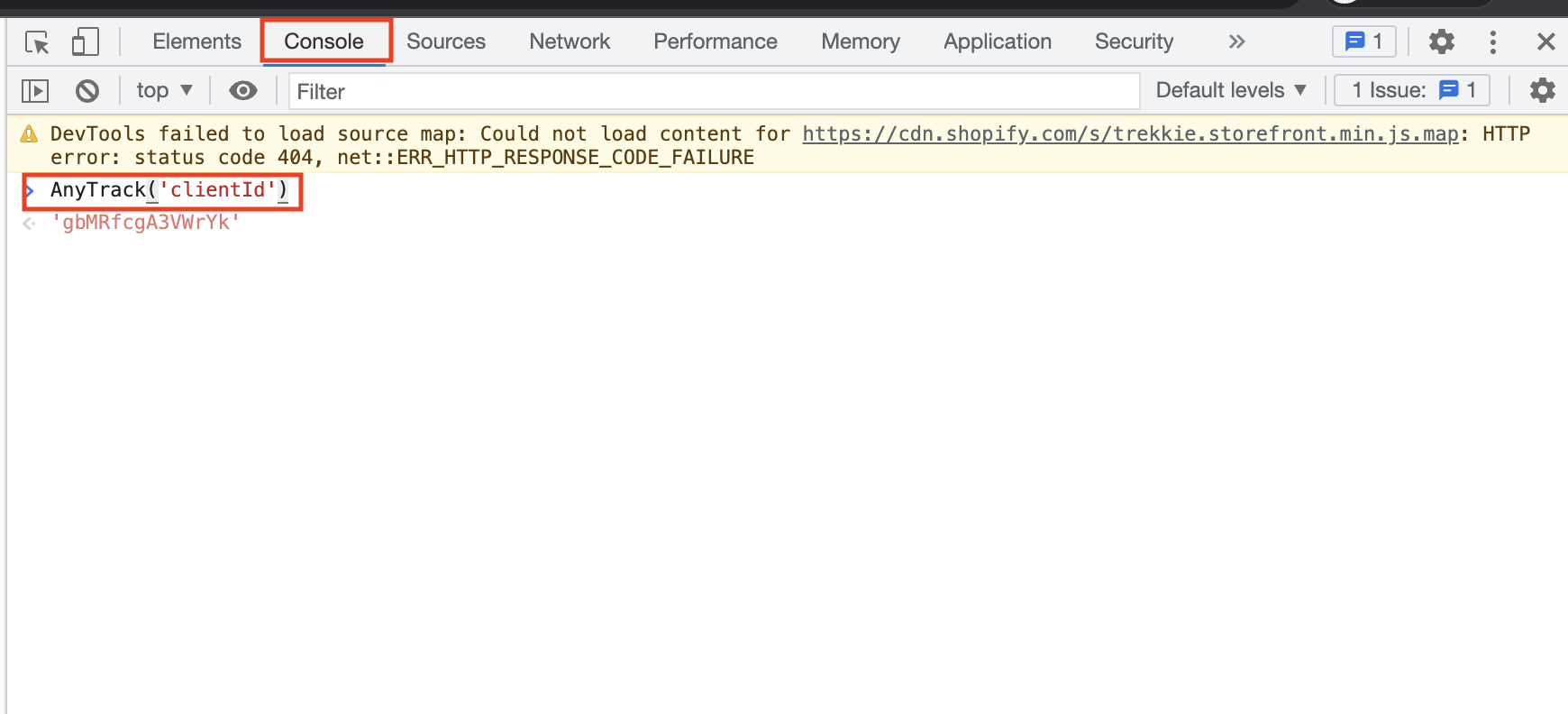
- Copy the clientID and paste it into the Conversion events section:
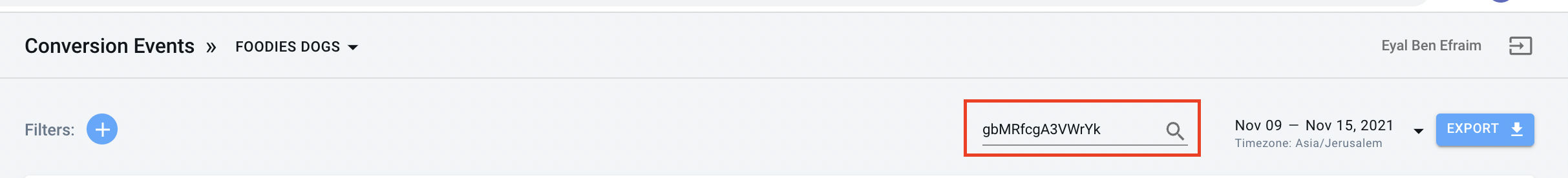
- Now, you can go through the user journey and see each event being tracked:
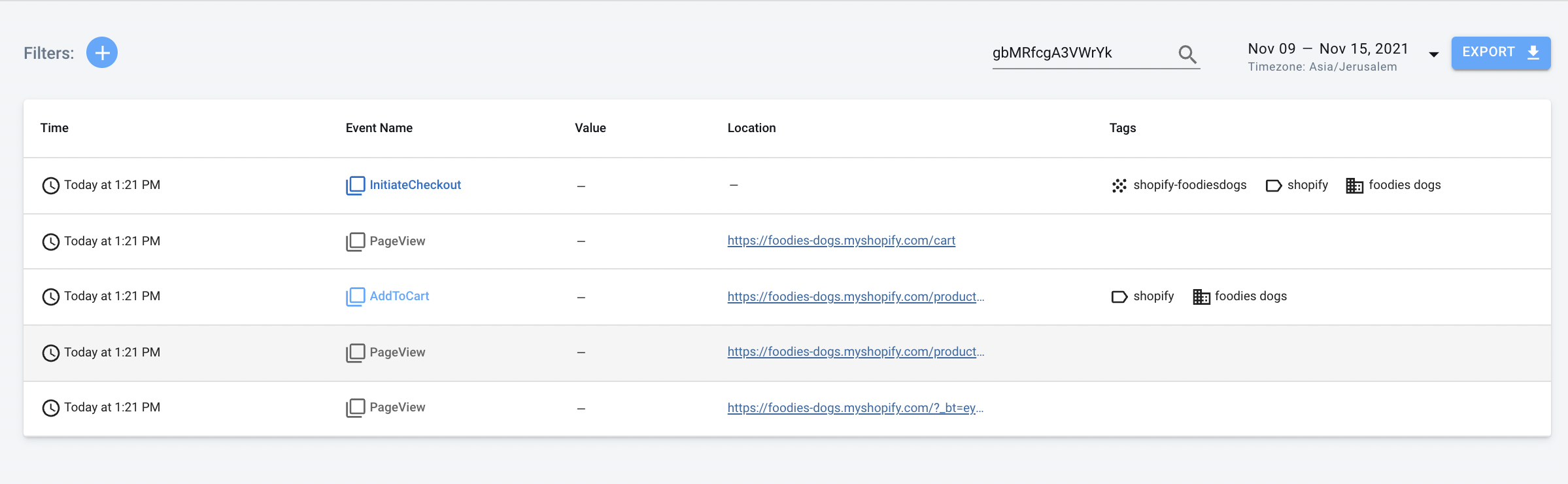
- Refresh the page after each event.
- InitiateCheckout will take between 5 and 20 seconds to show up.
What should I do if I can’t see all my events?
-
To track conversions, you will have to connect your conversion source platform.
-
If your conversion platform is connected and you still don't see the events, check the integration event logs.
-
Go to the Integration section
-
Look for the relevant integration
-
Click on the event log tab, and check the errors
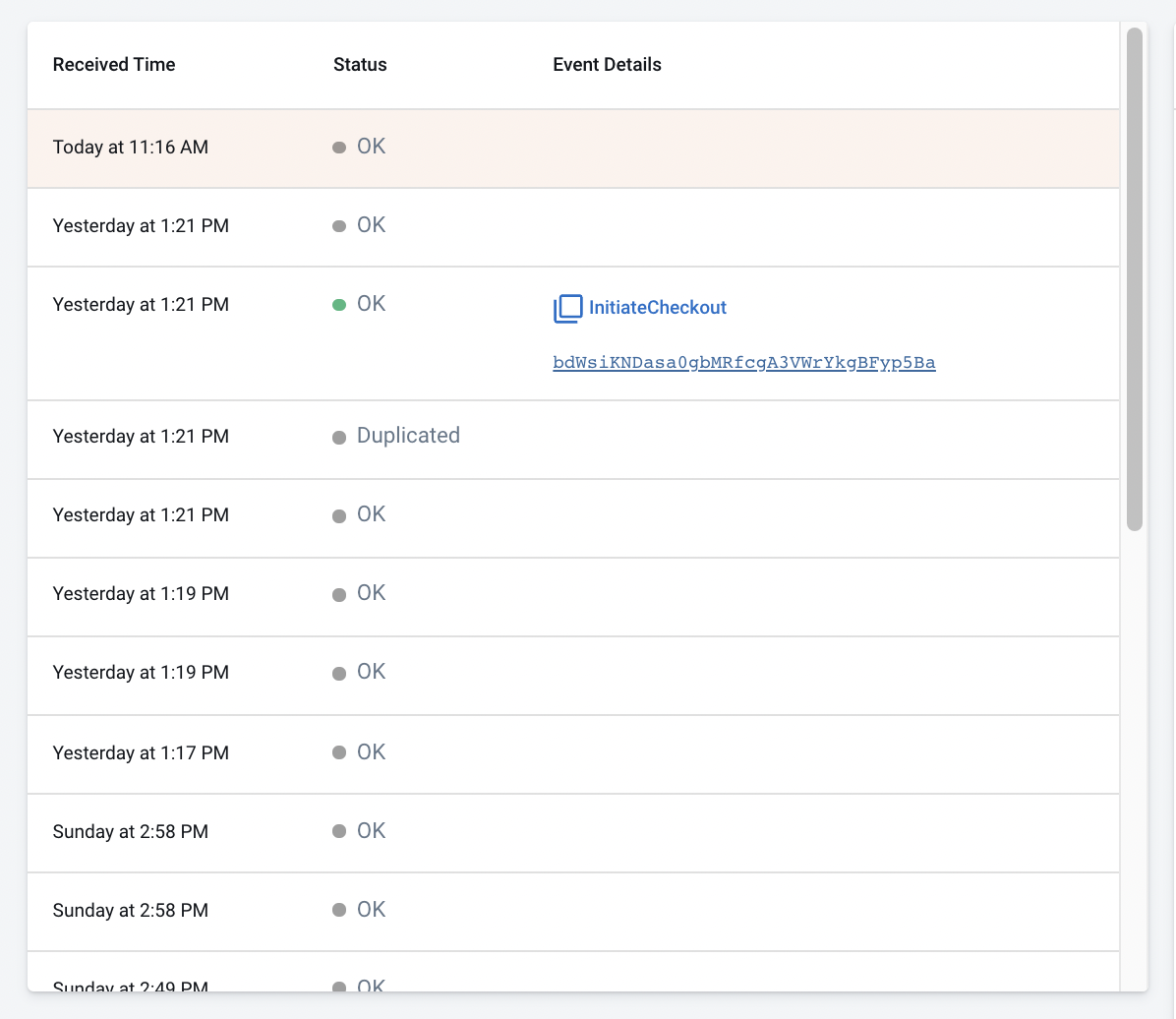
-
-
In the case that you generate events via JavaScript code, double check that:
-
AnyTrack tag is set before your event code on the page.
-
Make sure the JavaScript syntax is correct. You can check the examples here.
-
Updated 4 months ago