Subscription Management
In order to cancel your subscription, you can either switch back to the Free plan or cancel it.
You can manage your subscription through the billing section in the Dashboard and each subscription event (end of free trial, upgrade, downgrade, payments, renewals) is notified to you via email. These emails are sent directly by Stripe and are logged in our servers.
Reminder
You can unsubscribe from all email notifications we send, except for the billing emails. Please make sure the
anytrack.iodomain is added to your mail server whitelist.
The Free Trial
When you select a paid plan, you have a 14 days trial period during which you can use the platform according to the plan's features and at no cost.
During the free trial you can switch to a higher or lower plan while staying on the Trial Period.
At the end of the Trial period, the payment method you've added to your account will be charged according to the plan you selected.
Cancelling your subscription does not cancel or void your past invoices.
Upgrading
Once your subscription is active you can upgrade your account to a higher plan, and your card will be immediately charged with the prorated amount.
For example, if you are on the Basic Plan ($50/month) and on the 15th day of your subscription you upgrade to the Personal Plan ($150/month), your card will be charged 50% of the Personal Plan.
Downgrading
Once your subscription is active you can downgrade your account to a lower plan.
The prorated value of your initial payment will be added as a credit note to your account and will be applied to your next invoice(s).
For example, if you are on the Advance Plan ($300/month) and on the 15th day of your billing cycle you downgrade to the Basic Plan ($50/month), your account will have a credit note of $150.
The next 3 billing cycles' invoices will be paid using your account credit note.
Good to know
AnyTrack uses the Stripe platform to manage and automate the entire subscription lifecycle which helps us streamline our services.
Cancel your subscription
In order to cancel your subscription, you can either switch to the Free plan or cancel your subscription. Your subscription will automatically stop at the end of your current billing cycle.
Previous charges
- Previous charges are not refundable, but no future charges will occur.
- No refunds for unused services.
What happens when you cancel your subscription:
Good to know:
A subscription is considered active once the Trial Period has ended and as long as it hasn't been cancelled either by you or by a member of our team.
For active subscriptions
- Your account will remain active until the end of your billing cycle.
- Tracking will stop working at the end of your billing cycle.
- No further charges will occur.
For trial accounts
- Your account will be disabled immediately.
- If you restart your Trial, the remaining days of your trial will be available to you.
Good to know: If you want to cancel because you didn't complete your setup, contact us to get a trial extension.
Canceling your subscription
- Navigate to the Billing Section
- Click on Cancel subscription
- Select the cancellation reason (optional)
- Add your comments (optional, but highly appreciated 🙏)
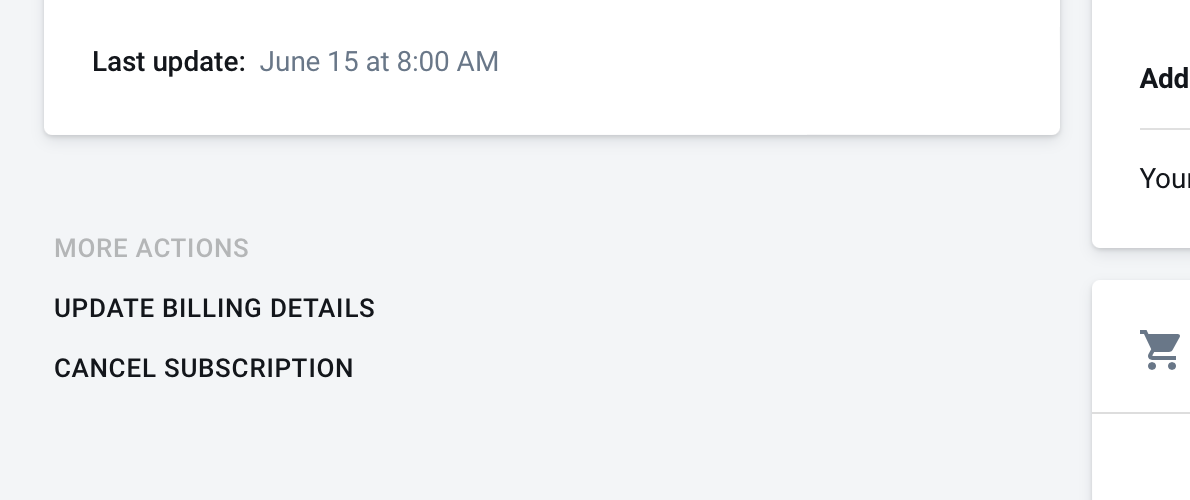
Immediately after canceling your subscription, the billing settings will show your account status.
Update or Create Password
This guide might be helpful for creating a password to your account, in case you log in through your Google account, etc.
Follow the steps:
- Open the Sign In page by clicking on sign in
(If you are automatically logged in, click on sign out on the right corner:  and then sign in.
and then sign in.
- Click reset password and follow the instructions in the mail:
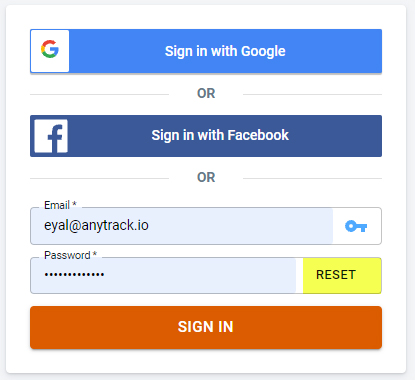
Frequently asked questions
-
When the trial ends and your subscription starts, AnyTrack generates an invoice and Stripe attempts to charge the payment method on file. This process is a standard Accounting practice which means that even if you card initially failed at the end of the trial, it will not void the invoice that was issued to you when the subscription started. Stripe will keep trying to close the invoice a number of times.I cancelled my account after the trial ended and I have been charged? -
In some cases. Please read the [doc:refund-policy]Can I get a refund? -
In order to downgrade you might have to disconnect or delete some of the integrations from your account. For example, if you're on the Personal plan and you have 3 properties, and you want to downgrade to the Basic plan (which allows a single property) you will have to delete 2 properties before being able to downgrade.Why am I not able to downgrade?
Updated 4 months ago