Formidable Forms
In this guide we will learn how to easily connect Formidable Forms so we record the conversions in AnyTrack.
- Create a custom integration
- Give your integration a name (leave Login URL blank). Click "CREATE" button
- Add dummy values and save
- Copy the Postback/Webhook URL
- In Formidable Forms
- Open form settings settings
- Action Notifications > Send API Data
- Paste the webhook - (remove the query parameters, including ?)
- Select JSON
- Map the data according to this format (click image to enlarge)
- Update your form with hidden click_id field:
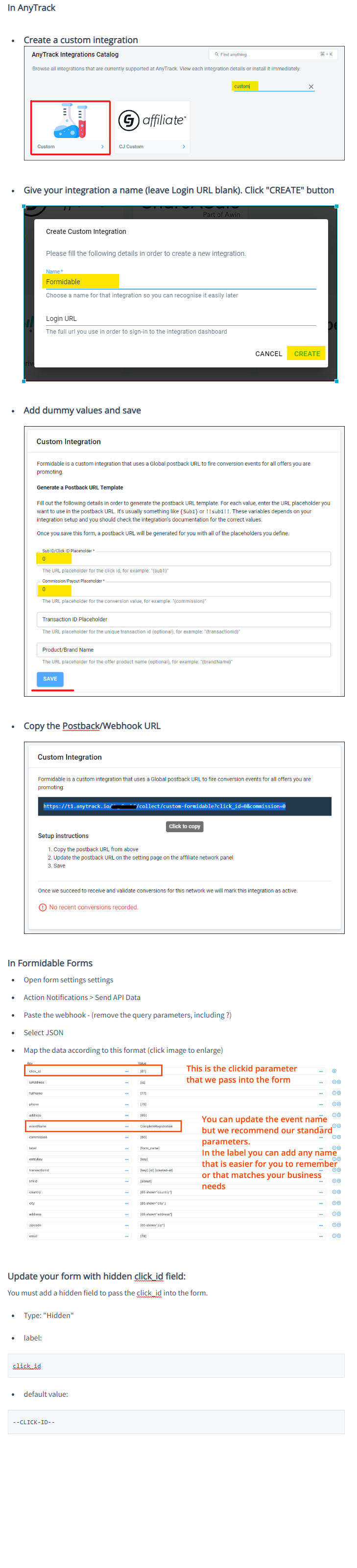
Updated 5 months ago